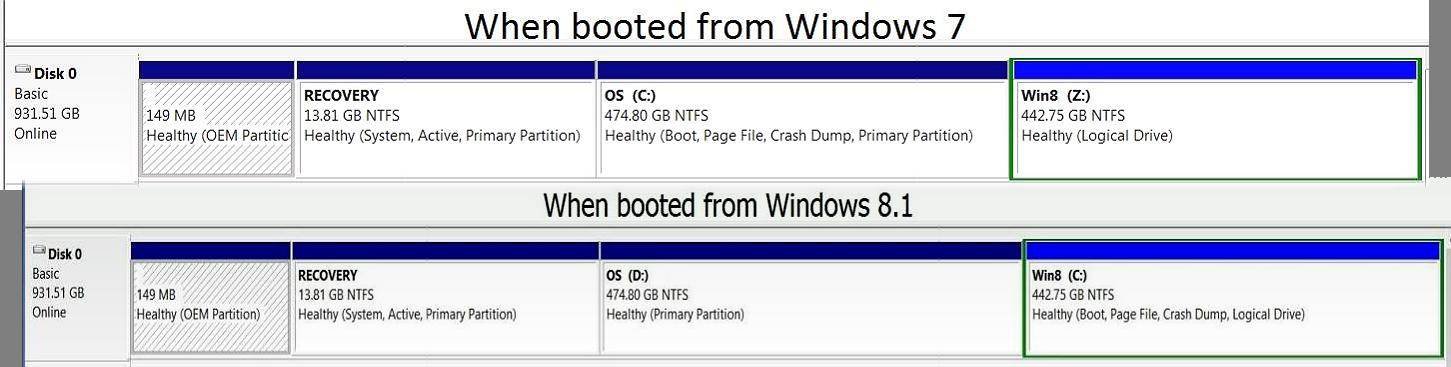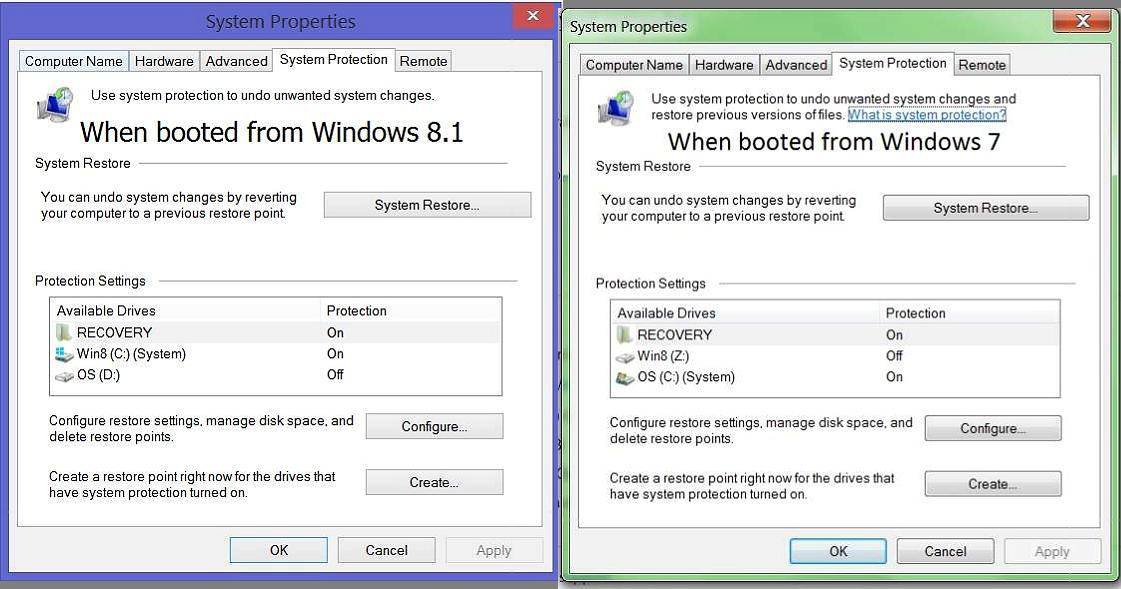I am using a Dell desktop with Win 7. I partitioned the drive and installed Win 8 upgraded to 8.1 as well. Everything on the Win 7 part works fine but on Win 8 part it allows me to create a restore point but if I change to Win 7 then back to Win 8 the restore point has gone and the max setting is back to zero. I tried all the things suggested in a previous thread by Brink but to no avail
My Computer
System One
-
- OS
- Windows 7 and Windows 8.1
- Computer type
- PC/Desktop
- System Manufacturer/Model
- Dell
- CPU
- i5
- Memory
- 1TB
- Browser
- ie 11
- Antivirus
- McAfee