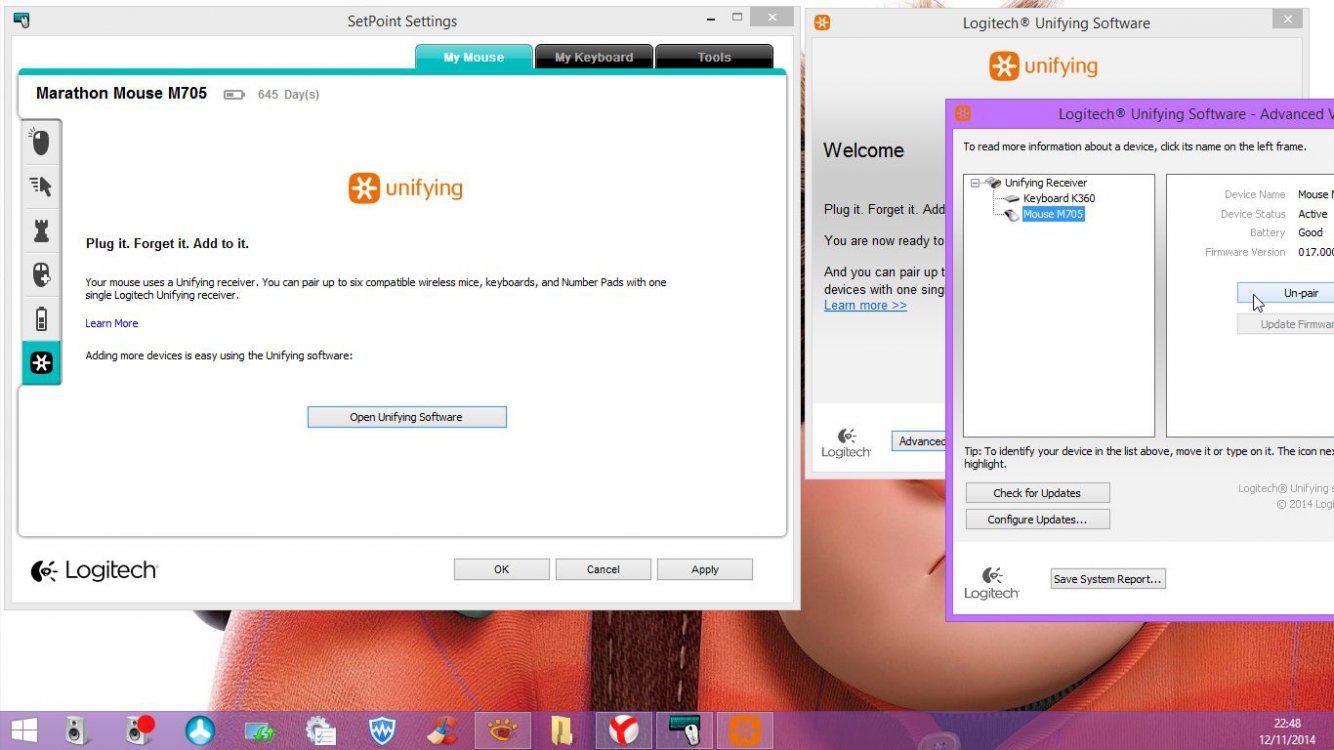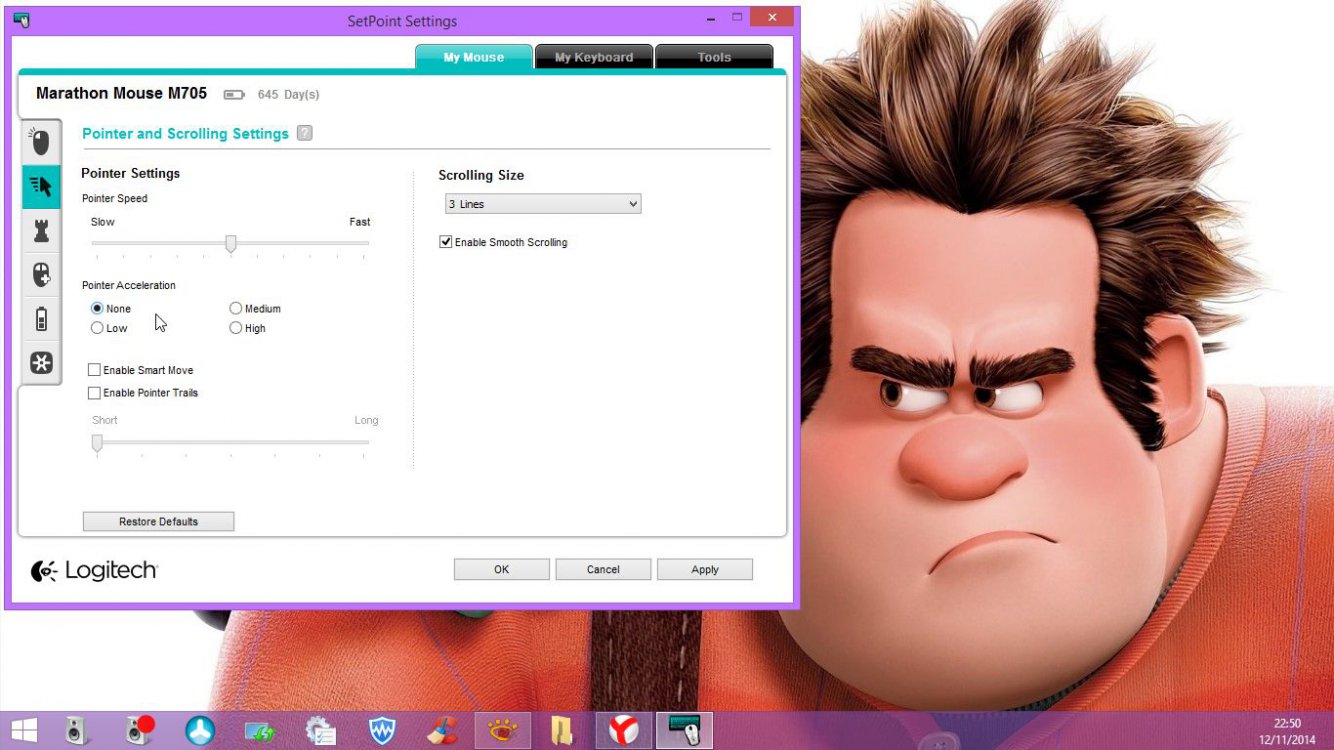- Messages
- 1,024
- Location
- Sutton Coldfield
My Logitech cable mouse was acting up and a bit dodgy, so I thought, go and get another. Bought a Logitech Wireless Mouse and in games its very hit and miss, it works, it stutters etc. It is right by the usb plug in, so its not that. Looks like its back to usb mouse?
My Computer
System One
-
- OS
- Win 10
- Computer type
- PC/Desktop
- System Manufacturer/Model
- pc specialist made to order
- CPU
- Intel® Core™i7 Quad Core Processor i7-4790 (3.6GHz) 8MB Cache
- Motherboard
- ASUS® H81M-PLUS: Micro-ATX, LG1150, USB 3.0, SATA 6GBs
- Memory
- 16GB KINGSTON DUAL-DDR3 1600MHz (2 x 8GB)
- Graphics Card(s)
- 2GB NVIDIA GEFORCE GTX 750 Ti - DVI, mHDMI, VGA - 3D Vision Ready
- Sound Card
- ONBOARD 6 CHANNEL (5.1) HIGH DEF AUDIO (AS STANDARD)
- Monitor(s) Displays
- iiyama 24 inch flat screen
- Screen Resolution
- 1920 x 1080
- Hard Drives
- 1TB 3.5" SEAGATE SSHD, SATA 6Gb/s 7200 RPM (64MB + 8GB SSD CACHE)
2TB Seagate SATA HDD
500Gb SATA docked
- Case
- In Win Turbo
- Cooling
- Super Quiet 22dBA Triple Copper Heatpipe Intel CPU Cooler
- Keyboard
- microsoft mutlimedia keyboard
- Mouse
- logitech corded
- Internet Speed
- 152mb
- Browser
- FF, IE11
- Antivirus
- AVG Internet Security 2015
- Other Info
- 16x BLU-RAY WRITER DRIVE, 16x DVD ±R/±RW
10/100/1000 GIGABIT LAN PORT