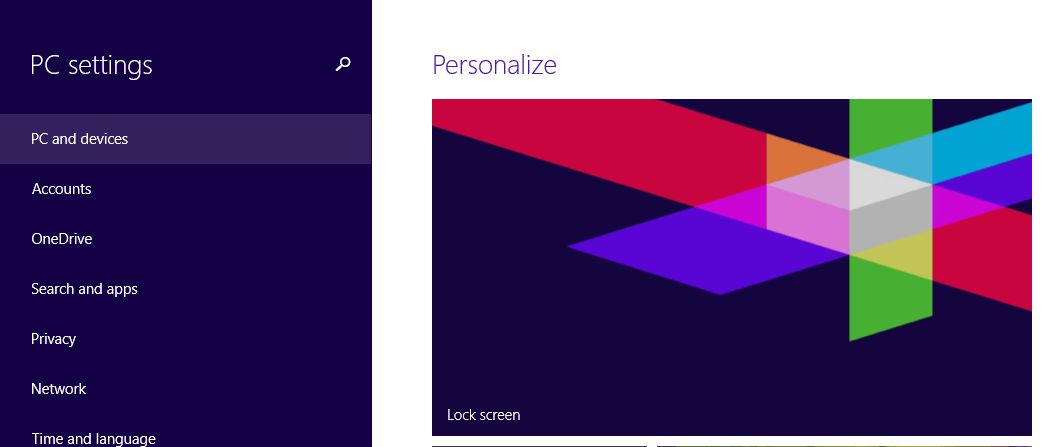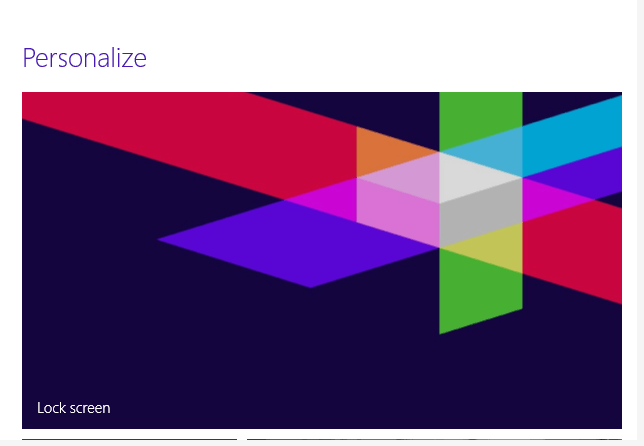On my Win8.1 machine, I set the lock screen display (as shown in the image) as opposed to the default one.
But sometimes after shutting down my notebook after longer periods of time, it changes back to the default lock screen display. Why is this?
When the lock screen kicks in after a certain amount of idle time, it does stay on the setting that I had chosen, but sometimes after a long periods of shutdown, booting back up the system changes the lock screen display to the default one.
I had done nothing as far as security lockdowns or anything like that.
But sometimes after shutting down my notebook after longer periods of time, it changes back to the default lock screen display. Why is this?
When the lock screen kicks in after a certain amount of idle time, it does stay on the setting that I had chosen, but sometimes after a long periods of shutdown, booting back up the system changes the lock screen display to the default one.
I had done nothing as far as security lockdowns or anything like that.
Attachments
My Computer
System One
-
- OS
- WIN 8.1 PRO x64