Shadow0144
New Member
- Messages
- 3
Clicking any icon in the taskbar area near the clock while you have a keyboard that has options, like Japanese or Korean, and then having it switch to English, which doesn't have options, because the Taskbar's language is something else, causes the icon to "move" and then, if it is the last icon, get stuffed into the ^, which is really annoying.
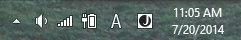
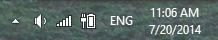
Does anyone know how can I lock my icons so they don't move?
Does anyone know how can I lock my icons so they don't move?
My Computer
System One
-
- OS
- Windows 8

