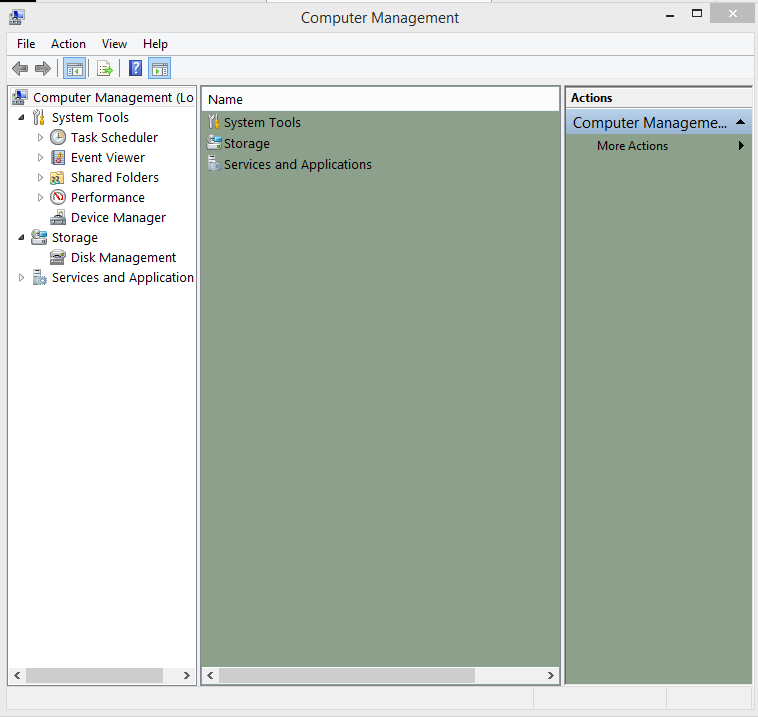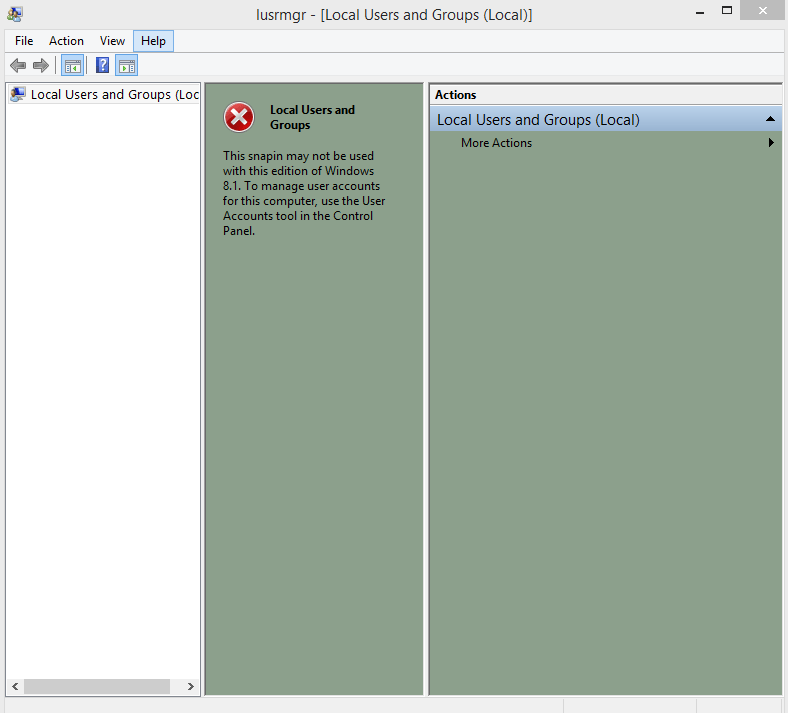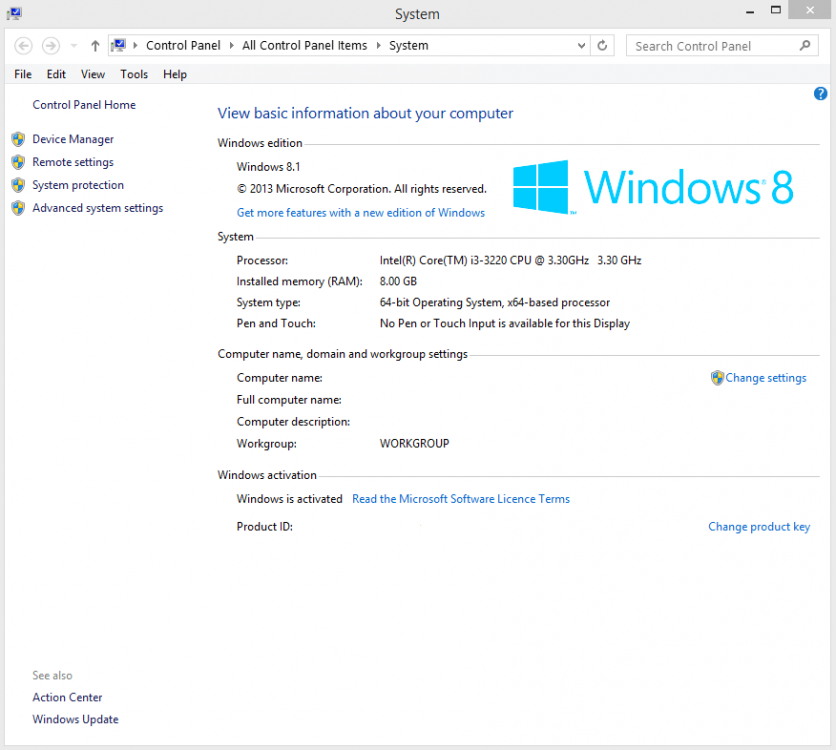My OS is 64-bit Windows 8.1 Home (see photo) and as far as I know it is working fine except that the "Local Users and Groups" folder is missing when looking in the "Computer Management" window (see photo). It should appear below "shared folders" but it doesn't. Also when I run the command lusrmgr.msc I get the message that "this snap-in cannot be used with this version of Windows" (see photo). As far as I am aware it is a standard version of Windows 8.1 Home, which I installed myself in June 2017 from an official Windows 8.1 CD, legal and fully licensed which receives Windows updates.
Does anyone know how I get the "Local Users and Groups" folder to appear in my "Computer Management" window?
Does anyone know how I get the "Local Users and Groups" folder to appear in my "Computer Management" window?
Attachments
My Computer
System One
-
- OS
- Windows 8.1 64 bit
- Computer type
- PC/Desktop