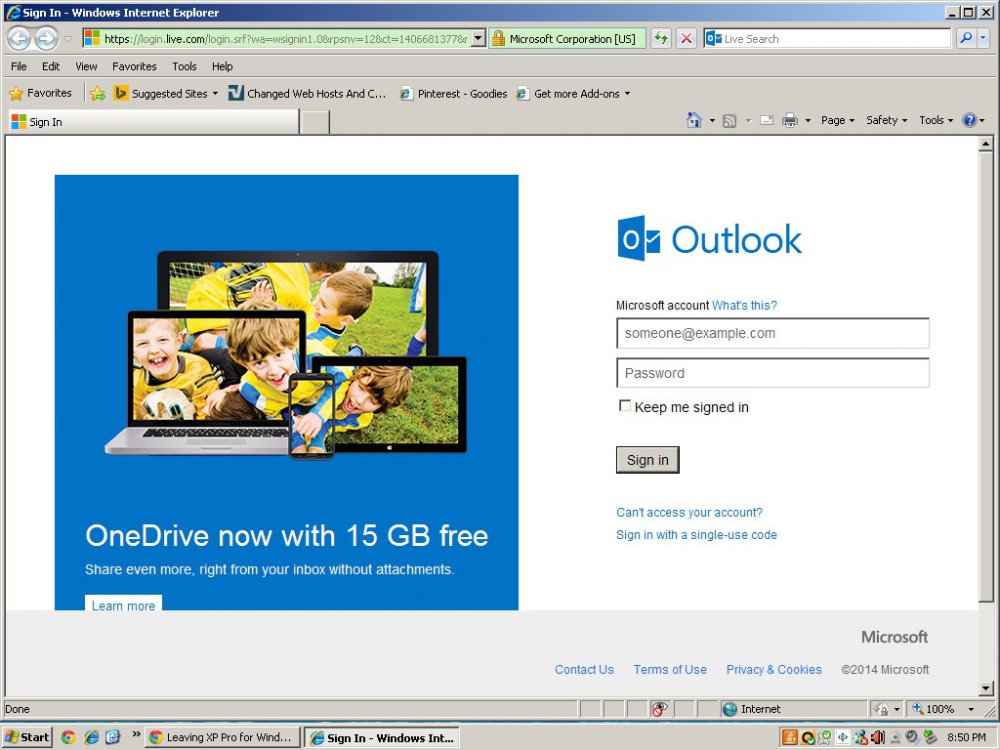Excellent! Actually I showed my current desktop like that, in order to understand if Windows8 allows the same functionality. Keep in mind, I only have a handful of those icons that I rely on to click and access. Such as Photoshop, Chrome, Outlook Express and maybe 4 or 5 more....but really, the one big concern is the email client then. I do have an account already set up with Windows Live and also want to emphasize the fact that the current machine I type this one, will be set aside (one excellent recommendation was using as a secondary storage device) and will have a completely new machine built soon. So in retrospect:
#1. The best operating system is my concern (why I am considerin Windows 8 over Windows7)
#2. The email client that will be best that works in conjunction with (Windows8?) the operating system I choose
#3. As per my last screenshot, if I can configure the operating system to display easy access by setting up desktop icons, fine.
#4. Will Microsoft programs like Frontpage, or programs like Photoshop install OK on Windows 8? Will Chrome and IE8 work OK? etc
These are basic questions but want to be certain BEFORE I get the new computer built. As mentioned, this one is roughly 8 or 9 years old and does work OK....I just want something new and want to use this as a secondary storage (keeping it under the computer table) and since I have my own dot com business email address, I still would want to get my incoming emails in that manner. To understand what I do,
here is my main page, (built the site on this machine using WordPress - took 13 months, a nightmare) and I
also offer web designers this. That's my specialty....I have thousands of my images divided into dozens if not hundreds of folders on the current hard drive of this machine. My tech person does have his own "on-site" server where he did say he can put everything on my current hard drive for safe storage on their on-site server while building the new machine and then uplaod it all onto the new hd.
In any case, feel free to offer any new thoughts, comments, caveats, suggestions etc. I take all this as food-for-thought. I appreciate it!