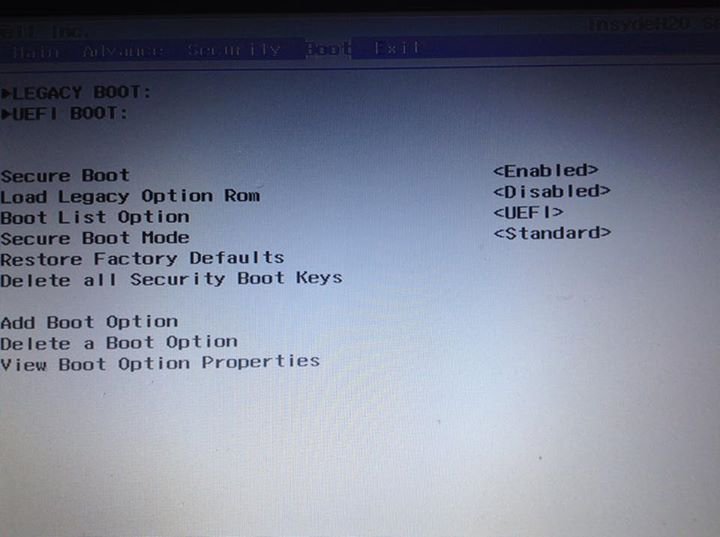I was recently running a regular scan on my computer with my anti malware program, when the program was done scanning it restarted my computer to finish the removal of malware. Upon restart of my computer I received an error that said "No boot device found. Please press any key to reboot your computer" I pressed a key and it brought me to another black screen that said "scanning media", I have now seen this screen enough that after a few seconds and only for a few milliseconds text beside it says [failed] then it disappears, seconds after that it brings me back to the first screen.
I have been unable to return to my computers login screen and have contacted dell and they have told me I must buy a plan for them to help me, which was quiet pricey, I plan to bring my computer in to Memory Express but they also charge a pricey amount so any fix would be much appreciated.
I have been unable to return to my computers login screen and have contacted dell and they have told me I must buy a plan for them to help me, which was quiet pricey, I plan to bring my computer in to Memory Express but they also charge a pricey amount so any fix would be much appreciated.
My Computer
System One
-
- OS
- Windows 8
- Computer type
- PC/Desktop
- Memory
- 8GB
- Hard Drives
- 1TB
- Keyboard
- Backlit
- Mouse
- Wireless
- Browser
- Chrome
- Antivirus
- McAfee