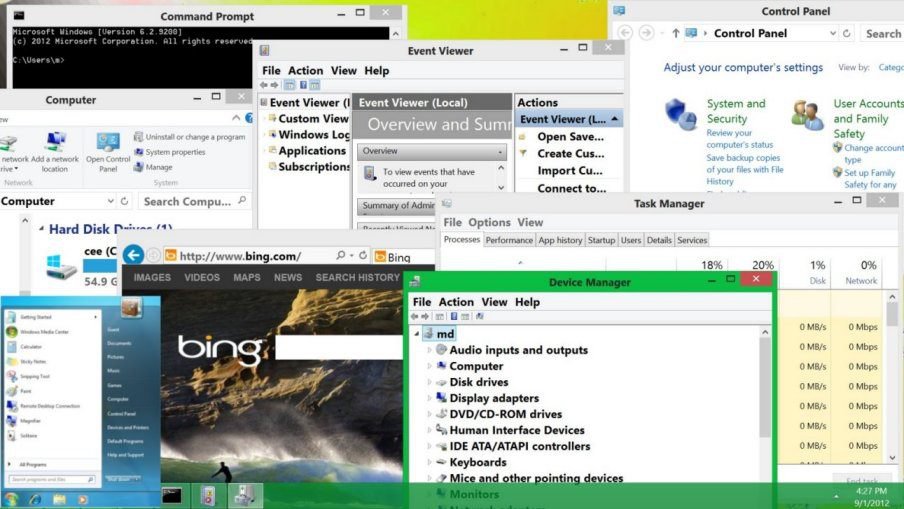I know. How disgusting, useless, offensive, unintuitive, jarring, awkward, repugnant, difficult, ugly, not fit for purpose.This is one of the problems with this industry....people find things that look like that, beautiful
This is much, much, much, much, much, much, better
I love sub, sub, sub, sub, sub, nesting
View attachment 12485
Yes, comparing it to the 2001 rendition of the start menu is the right way to go. You should give the PR department at MS a call. - might be a job waiting for you.
My Computer
System One
-
- OS
- Windows 8 Pro