Hello.
Since I read many related topics about font rendering in IE10, I give my personal feeling.
On my 1920*1080 DELL monitor, these are font rendering screenshots between IE10 and FF17.
IE screenshot :
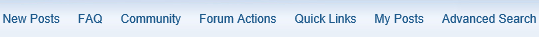
FF screenshot :
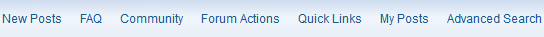
See how IE10 fonts are blurry compared to FF. And this is why :
IE screenshot (700% zoom) :
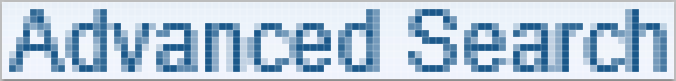
FF screenshot (700% zoom) :
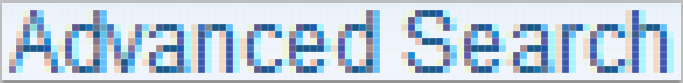
Under IE10, font smoothing is grey scaled. While FF uses a RGB scaled smoothing.
According to MS, it's voluntary. Why ? I hope it's a mistake on their part. If it were, do you think a patch would be produced in near future ?
Thanks
Edit : happy new year
Since I read many related topics about font rendering in IE10, I give my personal feeling.
On my 1920*1080 DELL monitor, these are font rendering screenshots between IE10 and FF17.
IE screenshot :
FF screenshot :
See how IE10 fonts are blurry compared to FF. And this is why :
IE screenshot (700% zoom) :
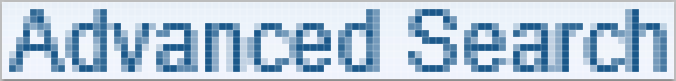
FF screenshot (700% zoom) :
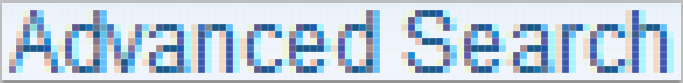
Under IE10, font smoothing is grey scaled. While FF uses a RGB scaled smoothing.
According to MS, it's voluntary. Why ? I hope it's a mistake on their part. If it were, do you think a patch would be produced in near future ?
Thanks
Edit : happy new year
Last edited:
My Computer
System One
-
- OS
- Windows 8.1 Professional x64
- Computer type
- PC/Desktop
- CPU
- Intel Core i7 3770T
- Motherboard
- Intel DQ77KB
- Memory
- 2 x Crucial Sodimm DDR3 1600MHz / Total 16GB
- Graphics Card(s)
- Intel HD Graphics 4000
- Sound Card
- Realtek ALC892
- Monitor(s) Displays
- HP 23xi
- Screen Resolution
- Full HD (1920X1080)
- Hard Drives
- SSD : Intel 330 Series 240GB
HDD : WD Scorpio Blue 1TB
- PSU
- Fortron NB Lite 90W
- Case
- Streacom F7C
- Cooling
- Noctua NH-L9i
- Keyboard
- Cherry Strait
- Mouse
- Hama Mirano
- Internet Speed
- ADSL2+ @ 28Mbps
- Browser
- Internet Explorer 11
- Antivirus
- None
- Other Info
- Orange ADSL







