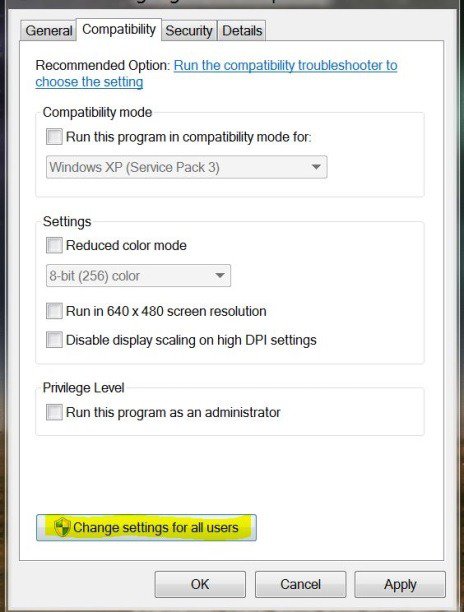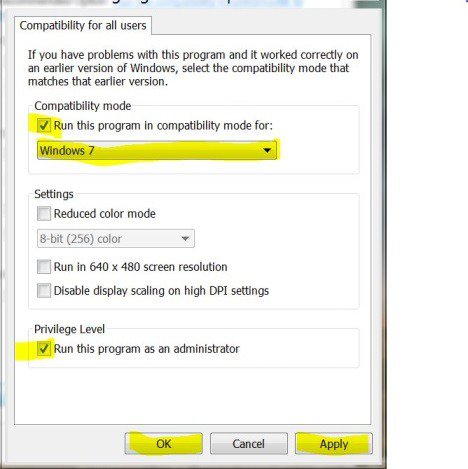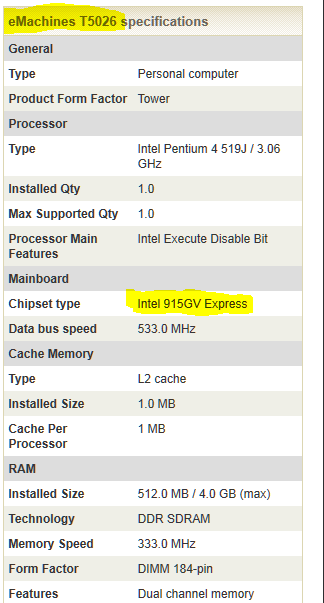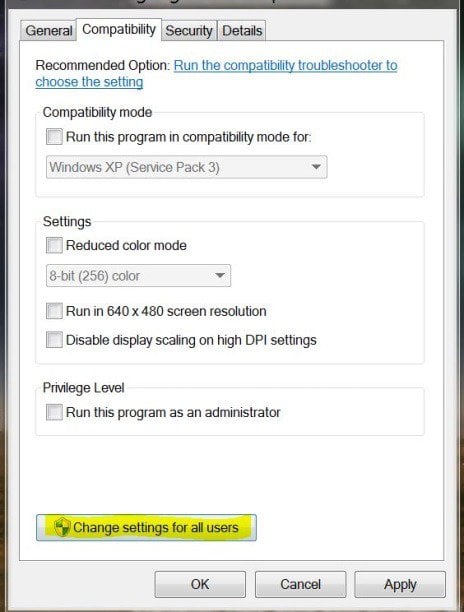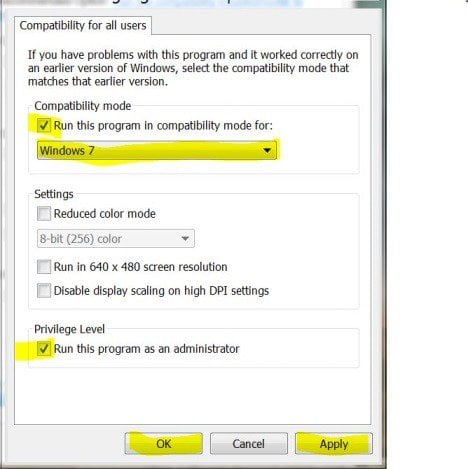Can anyone tell me how can i get the drivers that work for winxp/vista work for win7 or win8, Thank you!
First of all here is an Cnet Archive link for your computer that has detailed specifications on the right hand side of the page, you will have to scroll down slightly to see them and according to that info you have a Intel 915GV Express Chipset. But to be absolutely sure you can follow this tutorial from Windows Seven Forum to accurately detect hardware and use the info to update your system specs here at Eight Forums.
System Info - See Your System Specs
Are you trying to run these drivers with Win 8 (Windows Developer Preview) if so the installer has to be run in
compatibility mode
View attachment 1874
Change settings for all users first
View attachment 1875
Then Choose Windows 7 as OS and run as an administrator.