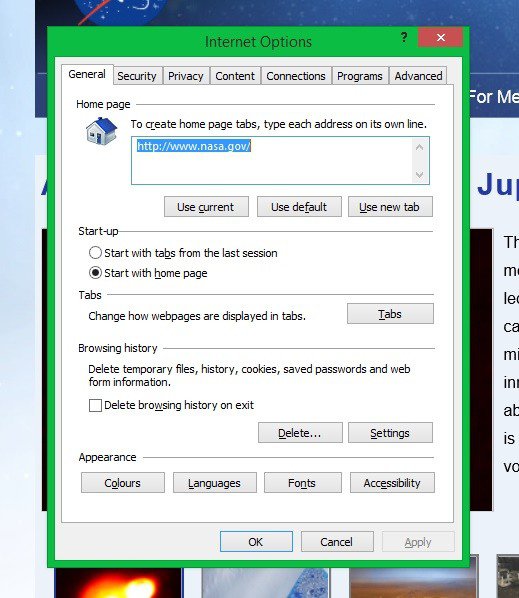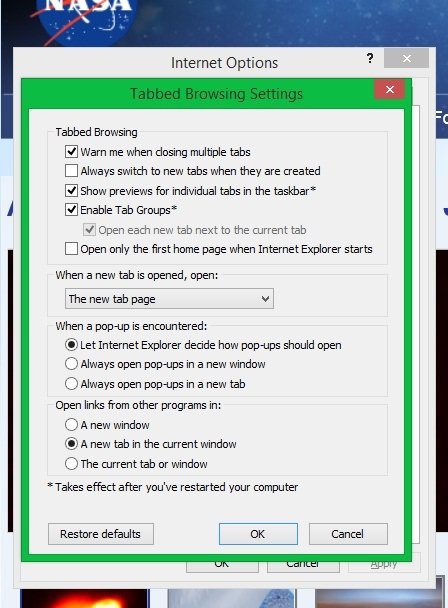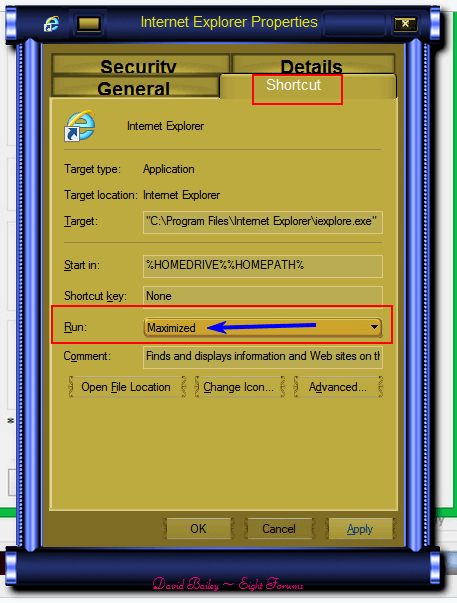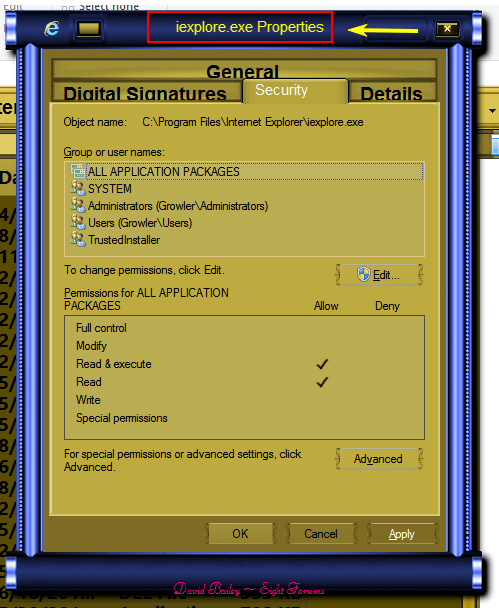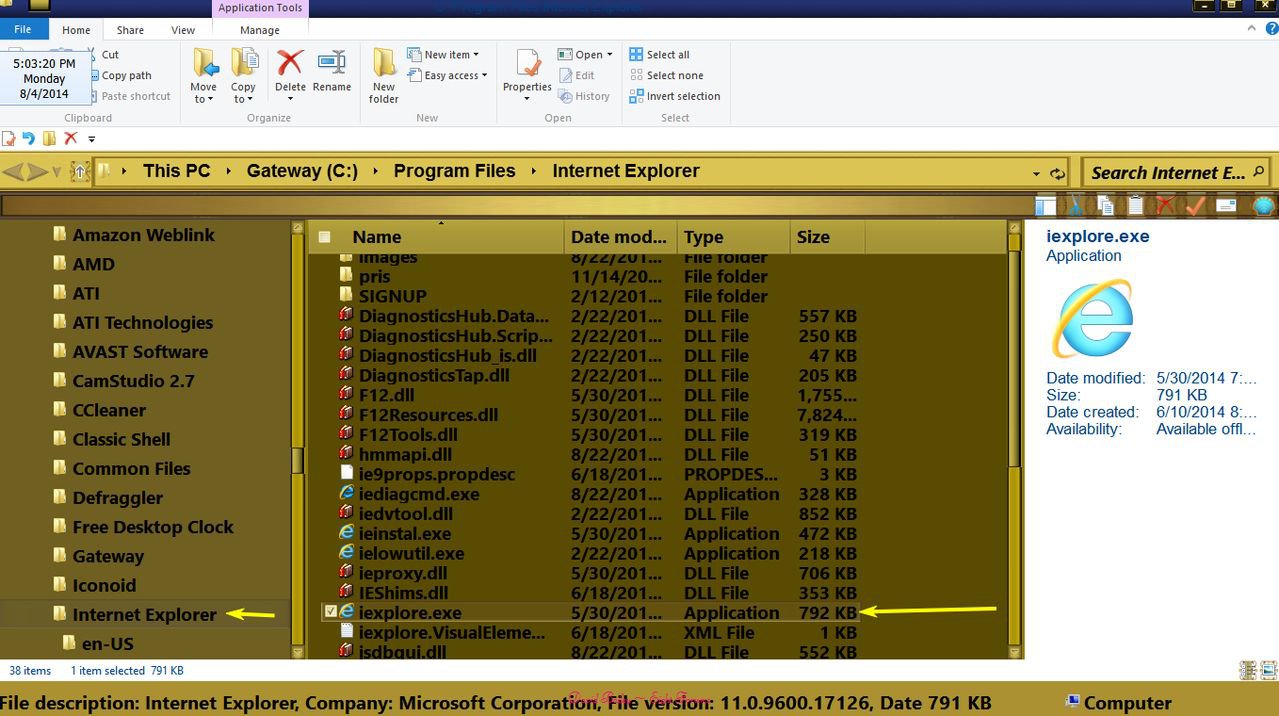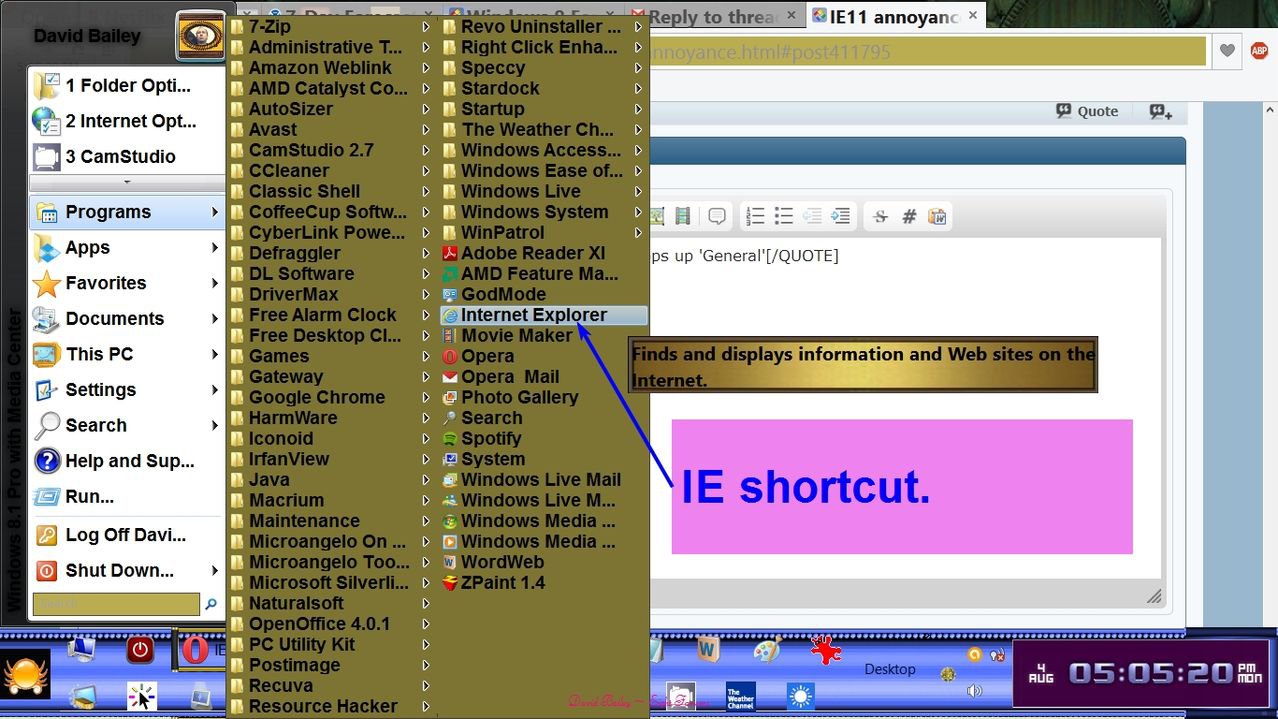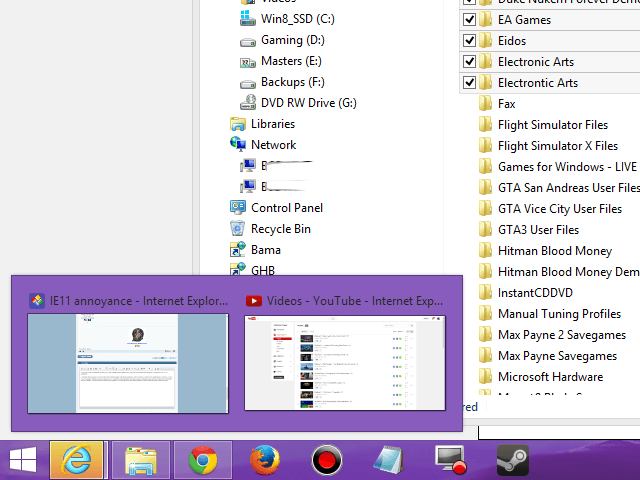- Messages
- 1,024
- Location
- Sutton Coldfield
Opera** does not allow me to faithfully copy text from emails to site, which I do a lot of seeing as how I get a lot of info via emails; it also copies the background. Same with Chrome. So I don't use them. I have just deleted FF (again) due to misalignment of web pages online. So ........................................
Now back with IE11 but same old fault - opening IE in full screen instead of a half page. There is a solution but damned if I can remember it, it involves opening web, dragging screen full size then - something to do with opening another over it, but cant remember now.
** hell with it, going with opera, fed up of others problems, at least opera works, just added wordpad to desktop to clean C&P from emails.
Now back with IE11 but same old fault - opening IE in full screen instead of a half page. There is a solution but damned if I can remember it, it involves opening web, dragging screen full size then - something to do with opening another over it, but cant remember now.
** hell with it, going with opera, fed up of others problems, at least opera works, just added wordpad to desktop to clean C&P from emails.
Last edited:
My Computer
System One
-
- OS
- Win 10
- Computer type
- PC/Desktop
- System Manufacturer/Model
- pc specialist made to order
- CPU
- Intel® Core™i7 Quad Core Processor i7-4790 (3.6GHz) 8MB Cache
- Motherboard
- ASUS® H81M-PLUS: Micro-ATX, LG1150, USB 3.0, SATA 6GBs
- Memory
- 16GB KINGSTON DUAL-DDR3 1600MHz (2 x 8GB)
- Graphics Card(s)
- 2GB NVIDIA GEFORCE GTX 750 Ti - DVI, mHDMI, VGA - 3D Vision Ready
- Sound Card
- ONBOARD 6 CHANNEL (5.1) HIGH DEF AUDIO (AS STANDARD)
- Monitor(s) Displays
- iiyama 24 inch flat screen
- Screen Resolution
- 1920 x 1080
- Hard Drives
- 1TB 3.5" SEAGATE SSHD, SATA 6Gb/s 7200 RPM (64MB + 8GB SSD CACHE)
2TB Seagate SATA HDD
500Gb SATA docked
- Case
- In Win Turbo
- Cooling
- Super Quiet 22dBA Triple Copper Heatpipe Intel CPU Cooler
- Keyboard
- microsoft mutlimedia keyboard
- Mouse
- logitech corded
- Internet Speed
- 152mb
- Browser
- FF, IE11
- Antivirus
- AVG Internet Security 2015
- Other Info
- 16x BLU-RAY WRITER DRIVE, 16x DVD ±R/±RW
10/100/1000 GIGABIT LAN PORT