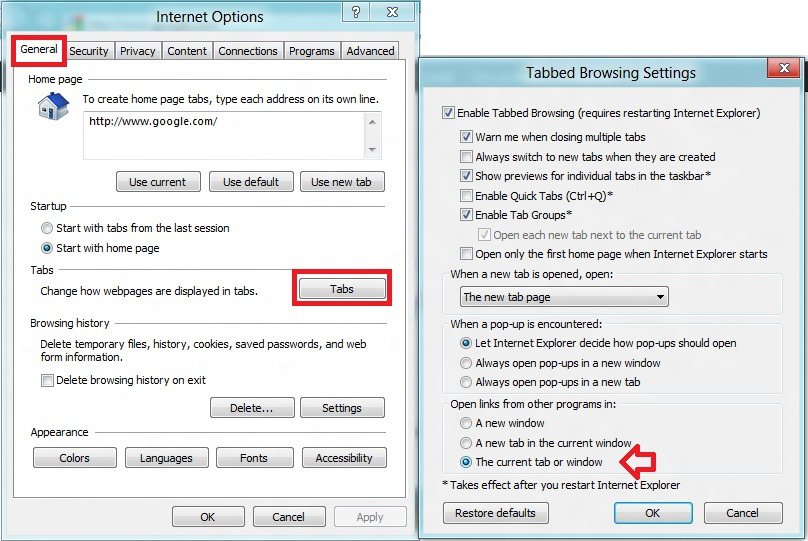chapmattman
New Member

- Messages
- 2
Hi all-
I know this isn't a "Windows 8" question per se, but IE 10 is only in Win 8 so where else would I post this?
I am, like you all, working through my love-hate with Windows 8. I can't get totally on board the LOVE just yet, and here is one reason why...
I used to enjoy browsing in IE10. I don't think I changed any settings in particular, but now suddenly every link I click on opens in a new tab, instead of in the current window.
I looked under INTERNET>OPTIONS>ADVANCED, and the box "Reuse Window For Opening Links (when tabbed browsing) is indeed checked/ticked.
Does anyone else know where this setting can be under Windows 8/IE 10?
Thanks
Chap
I know this isn't a "Windows 8" question per se, but IE 10 is only in Win 8 so where else would I post this?
I am, like you all, working through my love-hate with Windows 8. I can't get totally on board the LOVE just yet, and here is one reason why...
I used to enjoy browsing in IE10. I don't think I changed any settings in particular, but now suddenly every link I click on opens in a new tab, instead of in the current window.
I looked under INTERNET>OPTIONS>ADVANCED, and the box "Reuse Window For Opening Links (when tabbed browsing) is indeed checked/ticked.
Does anyone else know where this setting can be under Windows 8/IE 10?
Thanks
Chap
My Computer
System One
-
- OS
- Windows 8 64 Bit CP
- System Manufacturer/Model
- ASUS Ep121
- CPU
- Core i7
- Memory
- 4 GB
- Graphics Card(s)
- Intel