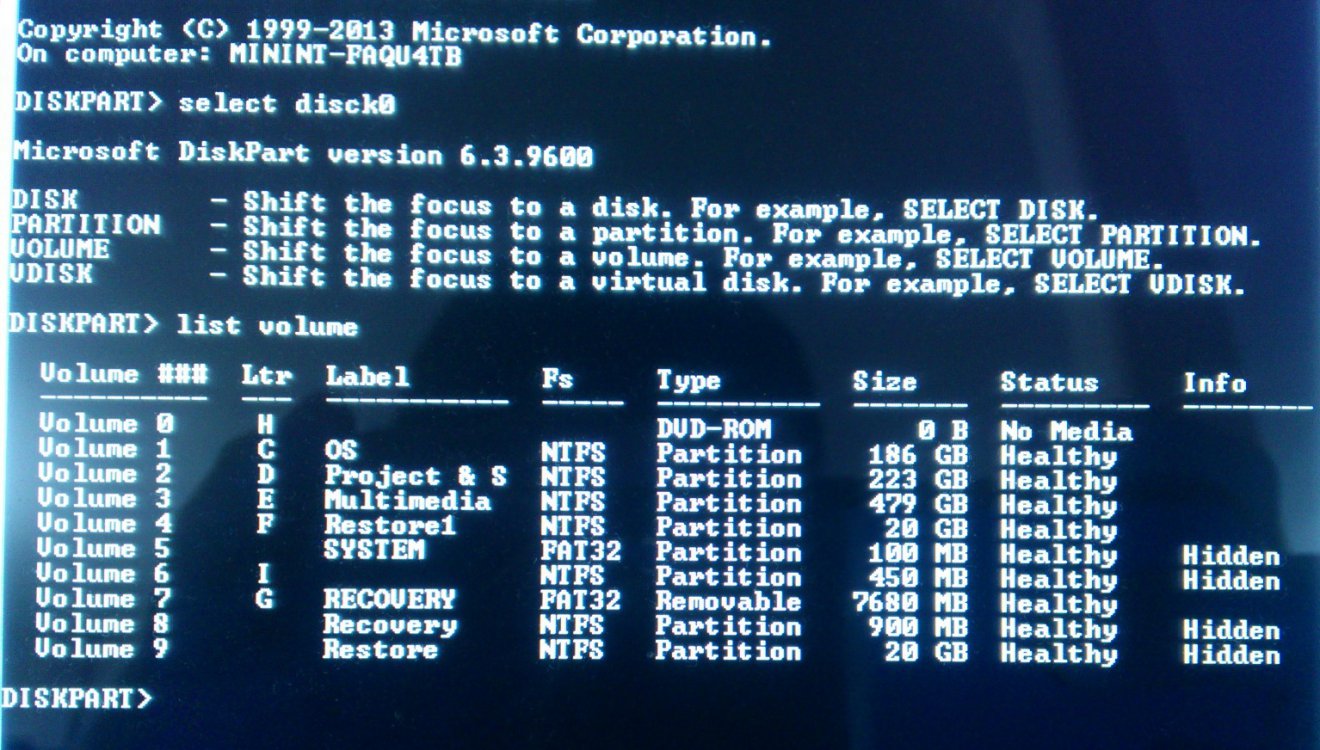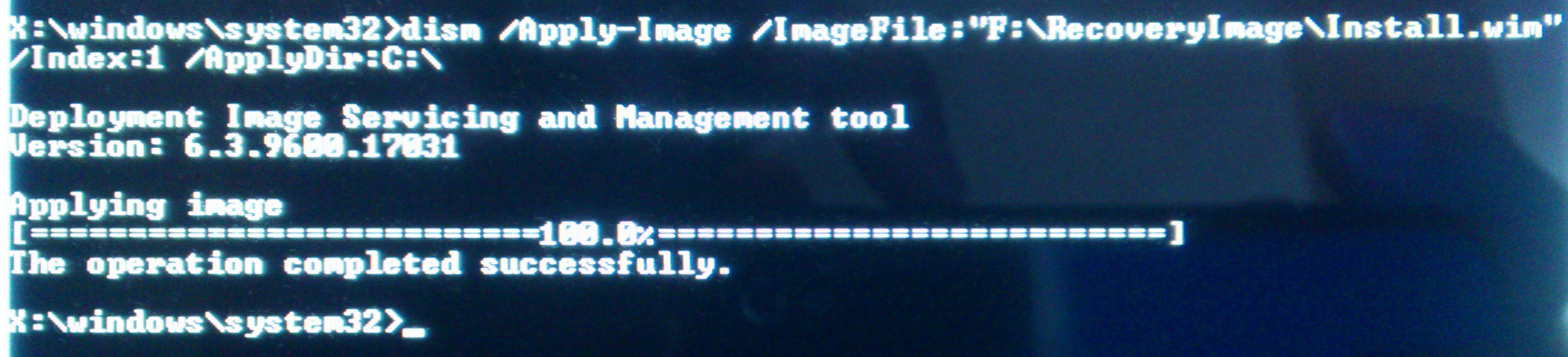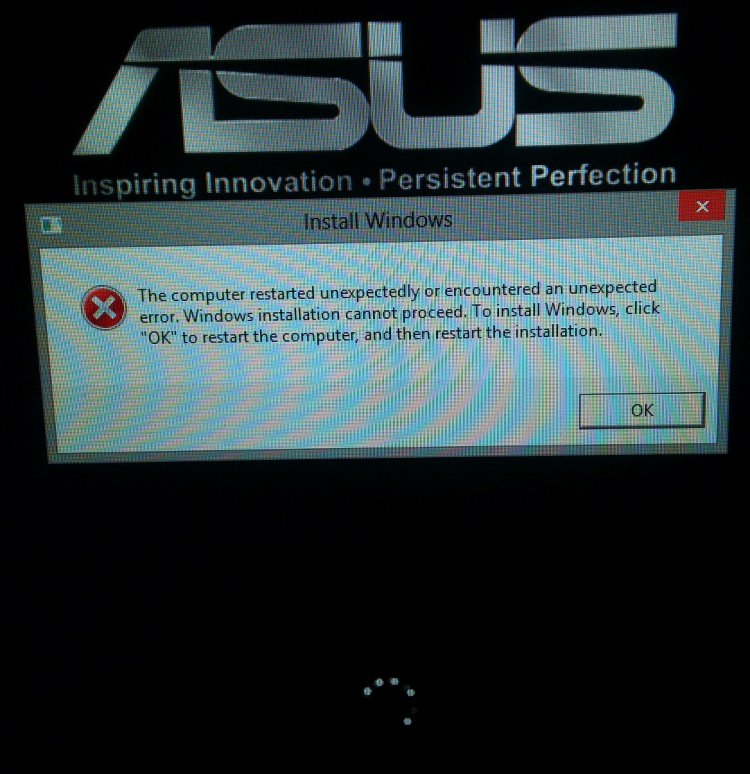- Messages
- 2,779
you can reset to factory if you follow my posts.. You do not need any backup media or storage..
Right Charm -> Change PC Settings -> Update and Recovery -> Recovery -> Advanced Startup ->
Restart Now -> Troubleshoot -> Advanced Options -> Command Prompt
type> diskpart
type> select disk 0
type> list volume
type> exit
Verify that H is the drive letter assigned to the recoveryimage partition and C is assigned to your windows partition
Because ONCE you enter DOS the drive letters tend to change, other then what was assigned in windows
Once you have verified that H is the recovery partition and C is the windows partition
type> dism /Apply-Image /ImageFile:"H:\RecoveryImage\Install.wim" /Index:1 /ApplyDir:C:\
Dude you mess up the drive letters with that command - your screwed..
You can change the drive letters in the command to match the drive letters shown in diskpart for those partitions
Right Charm -> Change PC Settings -> Update and Recovery -> Recovery -> Advanced Startup ->
Restart Now -> Troubleshoot -> Advanced Options -> Command Prompt
type> diskpart
type> select disk 0
type> list volume
type> exit
Verify that H is the drive letter assigned to the recoveryimage partition and C is assigned to your windows partition
Because ONCE you enter DOS the drive letters tend to change, other then what was assigned in windows
Once you have verified that H is the recovery partition and C is the windows partition
type> dism /Apply-Image /ImageFile:"H:\RecoveryImage\Install.wim" /Index:1 /ApplyDir:C:\
Dude you mess up the drive letters with that command - your screwed..
You can change the drive letters in the command to match the drive letters shown in diskpart for those partitions
My Computer
System One
-
- OS
- Windows 3.1 > Windows 10
- Computer type
- PC/Desktop
- System Manufacturer/Model
- Dell XPS 8700
- CPU
- I7
- Memory
- 24 GB