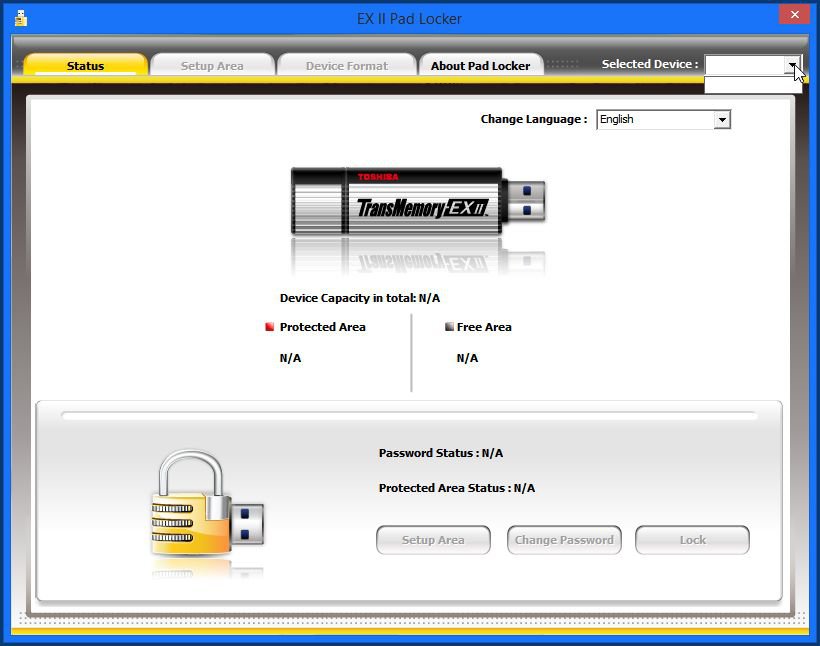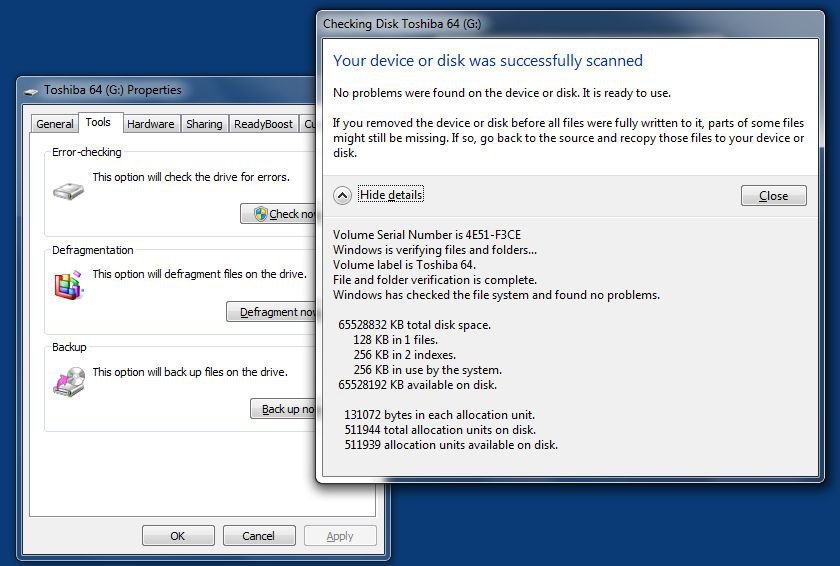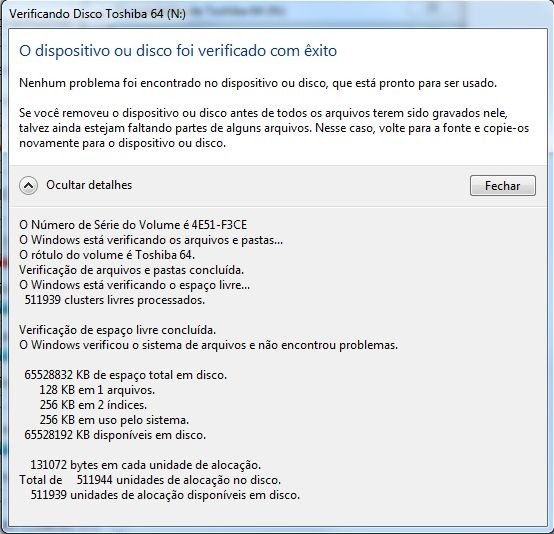JavaScript is disabled. For a better experience, please enable JavaScript in your browser before proceeding.
You are using an out of date browser. It may not display this or other websites correctly.
You should upgrade or use an
alternative browser .
I need to to format exFAT USB flash drive to NTFS/FAT32
I need to format exFAT USB flash drive to NTFS/FAT32
It is a
64 GB Toshiba USB drive (TNU) . Problem is that every time I try to format to NTFS the normal way with Windows 7 or Windows 8 I get the message: Windows was unable to complete the format.
I tried to format it using the
specific software from the drive manufacturer , TNA.
A friend managed to format it to FAT32, but the next time I tried to access the drive Windows showed a message saying that I needed to format the drive to use it. Then there appeared only the exFAT option.
I also tried some partition software, like AOMEI Partition Assistant Standard Edition, and it could format to both FAT32 and NTFS, but when I removed and put the USB drive back Windows again warned me about the need to format and again I had only the exFAT option left.
Please, help me with that, it's driving me crazy!
TIA.
Last edited: Jan 3, 2014
OS
Windows 8.1
Computer type
PC/Desktop
It's possible that the thumb drive itself is defective.
OS
Windows 8.1 Pro
Computer type
PC/Desktop
System Manufacturer/Model
Custom build
CPU
AMD Phenom II X 4 965 BE
Motherboard
Gigabyte GA-MA790X-DS4
Memory
G-Skill 8 GB PC 8500
Graphics Card(s)
AMD XFX HD Radeon 6790D
Sound Card
Realtek HD onboard
Monitor(s) Displays
2l Samsung SyncMaster S20B300
Screen Resolution
1600 X 900
Hard Drives
Seagate Barracuda 320 GB w/OS
PSU
Ultra X4 750 watt fully modular
Case
Thermaltake OverSeer RX 1 fulltower
Cooling
Cooler Master Hyper212 120mm
Keyboard
Logitech G510
Mouse
Razor DeathAdder 3.5
Administrator
Administrator
mvp
OS
64-bit Windows 10
Computer type
PC/Desktop
System Manufacturer/Model
Custom self built
CPU
Intel i7-8700K OC'd to 5 GHz
Motherboard
ASUS ROG Maximus XI Formula Z390
Memory
64 GB (4x16GB) G.SKILL TridentZ RGB DDR4 3600 MHz (F4-3600C18D-32GTZR)
Graphics Card(s)
ASUS ROG-STRIX-GTX1080TI-O11G-GAMING
Sound Card
Integrated Digital Audio (S/PDIF)
Monitor(s) Displays
2 x Samsung Odyssey G7 27"
Screen Resolution
2560x1440
Hard Drives
1TB Samsung 990 PRO M.2,
PSU
OCZ Series Gold OCZZ1000M 1000W
Case
Thermaltake Core P3
Cooling
Corsair Hydro H115i
Keyboard
Logitech wireless K800
Mouse
Logitech MX Master 3
Internet Speed
1 Gb/s Download and 35 Mb/s Upload
Browser
Internet Explorer 11
Antivirus
Malwarebyte Anti-Malware Premium
Other Info
Logitech Z625 speaker system,
Brink , I did what you suggested but got this message:
DiskPart has encountered an error: Access is denied. See the System Event Log for more information.
Please, what do I have to look after in the System Event Log in this case?
OS
Windows 8.1
Computer type
PC/Desktop
Administrator
Administrator
mvp
OS
64-bit Windows 10
Computer type
PC/Desktop
System Manufacturer/Model
Custom self built
CPU
Intel i7-8700K OC'd to 5 GHz
Motherboard
ASUS ROG Maximus XI Formula Z390
Memory
64 GB (4x16GB) G.SKILL TridentZ RGB DDR4 3600 MHz (F4-3600C18D-32GTZR)
Graphics Card(s)
ASUS ROG-STRIX-GTX1080TI-O11G-GAMING
Sound Card
Integrated Digital Audio (S/PDIF)
Monitor(s) Displays
2 x Samsung Odyssey G7 27"
Screen Resolution
2560x1440
Hard Drives
1TB Samsung 990 PRO M.2,
PSU
OCZ Series Gold OCZZ1000M 1000W
Case
Thermaltake Core P3
Cooling
Corsair Hydro H115i
Keyboard
Logitech wireless K800
Mouse
Logitech MX Master 3
Internet Speed
1 Gb/s Download and 35 Mb/s Upload
Browser
Internet Explorer 11
Antivirus
Malwarebyte Anti-Malware Premium
Other Info
Logitech Z625 speaker system,
Brink , the EX II Pad Locker comes with the USB3.0 TransMemory-EX™ thumb drive. The one I have is the USB2.0 TransMemory™ (64GB).
OS
Windows 8.1
Computer type
PC/Desktop
Administrator
Administrator
mvp
Ah, ok.
OS
64-bit Windows 10
Computer type
PC/Desktop
System Manufacturer/Model
Custom self built
CPU
Intel i7-8700K OC'd to 5 GHz
Motherboard
ASUS ROG Maximus XI Formula Z390
Memory
64 GB (4x16GB) G.SKILL TridentZ RGB DDR4 3600 MHz (F4-3600C18D-32GTZR)
Graphics Card(s)
ASUS ROG-STRIX-GTX1080TI-O11G-GAMING
Sound Card
Integrated Digital Audio (S/PDIF)
Monitor(s) Displays
2 x Samsung Odyssey G7 27"
Screen Resolution
2560x1440
Hard Drives
1TB Samsung 990 PRO M.2,
PSU
OCZ Series Gold OCZZ1000M 1000W
Case
Thermaltake Core P3
Cooling
Corsair Hydro H115i
Keyboard
Logitech wireless K800
Mouse
Logitech MX Master 3
Internet Speed
1 Gb/s Download and 35 Mb/s Upload
Browser
Internet Explorer 11
Antivirus
Malwarebyte Anti-Malware Premium
Other Info
Logitech Z625 speaker system,
OS
Windows 8.1
Computer type
PC/Desktop
Administrator
Administrator
mvp
It sounds like the USB may have some sort of write protection.
OS
64-bit Windows 10
Computer type
PC/Desktop
System Manufacturer/Model
Custom self built
CPU
Intel i7-8700K OC'd to 5 GHz
Motherboard
ASUS ROG Maximus XI Formula Z390
Memory
64 GB (4x16GB) G.SKILL TridentZ RGB DDR4 3600 MHz (F4-3600C18D-32GTZR)
Graphics Card(s)
ASUS ROG-STRIX-GTX1080TI-O11G-GAMING
Sound Card
Integrated Digital Audio (S/PDIF)
Monitor(s) Displays
2 x Samsung Odyssey G7 27"
Screen Resolution
2560x1440
Hard Drives
1TB Samsung 990 PRO M.2,
PSU
OCZ Series Gold OCZZ1000M 1000W
Case
Thermaltake Core P3
Cooling
Corsair Hydro H115i
Keyboard
Logitech wireless K800
Mouse
Logitech MX Master 3
Internet Speed
1 Gb/s Download and 35 Mb/s Upload
Browser
Internet Explorer 11
Antivirus
Malwarebyte Anti-Malware Premium
Other Info
Logitech Z625 speaker system,
It sounds like the USB may have some sort of write protection.
EX II Pad Locker doesn't recognize the device.
OS
Windows 8.1
Computer type
PC/Desktop
Administrator
Administrator
mvp
Well, that takes us back to the USB possibly being bad.
You might contact the USB's manufacturer to see what they say, and most likely for a RMA if it's still under warrantee.
OS
64-bit Windows 10
Computer type
PC/Desktop
System Manufacturer/Model
Custom self built
CPU
Intel i7-8700K OC'd to 5 GHz
Motherboard
ASUS ROG Maximus XI Formula Z390
Memory
64 GB (4x16GB) G.SKILL TridentZ RGB DDR4 3600 MHz (F4-3600C18D-32GTZR)
Graphics Card(s)
ASUS ROG-STRIX-GTX1080TI-O11G-GAMING
Sound Card
Integrated Digital Audio (S/PDIF)
Monitor(s) Displays
2 x Samsung Odyssey G7 27"
Screen Resolution
2560x1440
Hard Drives
1TB Samsung 990 PRO M.2,
PSU
OCZ Series Gold OCZZ1000M 1000W
Case
Thermaltake Core P3
Cooling
Corsair Hydro H115i
Keyboard
Logitech wireless K800
Mouse
Logitech MX Master 3
Internet Speed
1 Gb/s Download and 35 Mb/s Upload
Browser
Internet Explorer 11
Antivirus
Malwarebyte Anti-Malware Premium
Other Info
Logitech Z625 speaker system,
Brink , please check the following Windows Disk Check tool results.
Disk check 1 - "Automatically fix file system errors" option only:
Disk check 2 - Also checked the "Scan for and attempt recovery of bad sectors" option*:
* Second disk check made on a system in Brazilian Portuguese. Both report there is no problem with the drive.
What can you say to me? Should I trust these results from Windows?
OS
Windows 8.1
Computer type
PC/Desktop
Administrator
Administrator
mvp
OS
64-bit Windows 10
Computer type
PC/Desktop
System Manufacturer/Model
Custom self built
CPU
Intel i7-8700K OC'd to 5 GHz
Motherboard
ASUS ROG Maximus XI Formula Z390
Memory
64 GB (4x16GB) G.SKILL TridentZ RGB DDR4 3600 MHz (F4-3600C18D-32GTZR)
Graphics Card(s)
ASUS ROG-STRIX-GTX1080TI-O11G-GAMING
Sound Card
Integrated Digital Audio (S/PDIF)
Monitor(s) Displays
2 x Samsung Odyssey G7 27"
Screen Resolution
2560x1440
Hard Drives
1TB Samsung 990 PRO M.2,
PSU
OCZ Series Gold OCZZ1000M 1000W
Case
Thermaltake Core P3
Cooling
Corsair Hydro H115i
Keyboard
Logitech wireless K800
Mouse
Logitech MX Master 3
Internet Speed
1 Gb/s Download and 35 Mb/s Upload
Browser
Internet Explorer 11
Antivirus
Malwarebyte Anti-Malware Premium
Other Info
Logitech Z625 speaker system,
I had the same problem with my Kingston SSDNOW 300V drive. I tried both Windows' Diskpart (command prompt) and Computer Management (control panel) without any success.
I was so frustrated and researched all over the internet. I was gonna give up and call the manufacturer warranty (I bought the SSD like 3 months ago). Finally, I came across a software called "Paragon Partition Manager 14 Free." I was able to format the solid state drive from exFat to NTFS format.
->Choose "Format Partition"
->Choose the drive your want to format
->It will come up an error saying it cannot access/read/write the drive. Choose "Ignore Error" and continue.
->If another error comes up, then choose "Ignore Error" again.
-> and voila~~!! The drive was formatted to NTFS format at the end.
You are welcome~!
OS
Windows 7
Computer type
Laptop