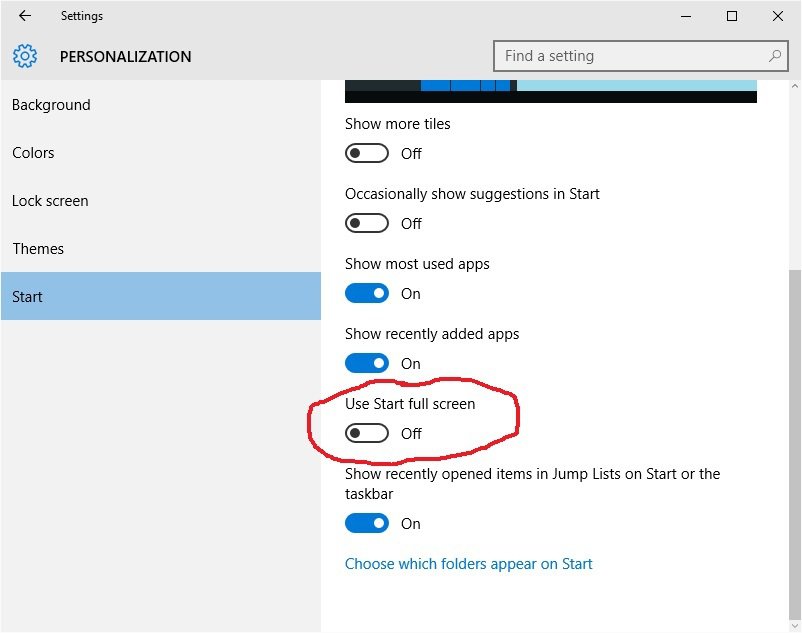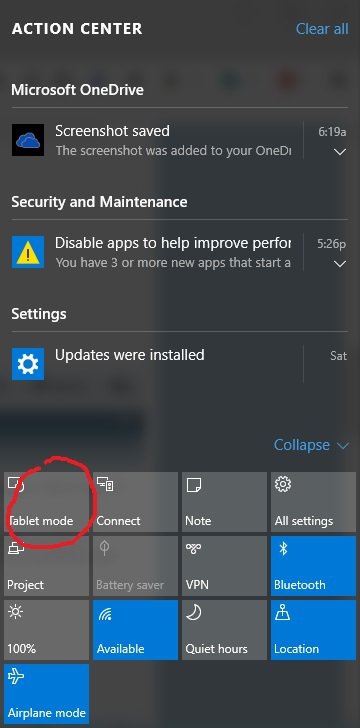I did follow some instructions to put a check mark in the square and I still can't get it to show up on my Desktop. Plus, I must have clicked the wrong option. When I first got it the other day it just had the recycle bin icon on the Desktop. Now, I can't find the recycle bin and all that is on the Desktop is a bunch of tiles.
Please help, if I keep trying things I'm afraid I'm going to make things worse.
Tommy
Please help, if I keep trying things I'm afraid I'm going to make things worse.
Tommy
My Computer
System One
-
- OS
- Windows 8
- Computer type
- PC/Desktop
- Browser
- Mozilla Fiirefox/ Internet Explorer 10
- Antivirus
- Avast