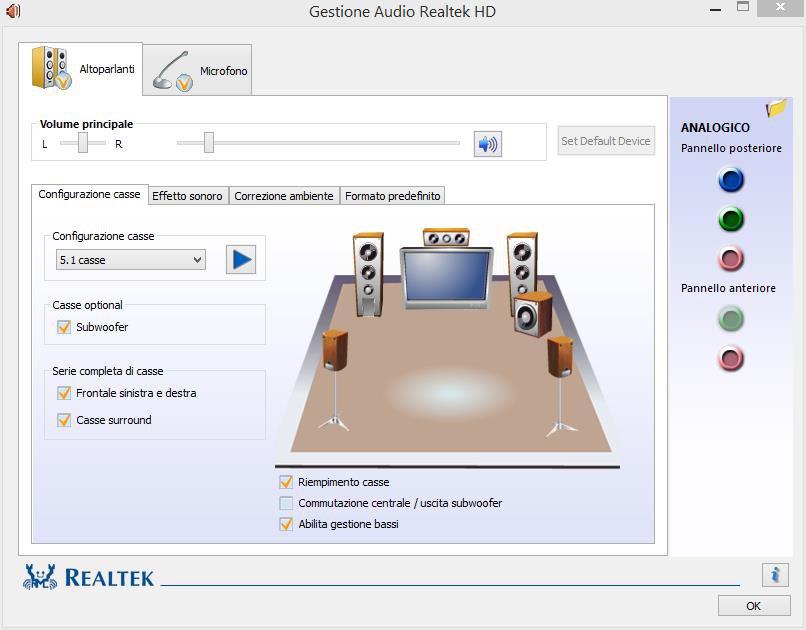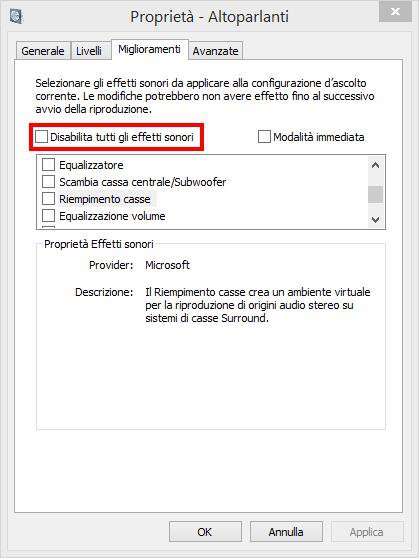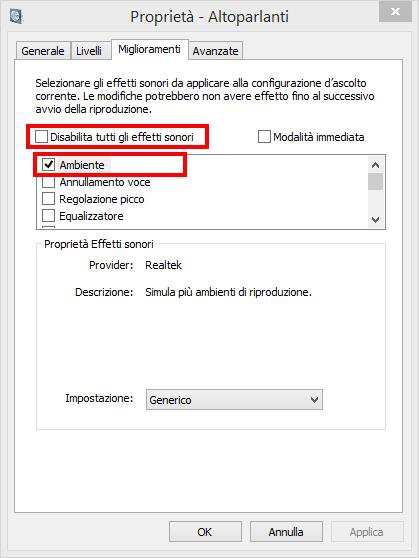- Messages
- 32
Hi
i can't hear sound from speakers rear. I have 5.1 configuration.
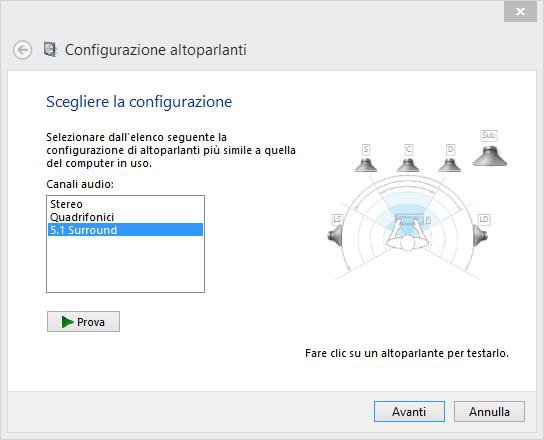
I try click in Speaker configuratio and all speakers works correctly
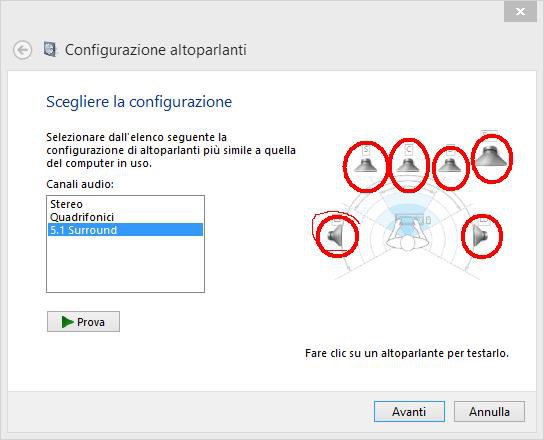
Also i can't set off audio improvement
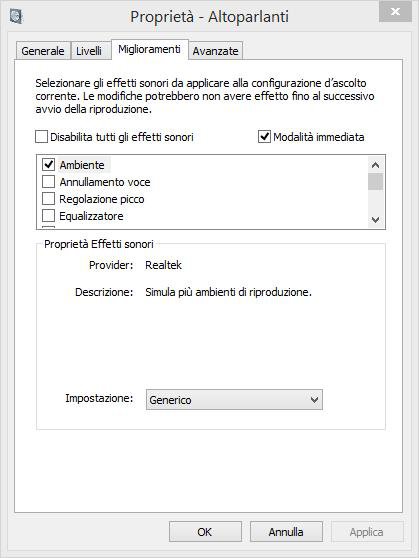
I try unisnstall Real Tek audio drivers.
Also i try to reinstall old and new drivers.
I have DTS Audio control panel
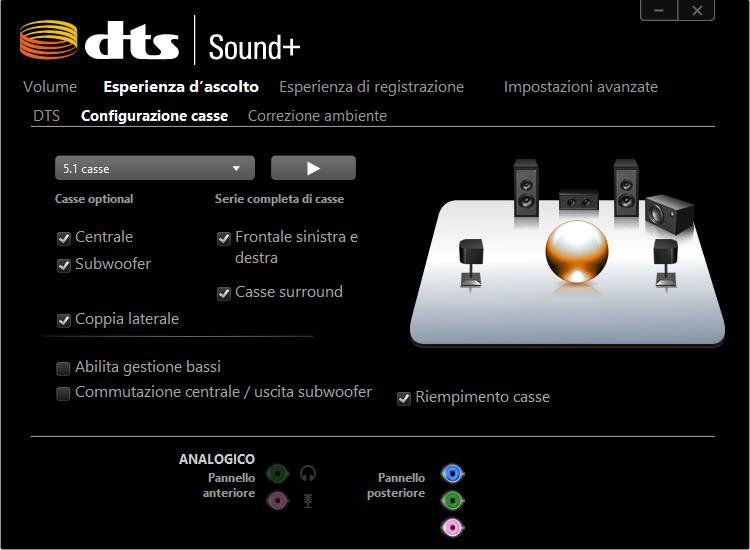
When i try to test with click on any speaker there isn't sound
In some game ad application there aren't audio at all.
When i set improvment with ambient check i hear all speakers, but in this case in some game and application the sound is off and can't hear anything
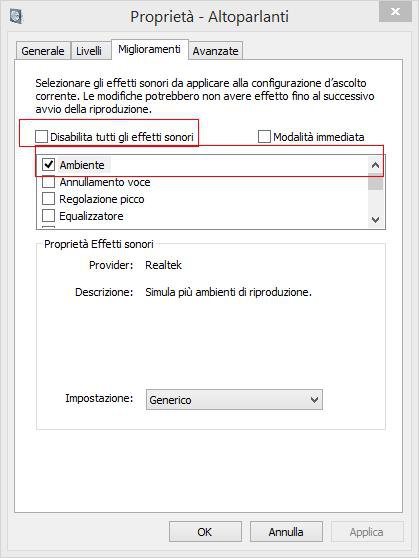
Thanks
Lorenzo Farina
i can't hear sound from speakers rear. I have 5.1 configuration.
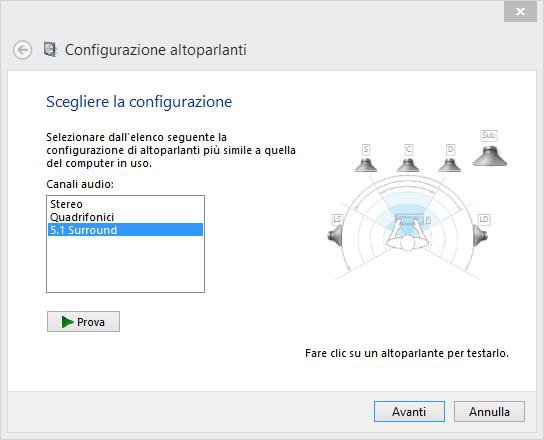
I try click in Speaker configuratio and all speakers works correctly
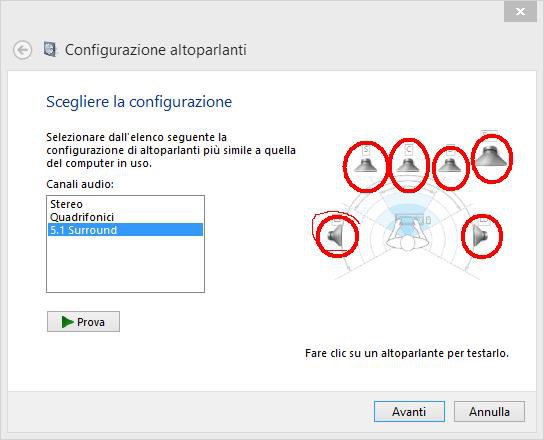
Also i can't set off audio improvement
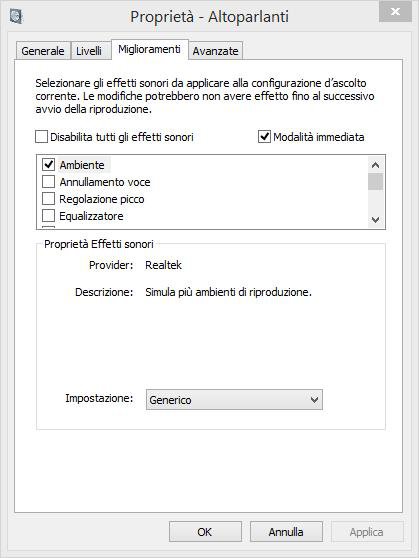
I try unisnstall Real Tek audio drivers.
Also i try to reinstall old and new drivers.
I have DTS Audio control panel
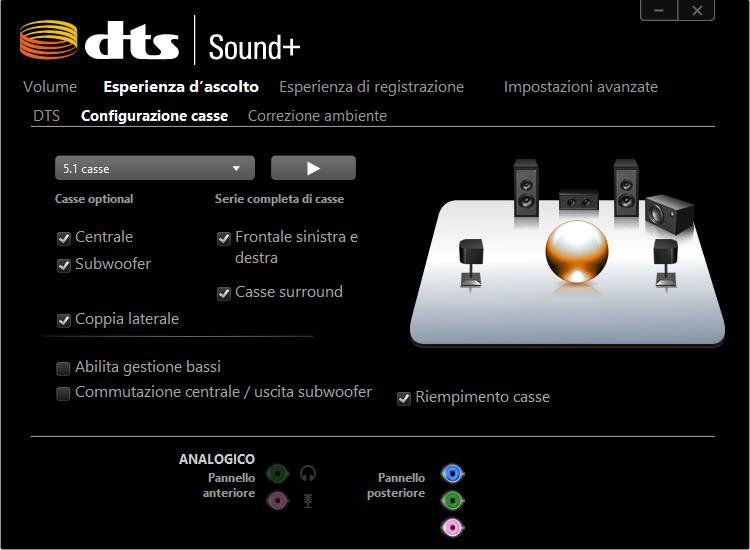
When i try to test with click on any speaker there isn't sound
In some game ad application there aren't audio at all.
When i set improvment with ambient check i hear all speakers, but in this case in some game and application the sound is off and can't hear anything
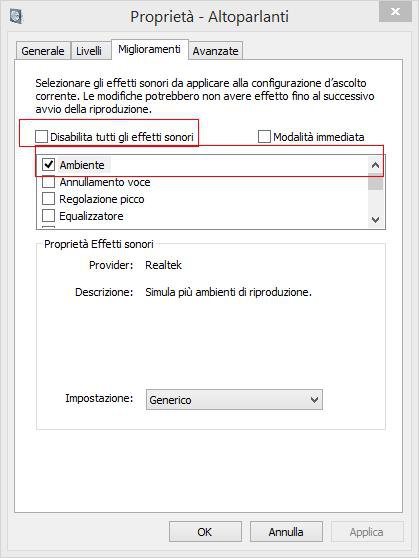
Thanks
Lorenzo Farina
My Computer
System One
-
- OS
- Windows 8.1 64x
- Computer type
- PC/Desktop
- System Manufacturer/Model
- HP
- CPU
- Intel Core i7 4790c 3.20 Ghz
- Memory
- 16 Gb
- Graphics Card(s)
- Nvidia Geforce Gtx980 Ti
- Browser
- Firefox Mozzilla