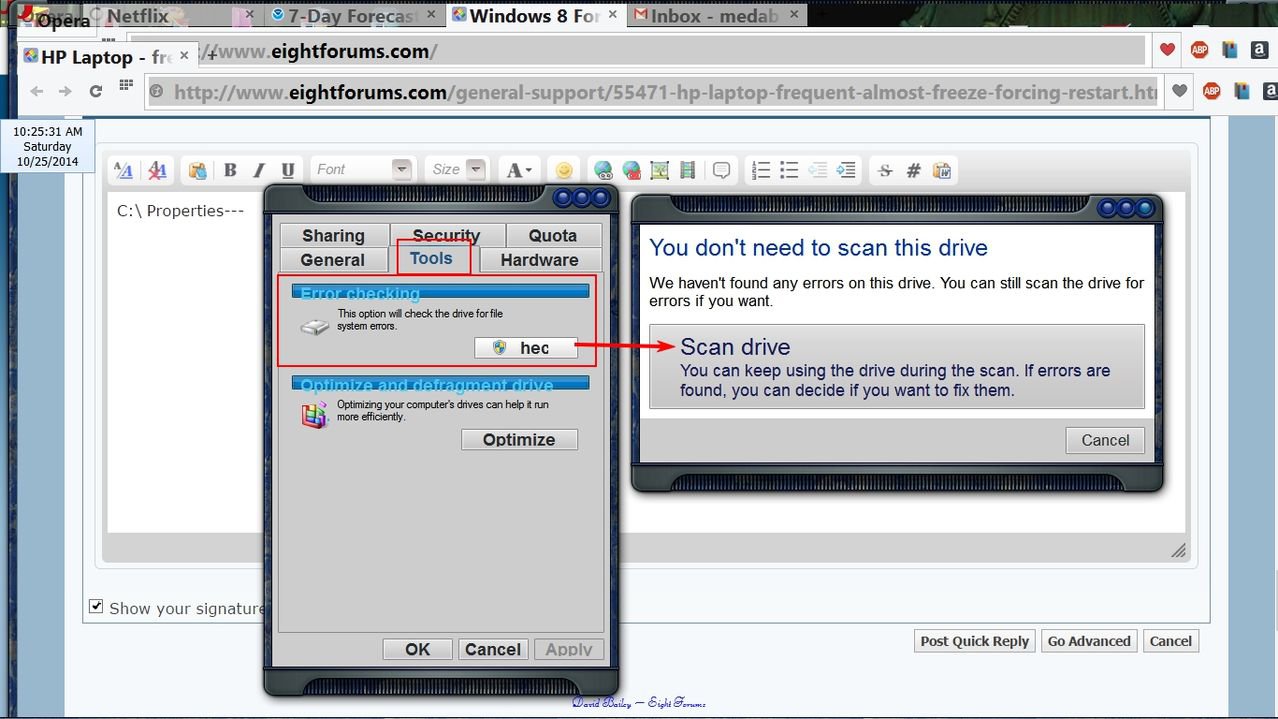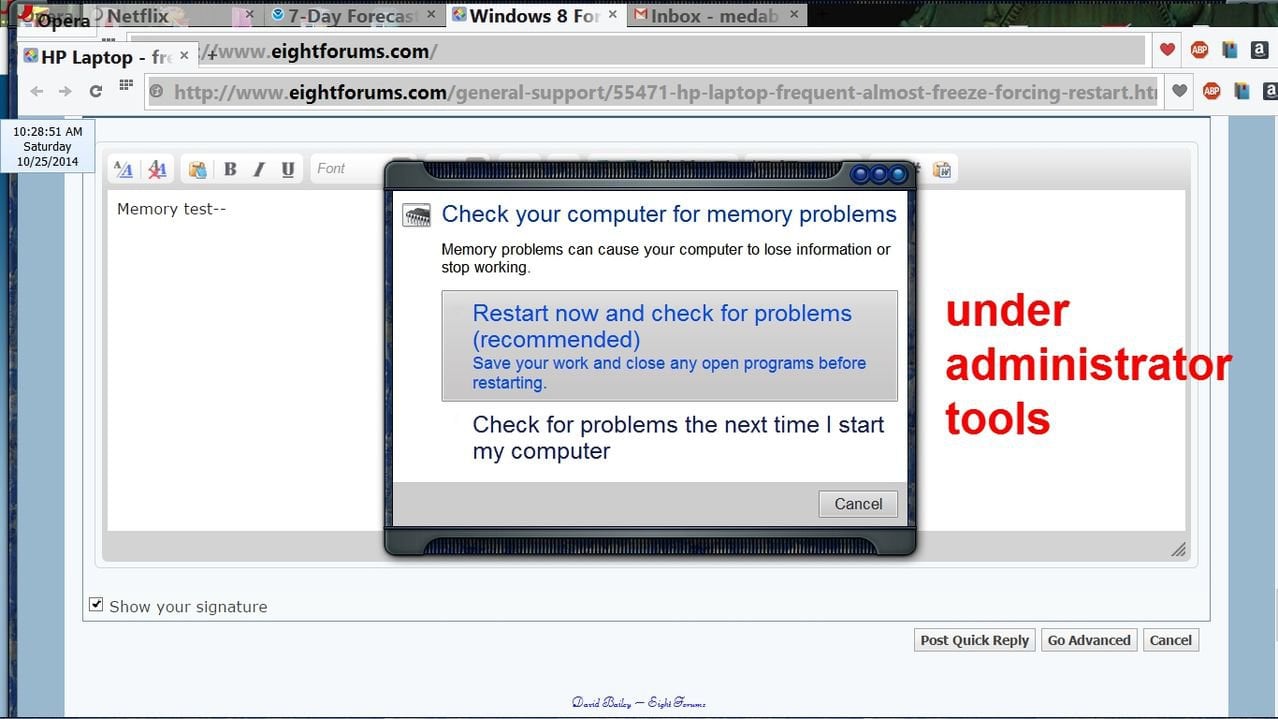S
sixunhuit
Guest
Greetings,
This problem happens frequently (at least once a week) and leaves me with no other option than powering off using the power button.
The respond time of different programs starts getting very long, the touchad stops responding, the task manager shows only 0% for every program, lots of after none of the configured DNS server responded errors in the event viewer.
I ran sfc /scannow 3 times after DISM-ing the computer. Everything succeeded.
The problem persists.
Thank you for your support.
This problem happens frequently (at least once a week) and leaves me with no other option than powering off using the power button.
The respond time of different programs starts getting very long, the touchad stops responding, the task manager shows only 0% for every program, lots of after none of the configured DNS server responded errors in the event viewer.
I ran sfc /scannow 3 times after DISM-ing the computer. Everything succeeded.
The problem persists.
Thank you for your support.