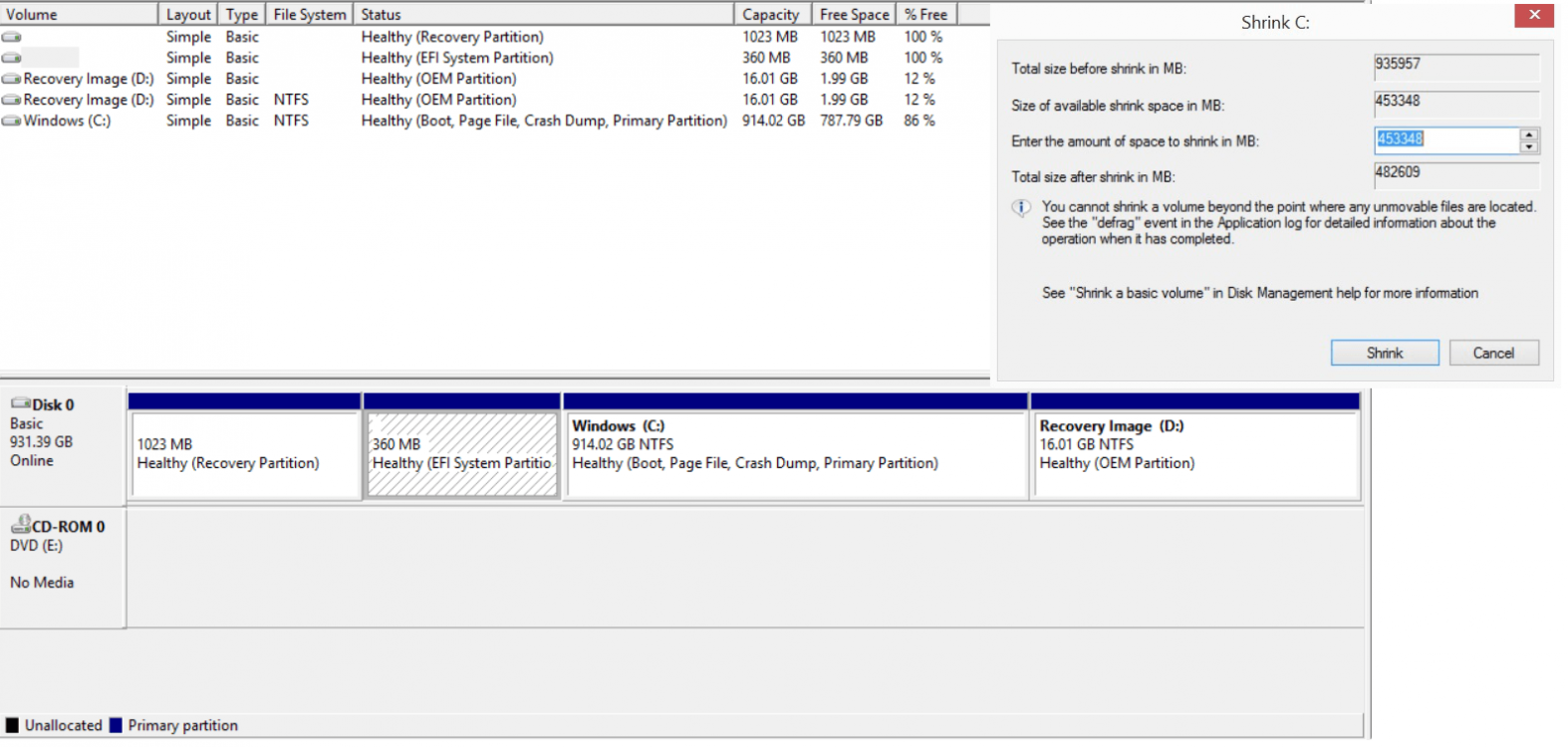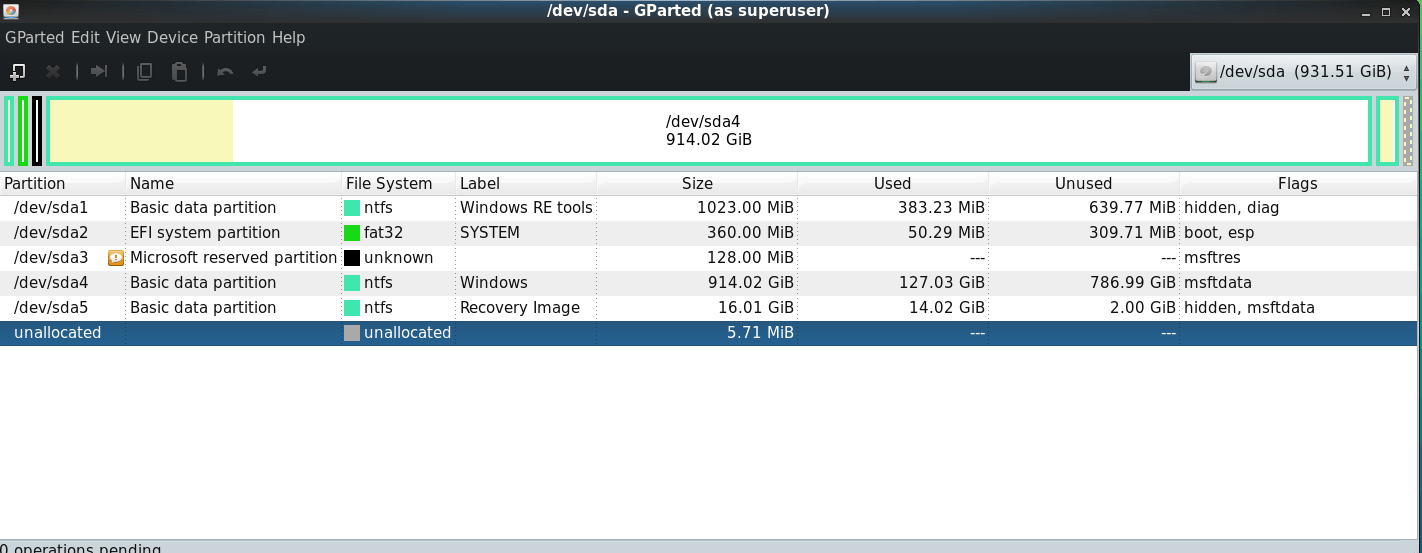Hi Everyone,I would like to shrink my C drive (it has the OS on it) to dual boot with another OS but I am not sure where to begin as there are other recovery partitions in front of the C partition. Disk Management and Disk Part showed me less partitions than G-parted did. I've attached screen shots.Would it be safe to shrink it anyway?Please see my computer specs. If more info is needed, please ask. Thanks for any help / suggestions.
Attachments
Last edited:
My Computer
System One
-
- OS
- Windows 8.1
- Computer type
- PC/Desktop
- System Manufacturer/Model
- HP -23-h009
- CPU
- AMD A6-5200 APU -4 cores, 2.0 GHz
- Motherboard
- Dogwood, Femto AIX
- Memory
- 8GB
- Graphics Card(s)
- Integrated AMD HD 8400 Graphics
- Sound Card
- Realtek ALC3228
- Hard Drives
- 1TB SATA
- Browser
- FF, Chrome
- Antivirus
- Norton