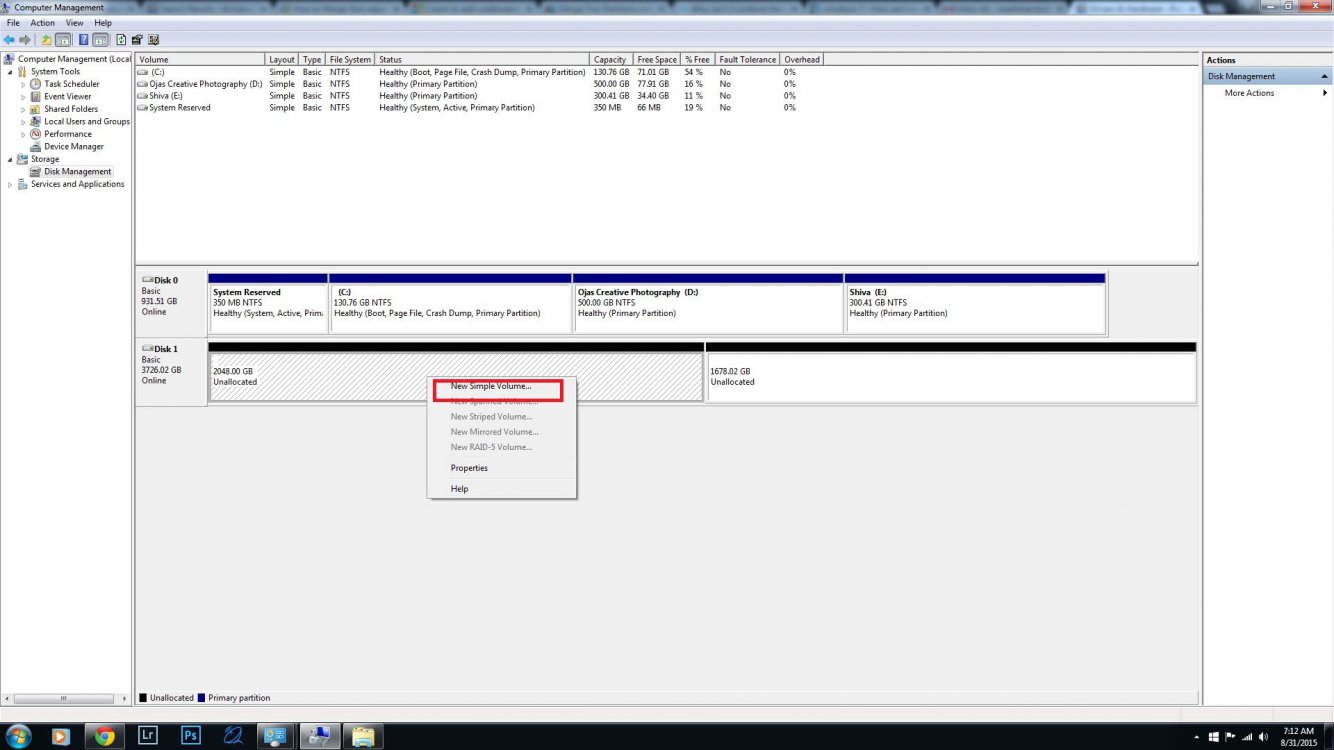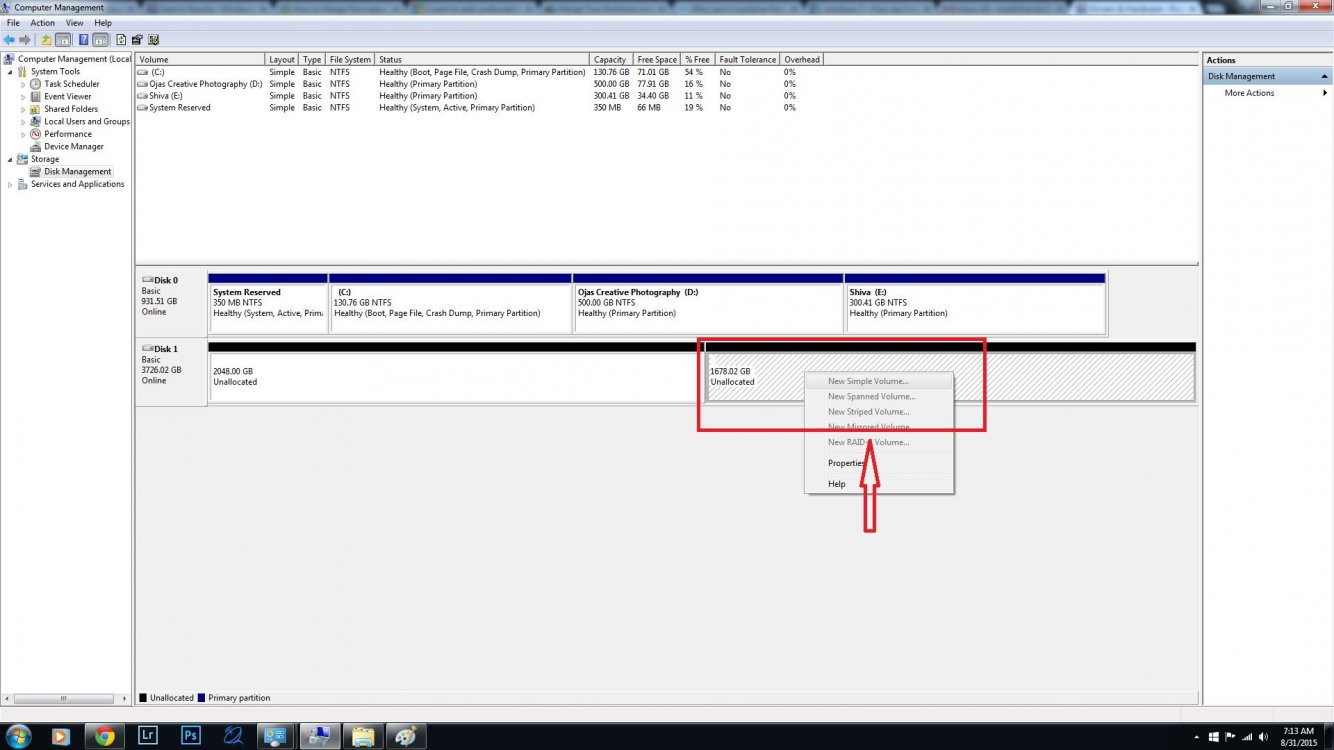Hello all.,
I have installed two disk one 1 TB hard disk and another one is 4TB hard disk which is new !! my problem is my new 4TB hard disk shows two unallocated spaces, 2048GB and 1678GB repectively...i cant able to merge the both. While try creating partition the first one creating but i cant able to access the option for second unallocated spaces..I have attached the images below...
I have installed two disk one 1 TB hard disk and another one is 4TB hard disk which is new !! my problem is my new 4TB hard disk shows two unallocated spaces, 2048GB and 1678GB repectively...i cant able to merge the both. While try creating partition the first one creating but i cant able to access the option for second unallocated spaces..I have attached the images below...
Attachments
My Computer
System One
-
- OS
- windows 8