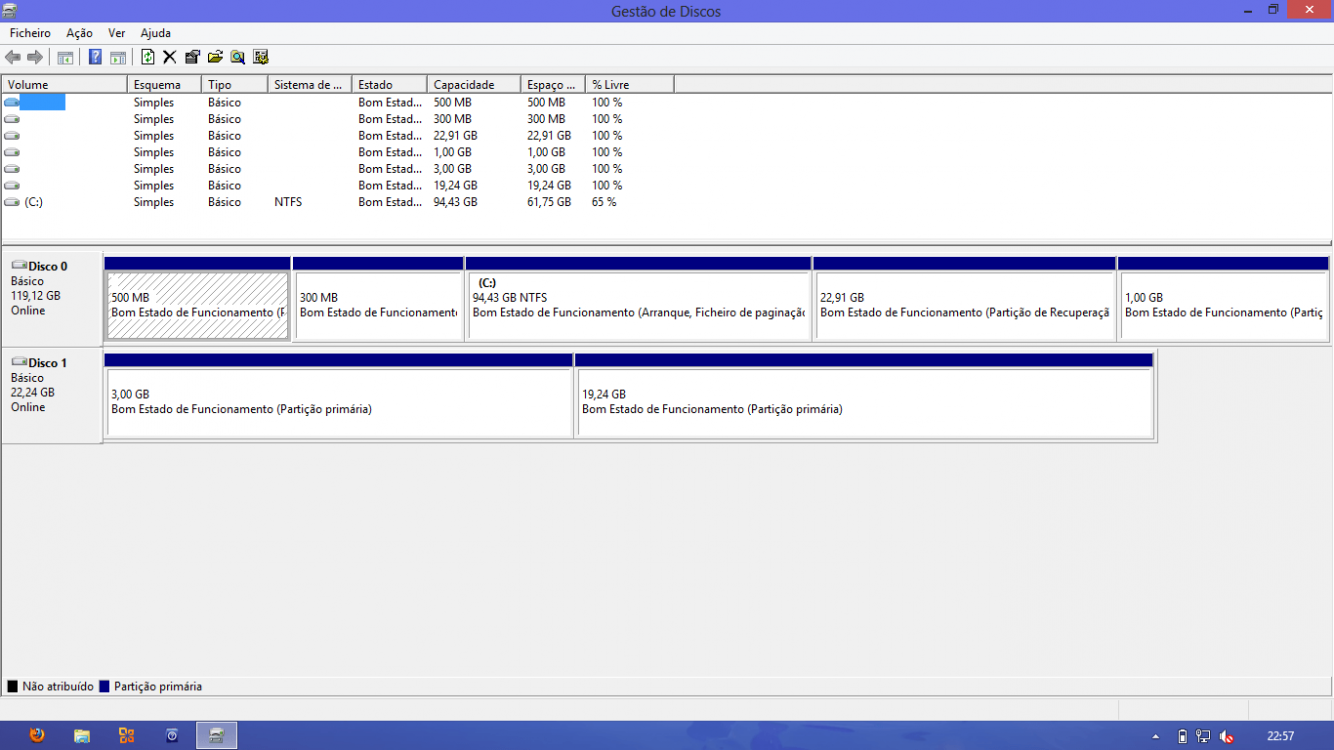Hopachi thanks for your patience!
it does help to explain! but i still think it's weird 94,4 out of 128!
i've got a macbook pro (late 2011 version) with a Crucial M4 128GB i installed and nothing like this happened the differencies were about the same numbers you mentioned.
in this case the diference is almost 34GB!
i'll follow the steps you recomended and try to figure out the different partitions.
as i recall when running Paragon the total disk space available at the graphics was much more!
should i take the SSD out, put thw HDD in again, boot, format the SSD (don't know exactly how, but...using some app maybe...) and run Paragon again?
it does help to explain! but i still think it's weird 94,4 out of 128!
i've got a macbook pro (late 2011 version) with a Crucial M4 128GB i installed and nothing like this happened the differencies were about the same numbers you mentioned.
in this case the diference is almost 34GB!
i'll follow the steps you recomended and try to figure out the different partitions.
as i recall when running Paragon the total disk space available at the graphics was much more!
should i take the SSD out, put thw HDD in again, boot, format the SSD (don't know exactly how, but...using some app maybe...) and run Paragon again?
My Computer
System One
-
- OS
- Windows 8