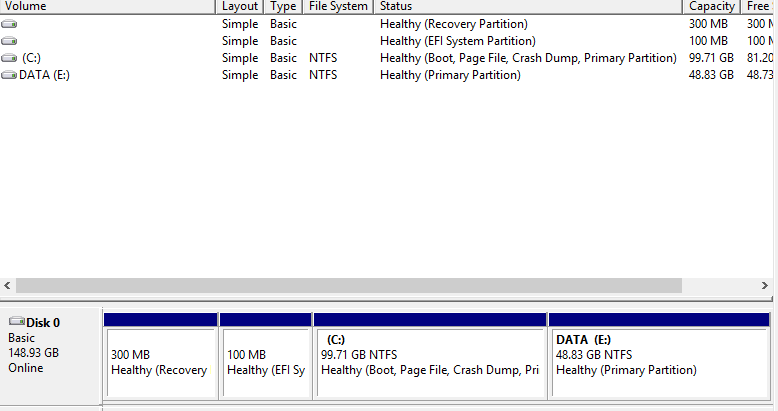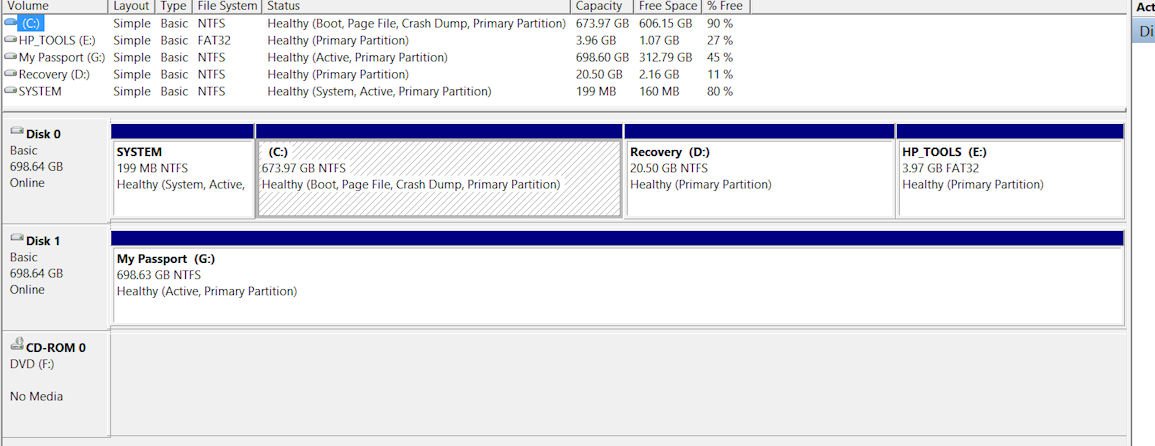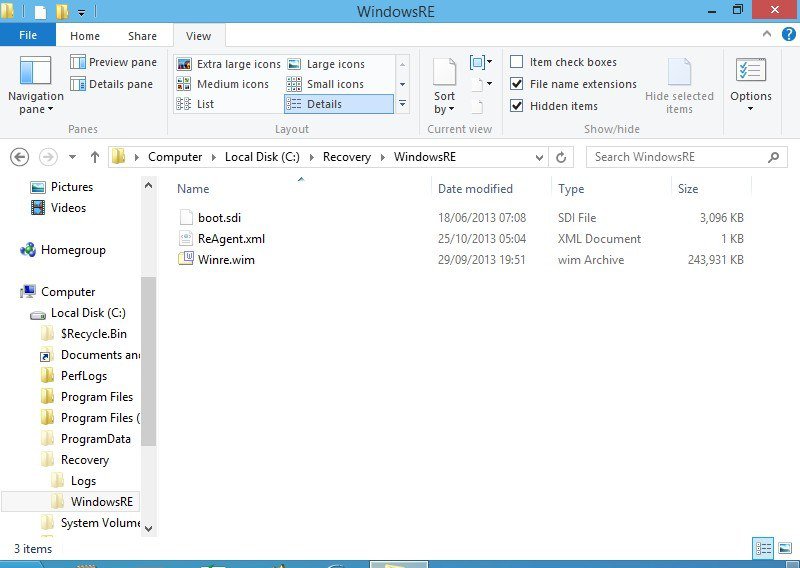I have a question which hopefully some of you may have experience with regarding the 8.1 upgrade.
My Win 8 is a clean install where the OS is on its own SSD, and user data is on a separate HD. A pretty common scenario, in fact the most useful information I got on this topic was from EightForum users! I discovered that following the traditional upgrade proceedures (installing Windows8, upgrading security fixes and whatnot making the 8.1 upgrade available at the Store, then upgrading to 8.1) returns the very friendly "It looks like your User Data is on a separate partition than your Windows installation... therefore making the upgrade impossible ("Not Supported" by Microsoft. wtf MS??). Anyway, my question is, has anyone tried the method currently being dicussed on this forum (obtain 8.1 iso, use generic key to initiate install, then use your valid 8 key to validate 8.1) with your User data on a separate partition/or drive? Any success cases?