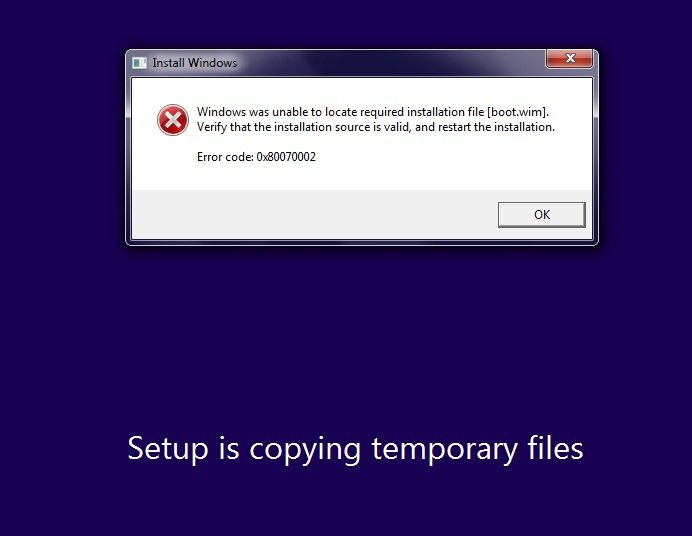It has changed since win 8.0. That used to offer to make an iso after downloading the files. People would sometimes forget to make the iso. That is why I made the little ESD-TO-ISO program for them.
Now it is different. The 8.1 store upgrade downloads the files, does the upgrade, but does not offer to make an iso. There is something missing from the files it downloads so it is difficult to make it yourself ( no boot.wim) .
There is a workaround where you can download a different ( but very similar ) set of files, which will offer to make an iso.
That workaround is explained on the first post of this thread.
I am not surprised people are getting confused.
ESD-TO-ISO will work with 8.1. But only if you downloaded the whole thing and just forgot to make an iso. It won't work with just the files just downloaded for upgrade - they are different.
but the tutorial saying ..you can make iso if u downloaded from windows store...and windwos store is just for upgrade to windows 8.1.