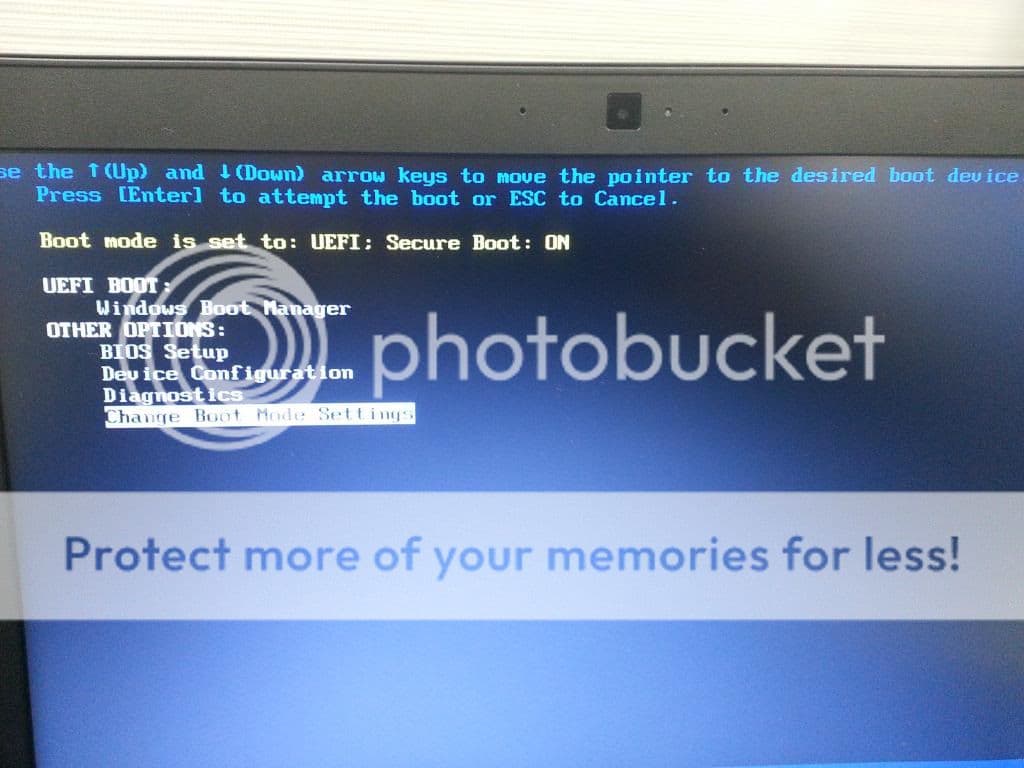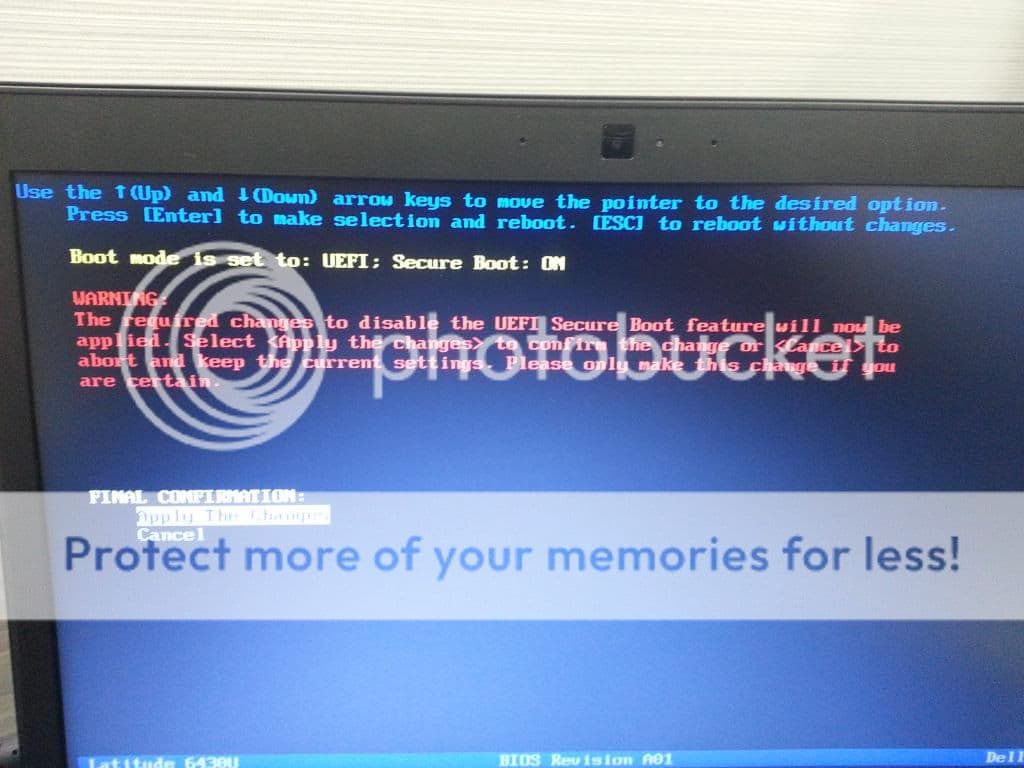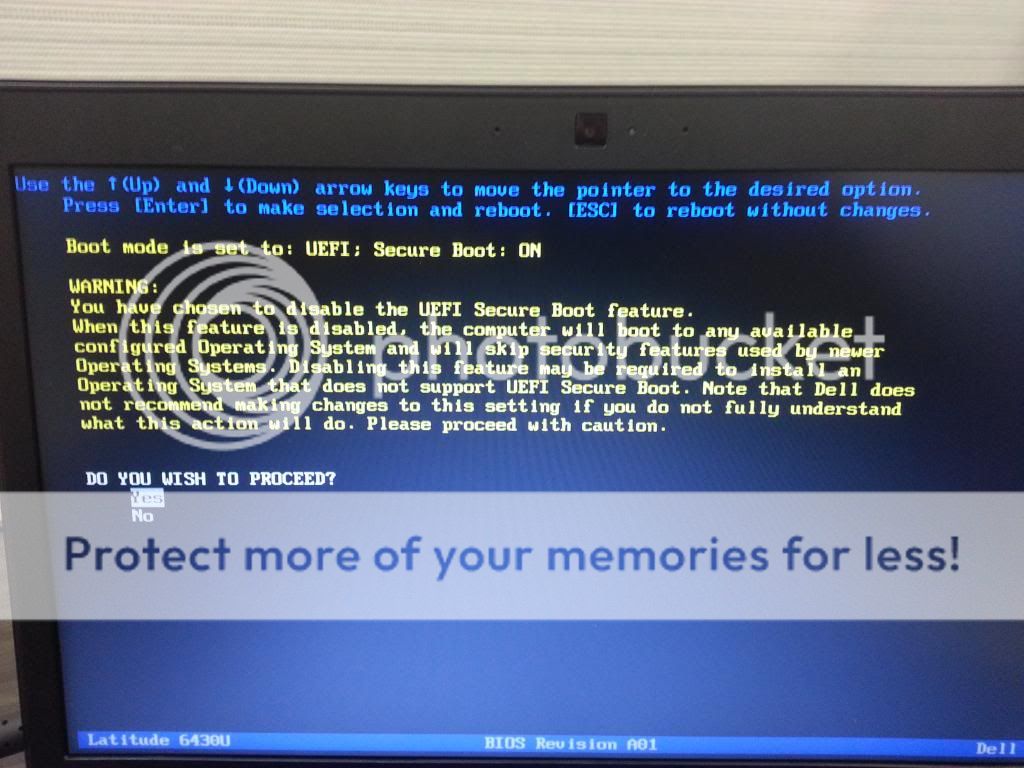Isn't the license agreement tied to the key? is there any difference in the media itself that ties a specific license to it?
My interpretation it that the Win8 OEM/preinstalled, "standard," and system-builder EULAs all require both the product key and "the" software be transferred (among other things including the computer in the case of OEM/preinstalled) at the same time and forfeiture of all use rights (including removal from the retained computer in the two non-OEM/preinstalled cases) (see
Windows 8 EULA). So, including the case of, for example, Technet software, there is no way an individual can obtain "the" software in a terms-of-agreement consistent way without paying the price--as mentioned in my original post. In this regard, I ignored the possibility of legitimate transfer since such a case was not within the confines of the circumstances begin discussed.