HTHVampire
New Member
- Messages
- 10
Hi, May I know that how can I change the specific folders to have Large Icon view and some folders to be details view?
As shown photos attached, when I apply large icon view to my "Download folder", the folder in other location changed to large icon view as well, however, I just want that location to be details view. When I change the other folder view to details and hit apply, the folder view in Download will change to details view as well, that's what bothering me.
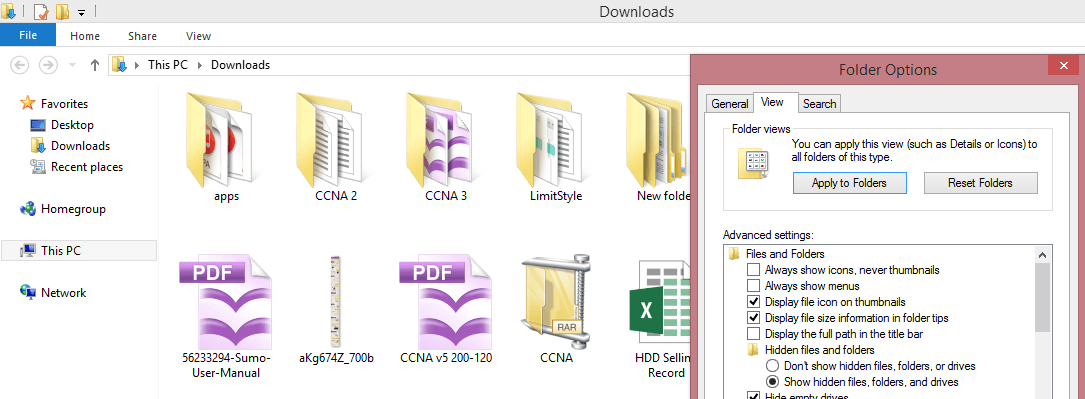
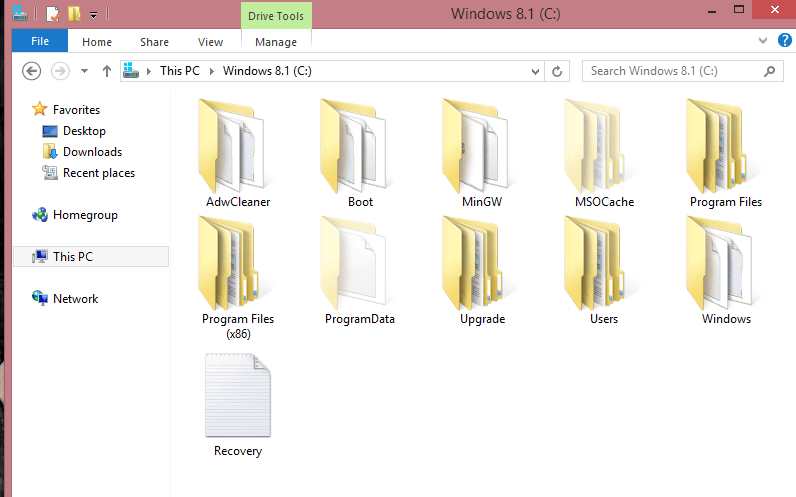
Can someone guides me? Thank you.
As shown photos attached, when I apply large icon view to my "Download folder", the folder in other location changed to large icon view as well, however, I just want that location to be details view. When I change the other folder view to details and hit apply, the folder view in Download will change to details view as well, that's what bothering me.
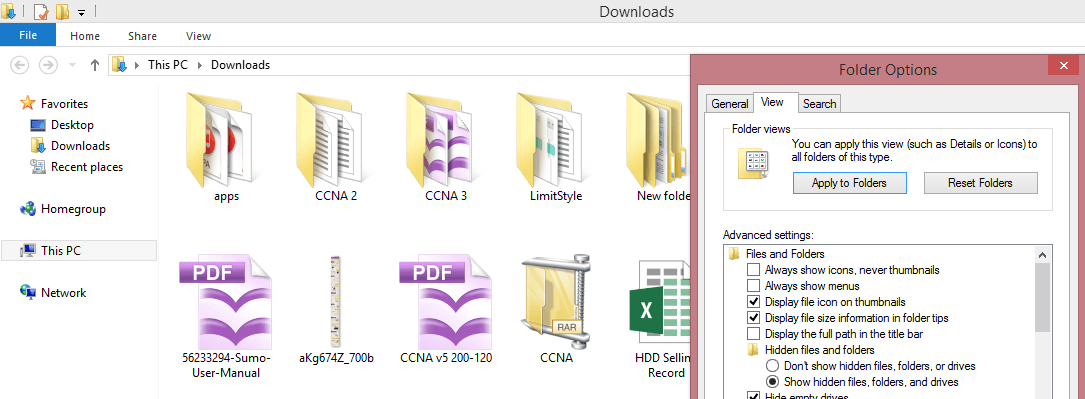
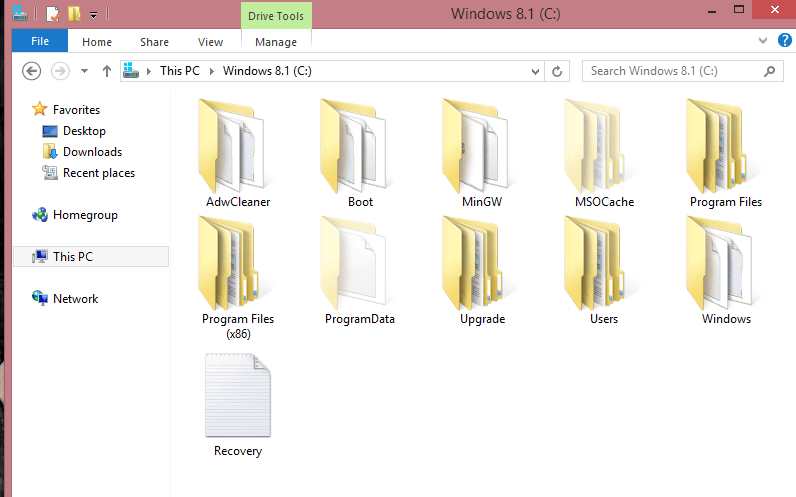
Can someone guides me? Thank you.
My Computer
System One
-
- OS
- Windows 8 Pro N - 32bit

