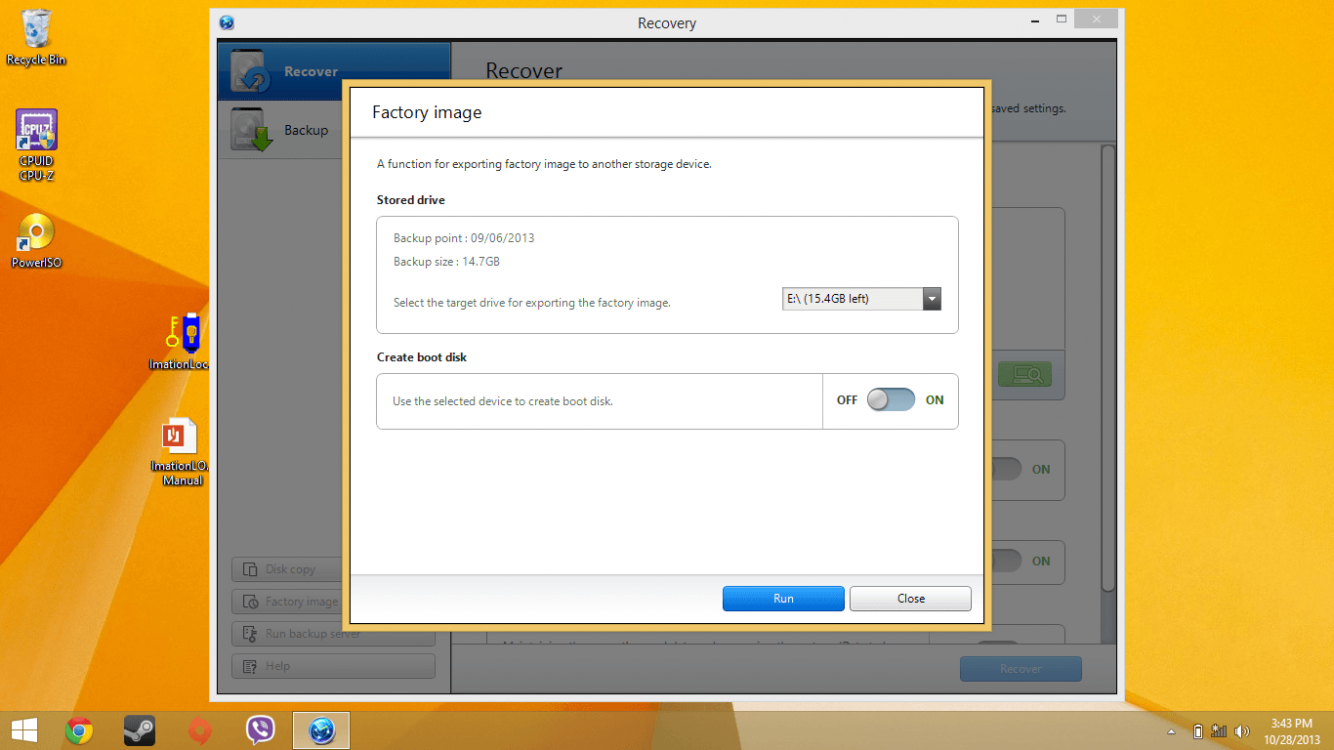- Messages
- 5,591
No backup app can, backup the Windows 8 install after the update to 8.1.
Some OEM manufacturer's Recovery apps, will only use USB3 Pen drives.
Some OEM manufacturer's Recovery apps, will only use USB3 Pen drives.
My Computer
System One
-
- OS
- ME, XP,Vista,Win7,Win8,Win8.1
- Computer type
- PC/Desktop
- Other Info
- Notebooks x 3
Desktops x 5
Towers x 4