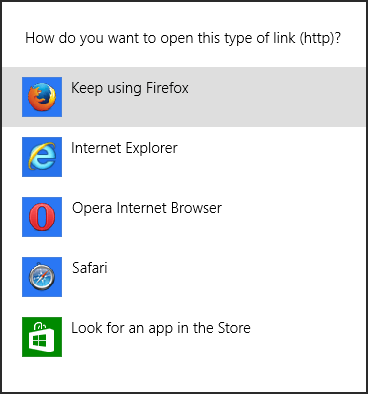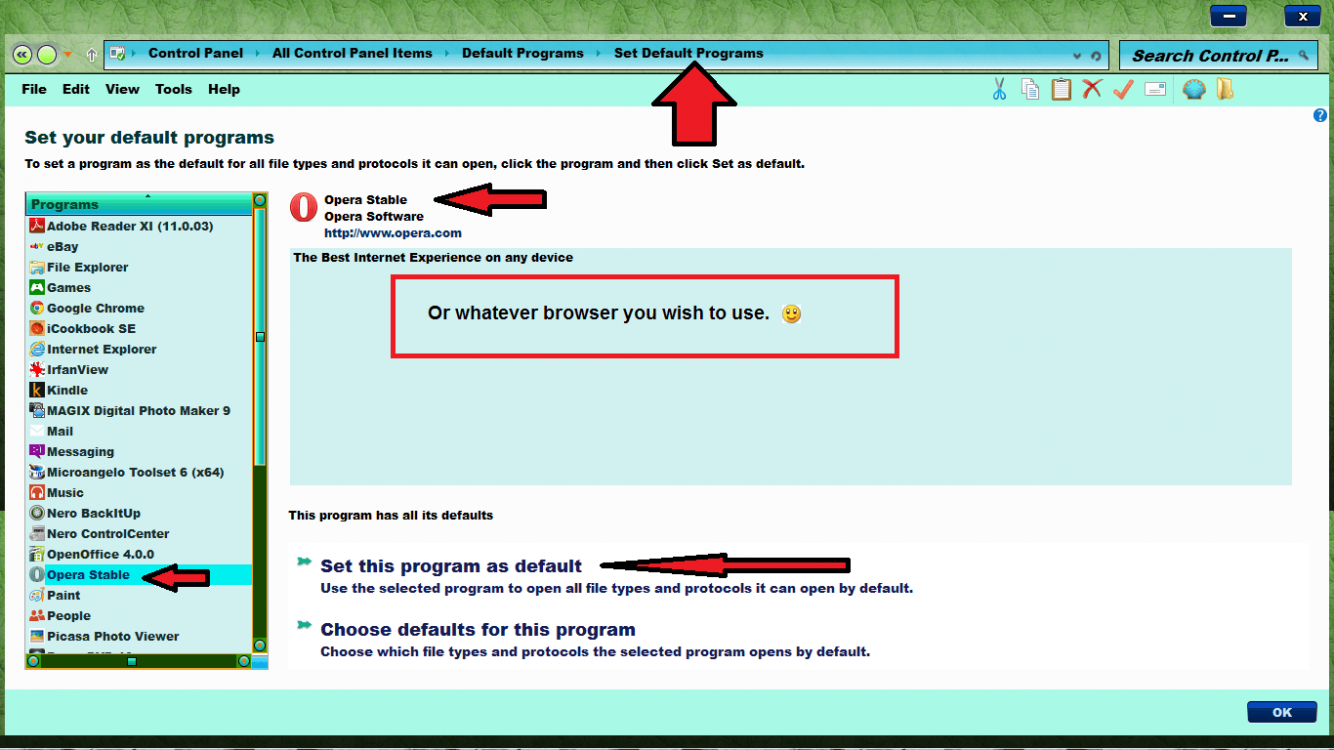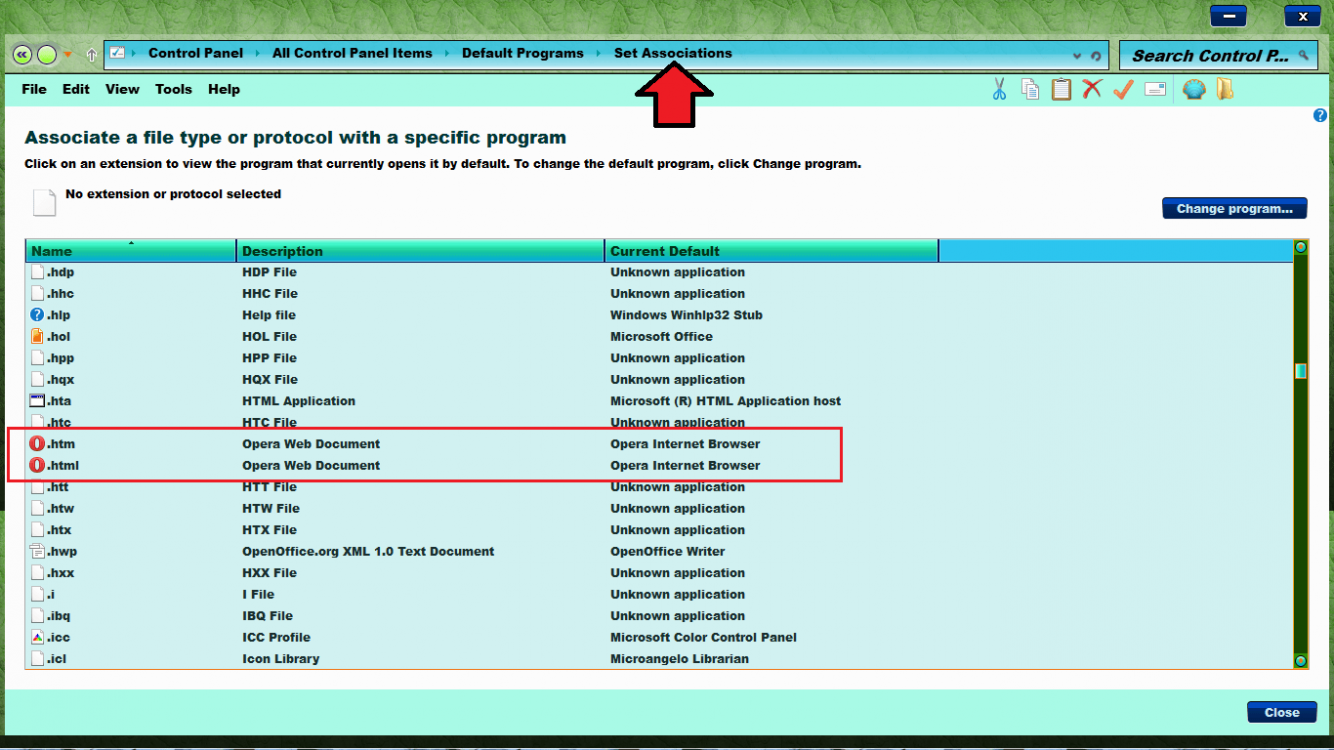TBugReporter
New Member
- Messages
- 21
One big annoyance in Windows 8 is this dialog box, which pops up any time some external program wants to launch a browser to display a Web page. I've already answered this question several dozen times, but apparently it doesn't like the answer I keep giving. If I was paranoid, I might think this was a Microsoft conspiracy to force people to use IE, but I'm not that paranoid. It obviously knows my previous answer by the "Keep using" wording, yet it still refuses to accept that as my final word on the subject. How can I get this window to go away and not come back?
(EDIT: I found a thread on Microsoft's forum from a guy having essentially the same issue, but so far, no one there has come up with an answer, either.)
(EDIT: I found a thread on Microsoft's forum from a guy having essentially the same issue, but so far, no one there has come up with an answer, either.)
Attachments
Last edited:
My Computer
System One
-
- OS
- Windows 8 (duh)