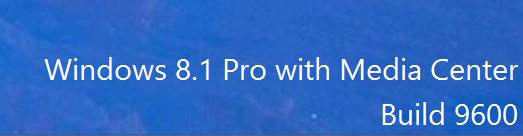This is what I learned...hopefully it's not too confusing, even though I'm not sure I understand it yet. This computer I'm posting about, I just got it new on Friday. When it started up it went through screens resembling Windows installation. Well, I thought it registered and activated the OS, but it didn't.
I had a product key to add Windows Media Center. So I went to add the feature and I entered the product key, not knowing the OS was not activated yet. That's when I saw the Windows Edition in the lower right hand corner of the desktop.
I looked for the product key, usually on a label on the back of the machine but there was nothing. And it was not included in any paperwork. I called Dell Technical Support and they told me that they send information about my machine to Microsoft after it is delivered. And, then Microsoft activates it about a week after I have it. I've not heard of that before maybe some of you on the forum are more familiar with this process.
So I suppose I wait til after Friday and see if it clears up.
Any thoughts from you? aka, restore the image back prior to the installation? wait and see if the miracle occurs?
Thanks,