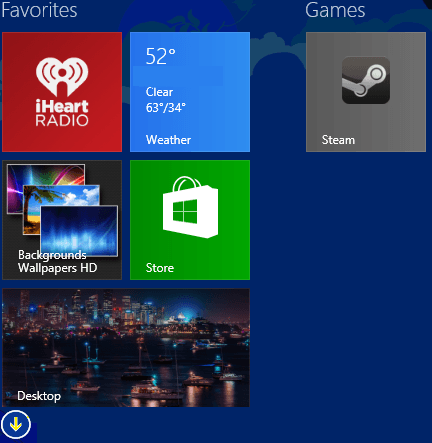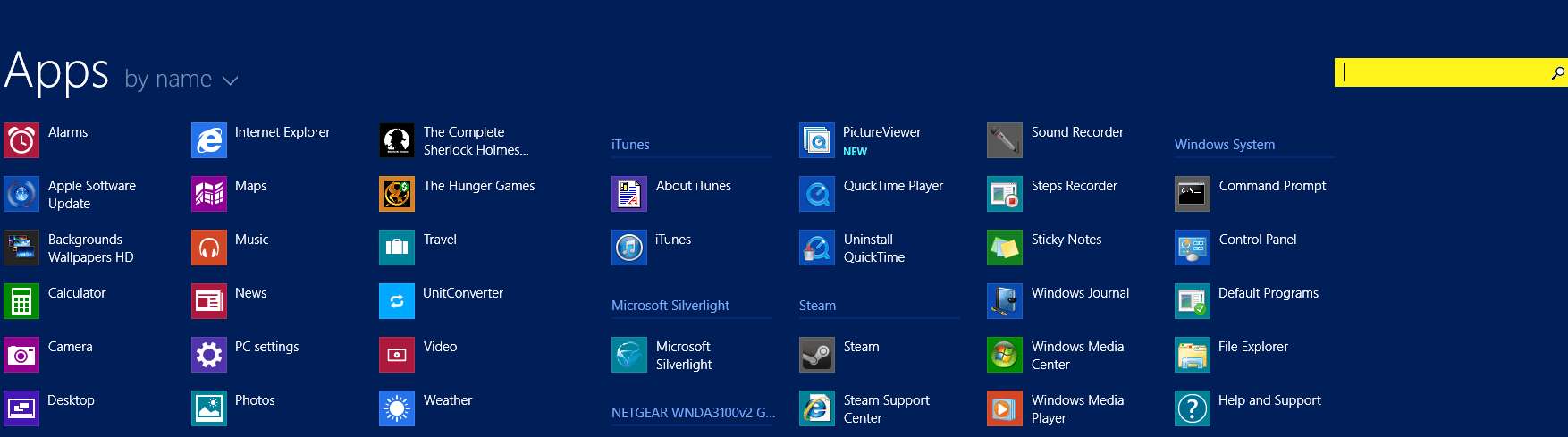I added some apps from the Store to my initial Owner/Admin account on Win 8.1. Today, I wanted to have them show on the account that will be used for everyday non-admin stuff. I logged into Microsoft with this account and attempted to add them to show on this account (after temporarily promoting account to Admin). Store said it was "already installed." So....I logged back into initial owner/admin account, and used the "uninstall" (not just unpin) option on the bottom of the Start Screen, thinking that I couldn't have them on two accounts so I'll get rid of them on one account. But...when I went back to install the apps on the new account from the Store, I get the same message. I looked for the apps via Control Panel, but nothing shows.
How can I get these apps to install/reinstall when they think they're already there? Are they on my machine where I can actually see/remove/use them? Where are they hiding? I'm stumped.
How can I get these apps to install/reinstall when they think they're already there? Are they on my machine where I can actually see/remove/use them? Where are they hiding? I'm stumped.

My Computer
System One
-
- OS
- Windows 8.1 (x64)
- Computer type
- PC/Desktop
- System Manufacturer/Model
- HP Envy 700-010
- CPU
- AMD A10-6700 APU
- Motherboard
- MSI (if this is the same as BaseBaord)
- Memory
- 8 GB
- Graphics Card(s)
- Radeon HD graphics
- Browser
- Internet Explorer
- Antivirus
- Norton