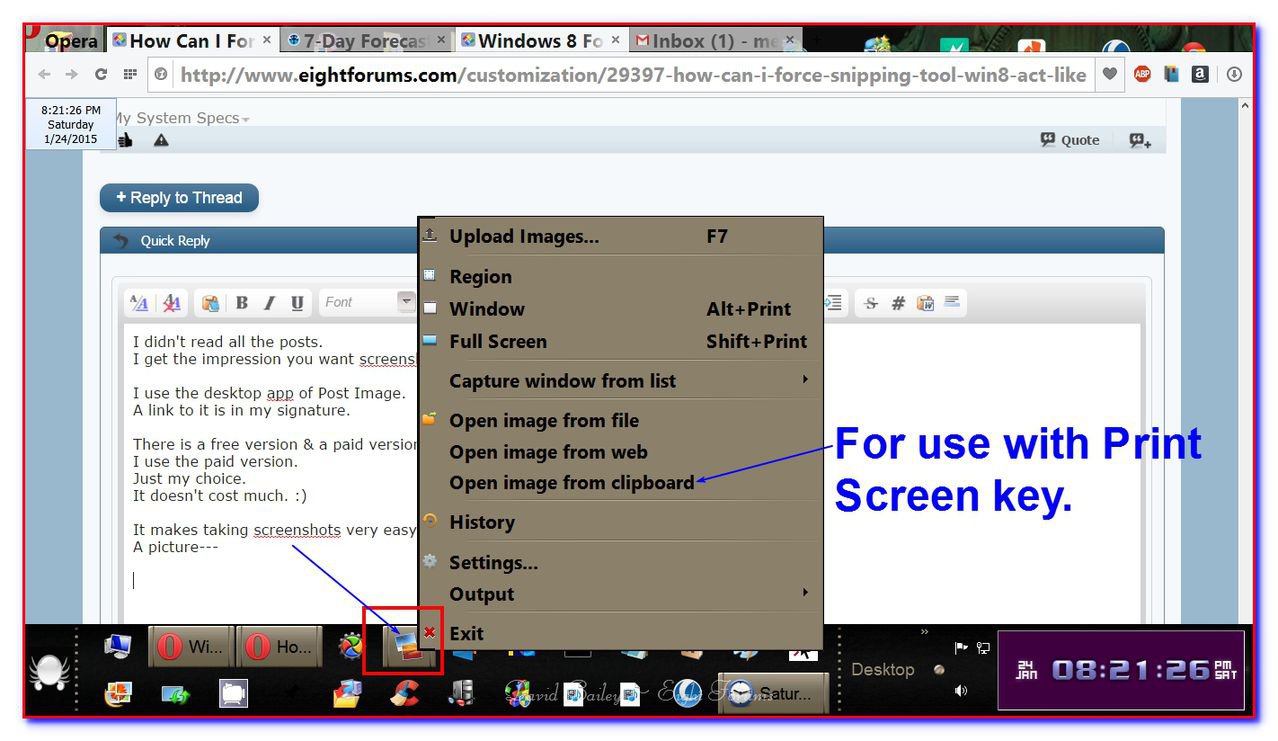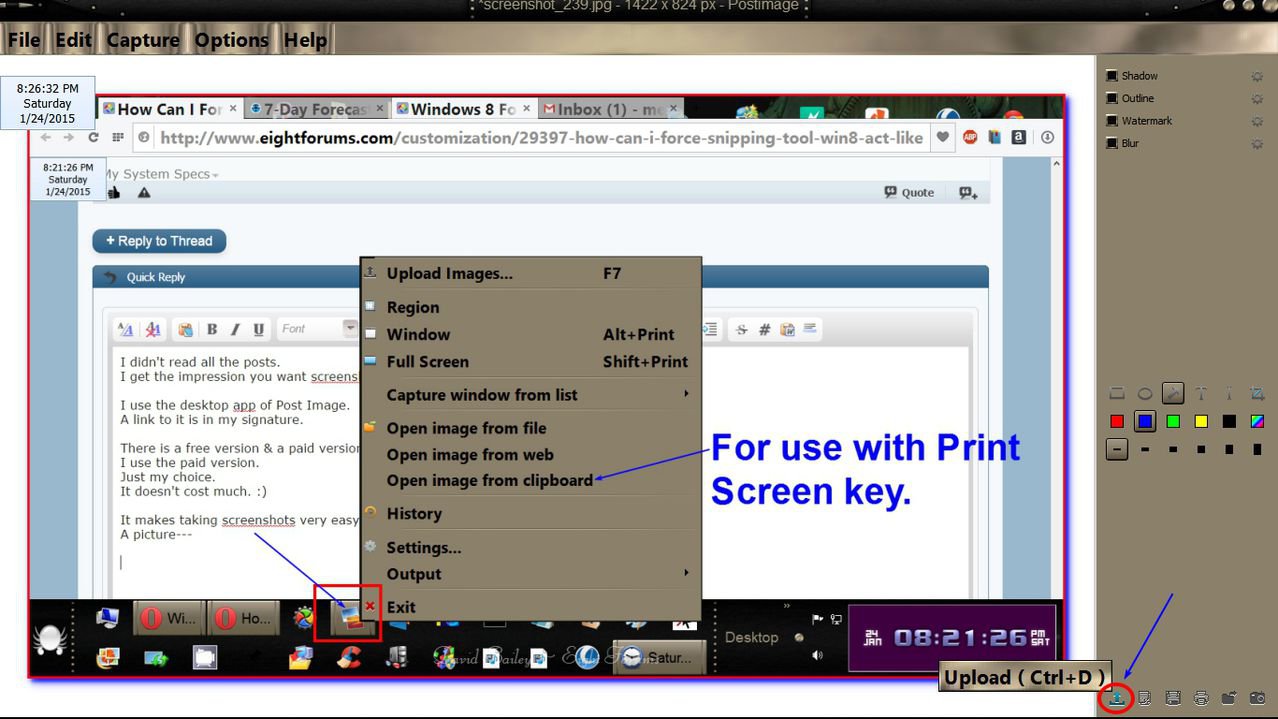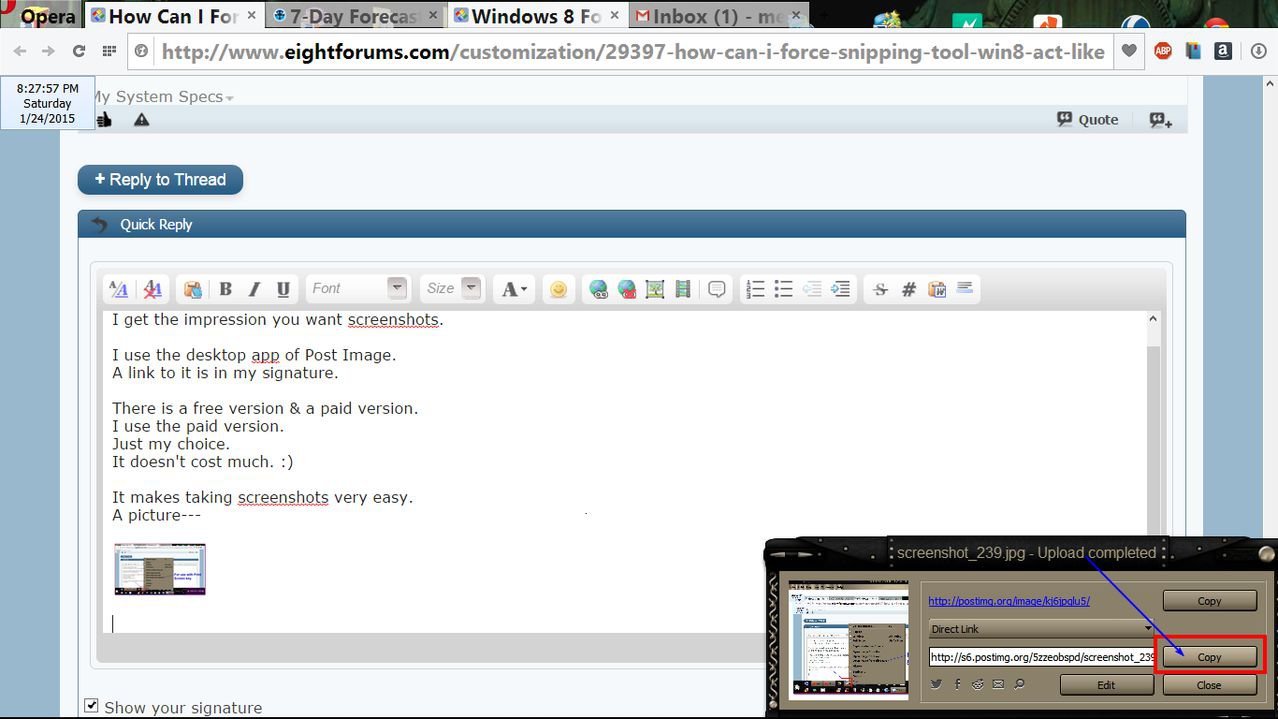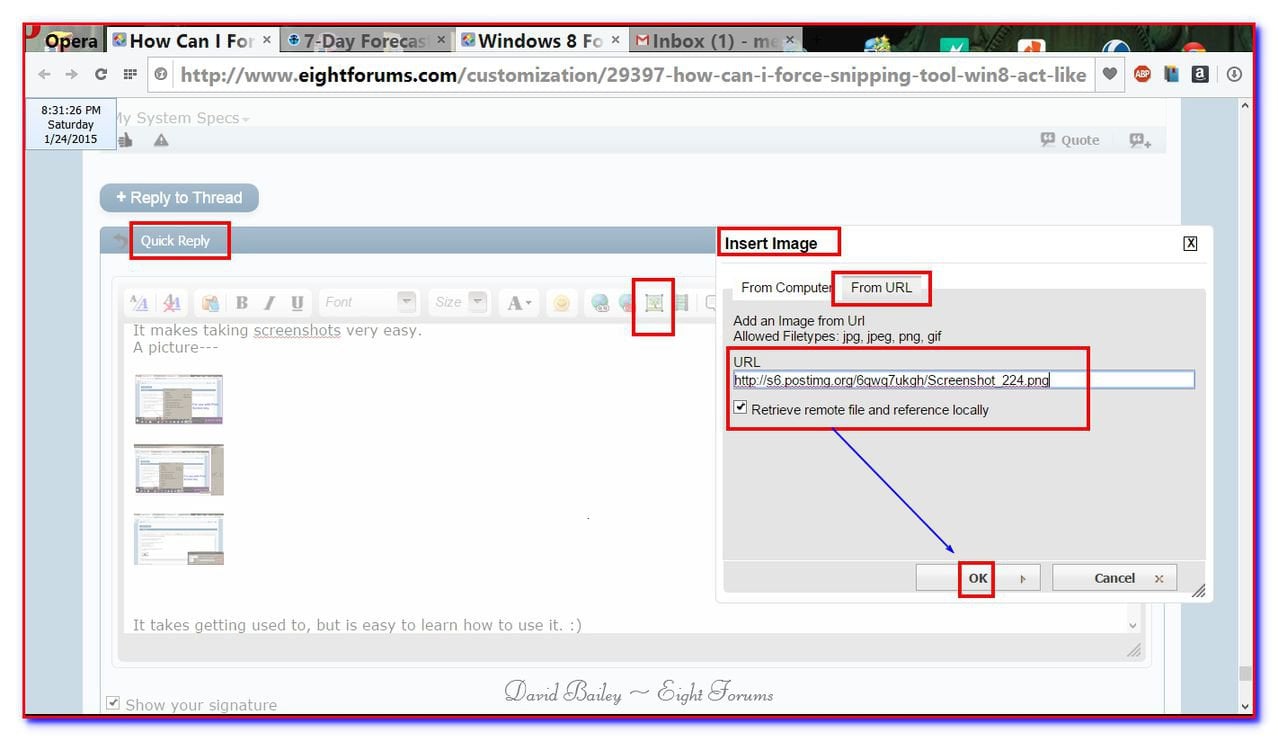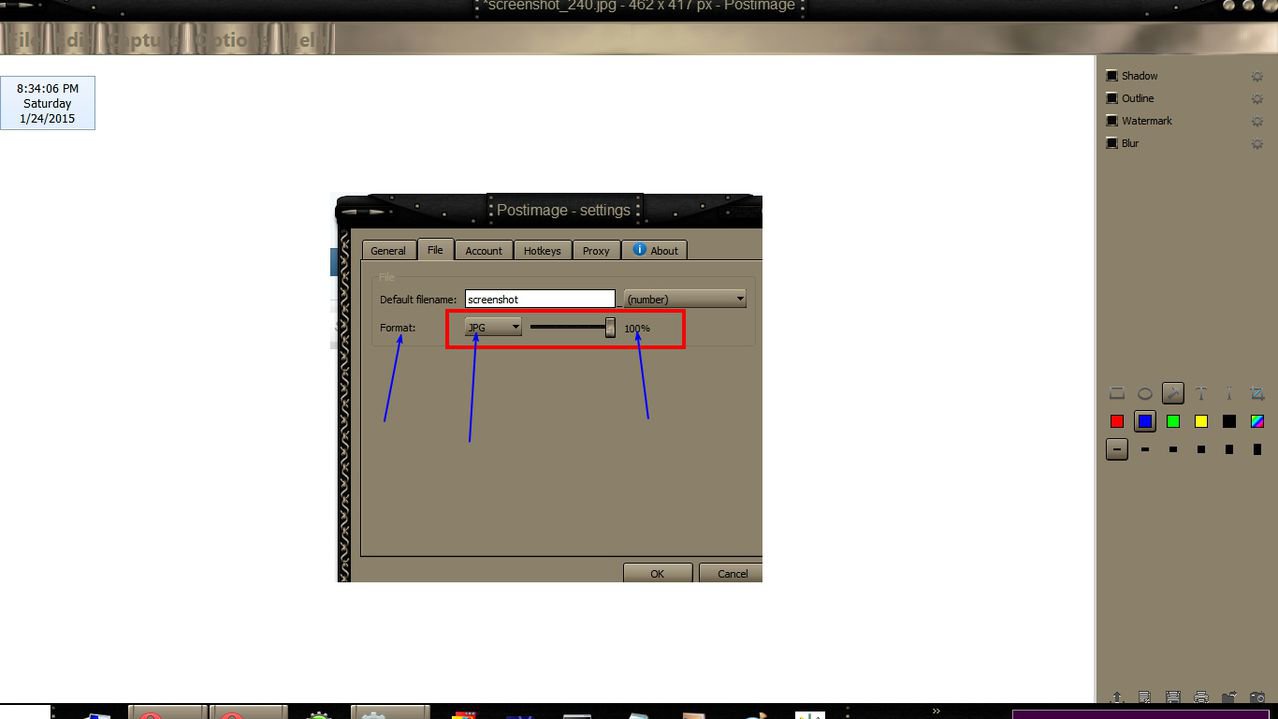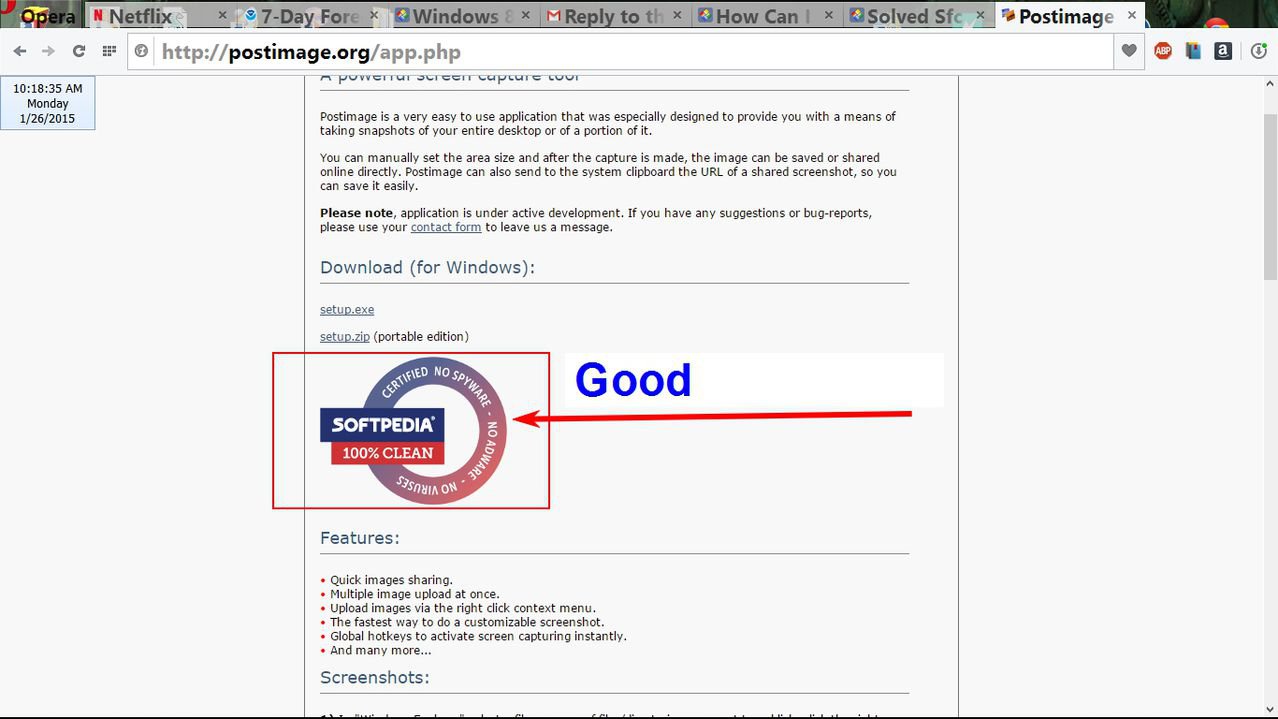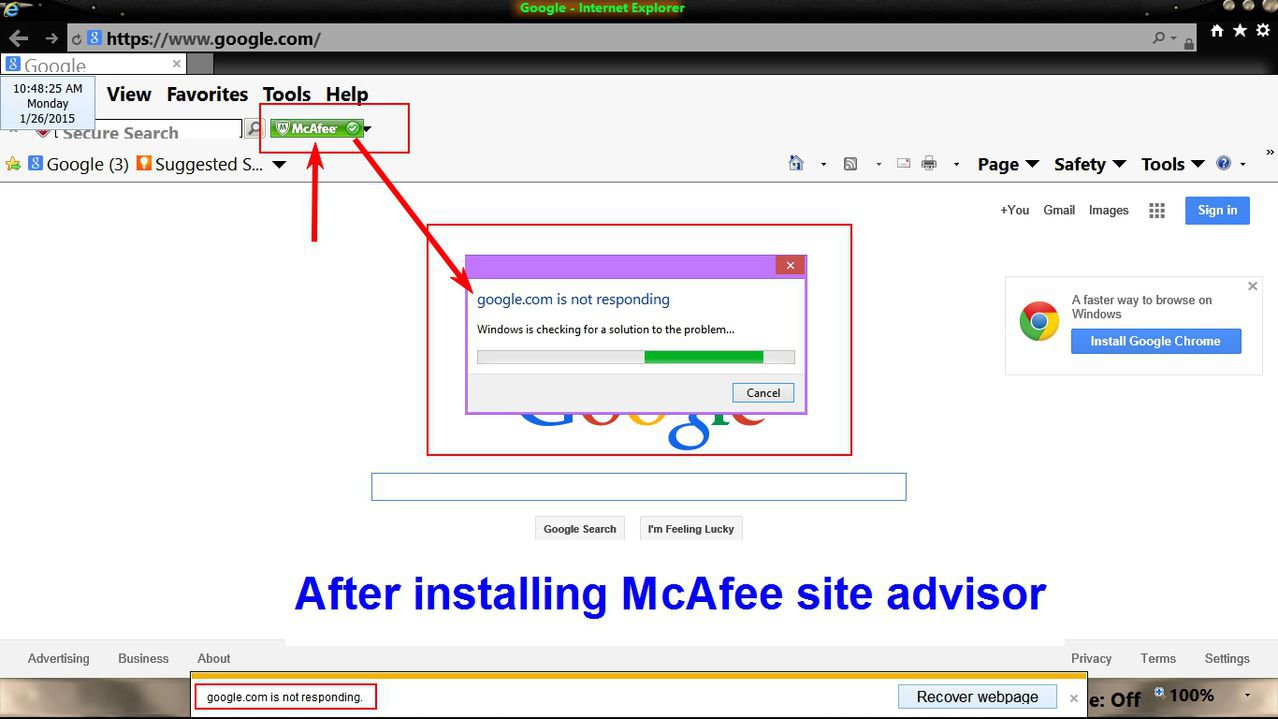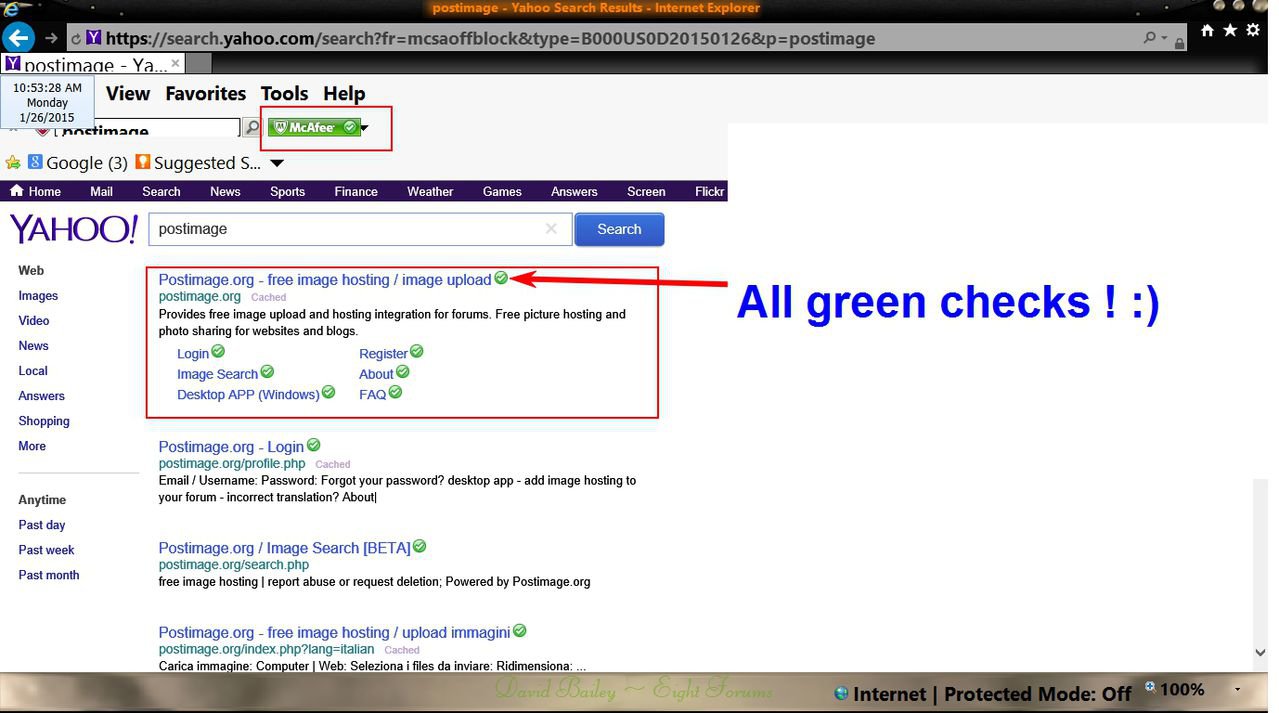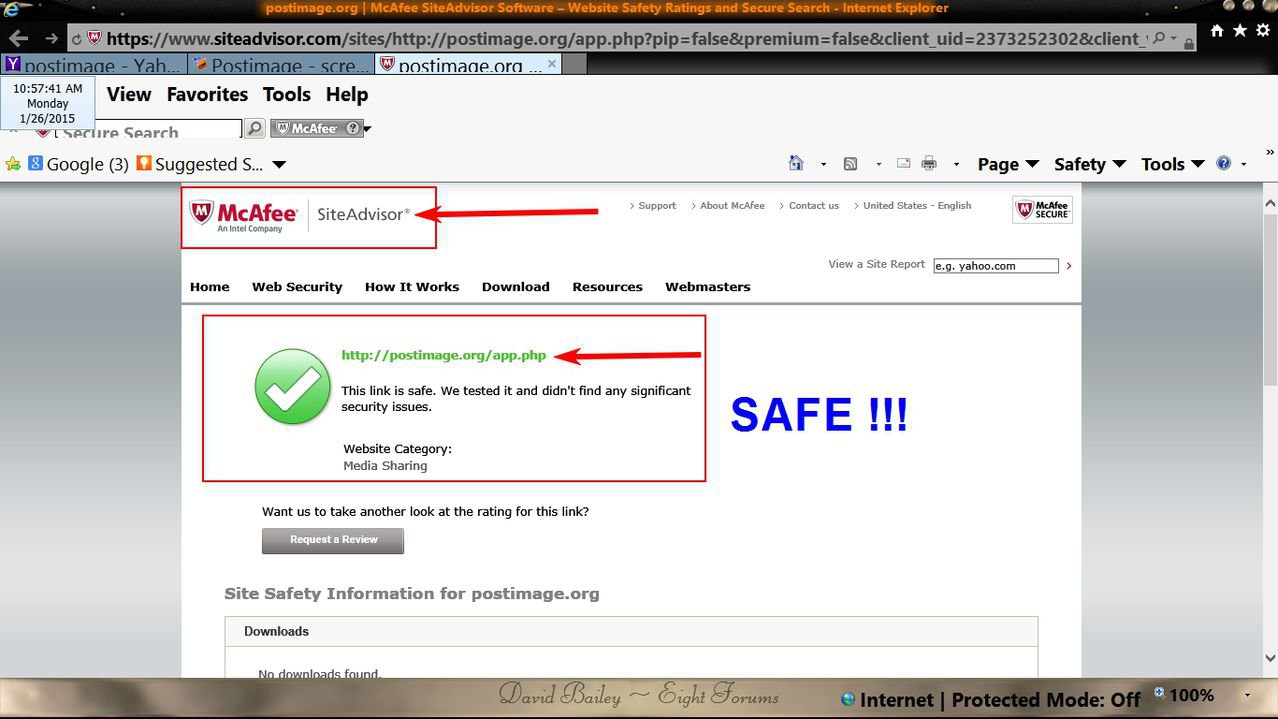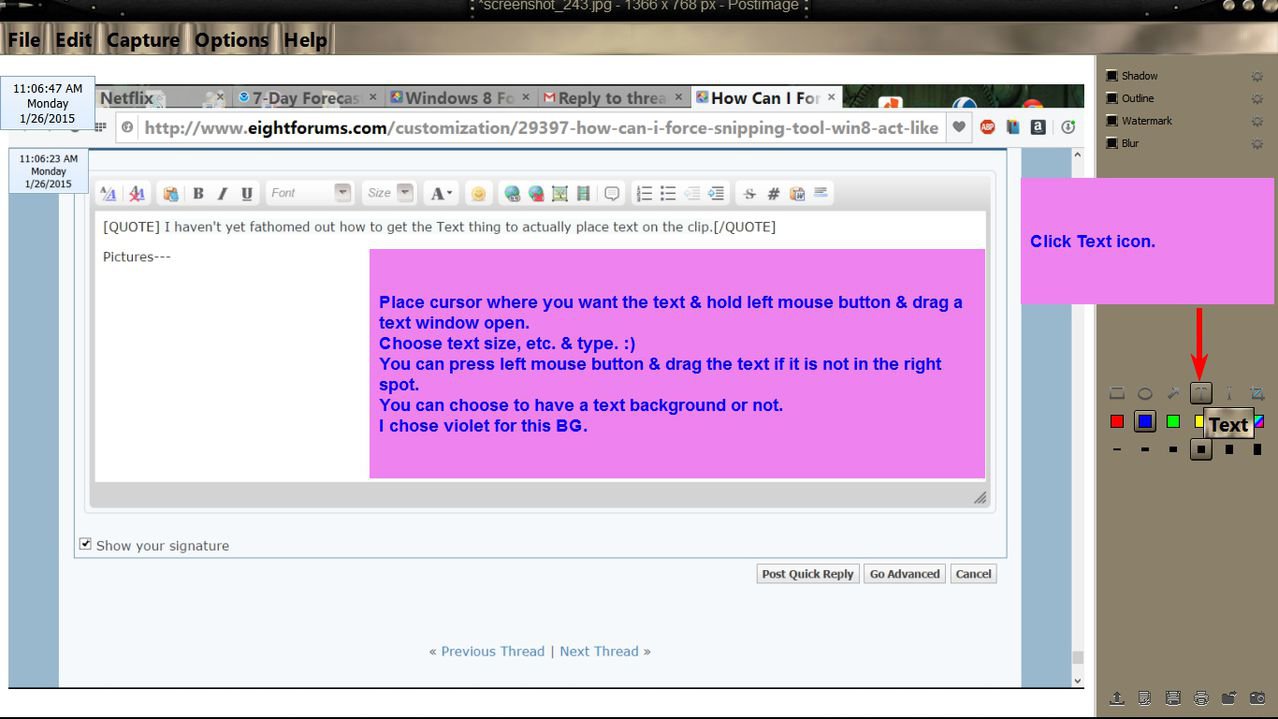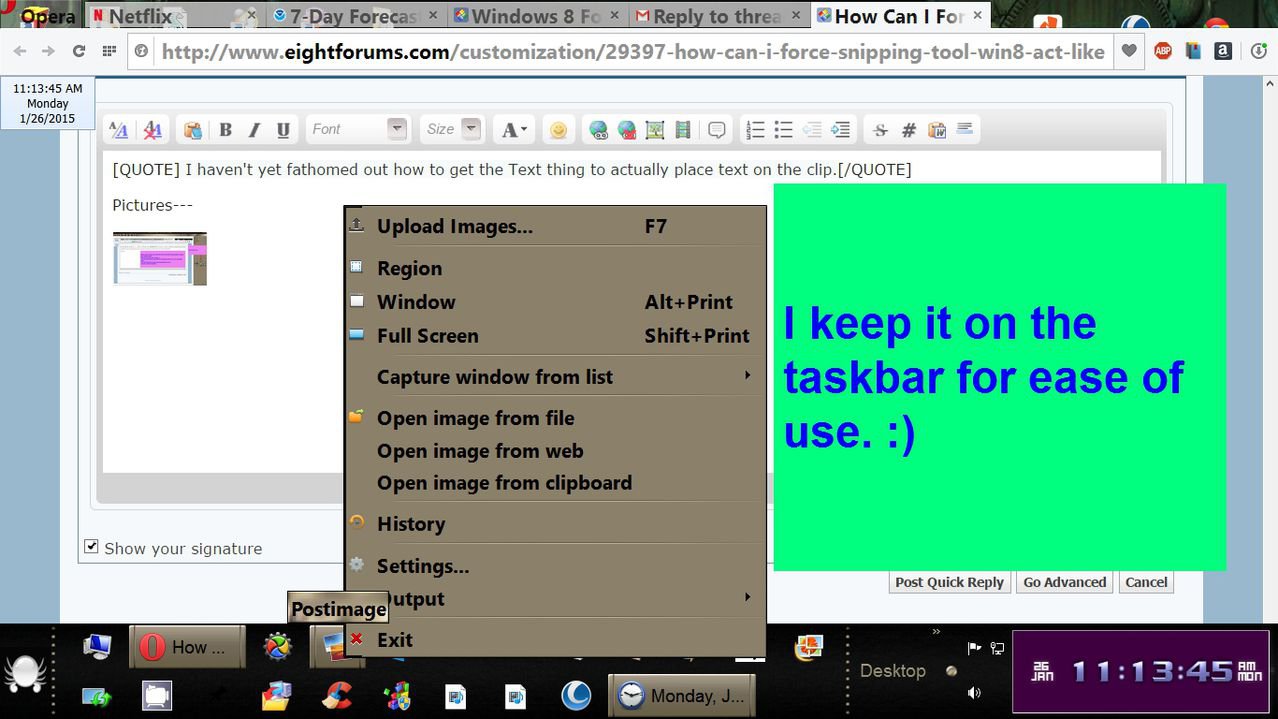- Messages
- 724
- Location
- Bay City Michigan USA
HippsieGypsie - I brought the hammer up for you. Not a very good graphic but best I could by rotating the Rat to 315°
My Computer
System One
-
- OS
- 8.1
- Computer type
- PC/Desktop
- CPU
- i7-3770K
- Motherboard
- ASRock Z77 Extreme4
- Memory
- 16 GB
- Graphics Card(s)
- onboard
- Monitor(s) Displays
- 17" 24"
- Hard Drives
- 1 TB WD
- PSU
- 550w