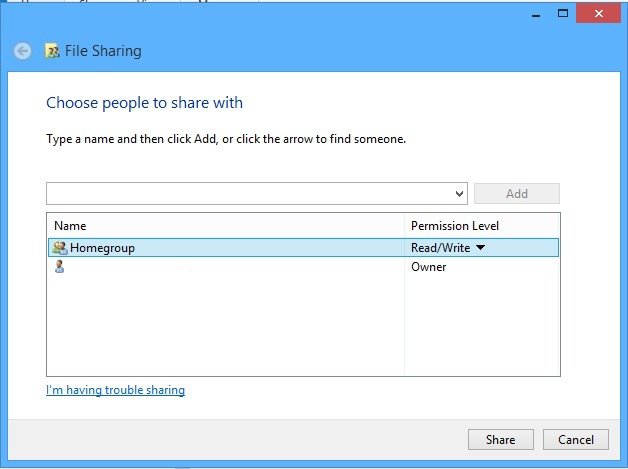notsosavvy
New Member
- Messages
- 28
I have a new computer with windows 8. My other computer has windows 7. This one has all my photos and files that I want to be able to open on windows 8. I have the homegroup set up and have shared the photos and files on windows 7. In the homegroup on 8 I can see the folders,but when I click on one to open it I get the little box telling me it can't be opened and I need to get permission from the owner. I am the owner,so How do I do that or how can I fix it so I can open the folders? I thought I had given myself permission when I checked the box to allow everyone access.
My Computer
System One
-
- OS
- windows 8
- Computer type
- PC/Desktop