stardreamer77
New Member

- Messages
- 3
- Location
- Malaysia
hi,
just get the Acer Aspire E14 E5-473G , and it's a 500GB HDD, and i want to resize the partition C: (400+GB) to a samller size , and make a second partition for other data, so i make a stupid misstake to use EASEUS Partition Master v8.0.1 ( cause it's didn't support windows 8.1?) after apply the resize partition C: and EASEUS need to reboot , and i reboot and see some EASEUS dos mode ..then the screen just "Blank Black" for 15 minute , so i reset the notebook.. then i get the error ..
Pic1:
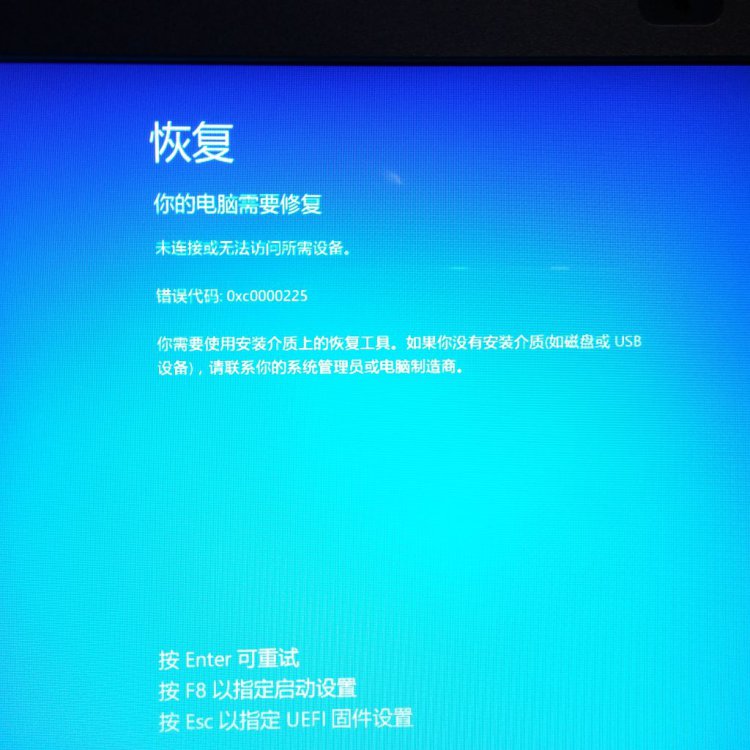
sorry... i am using a chinese language windows 8.1.. i google the english version:
Pic2:
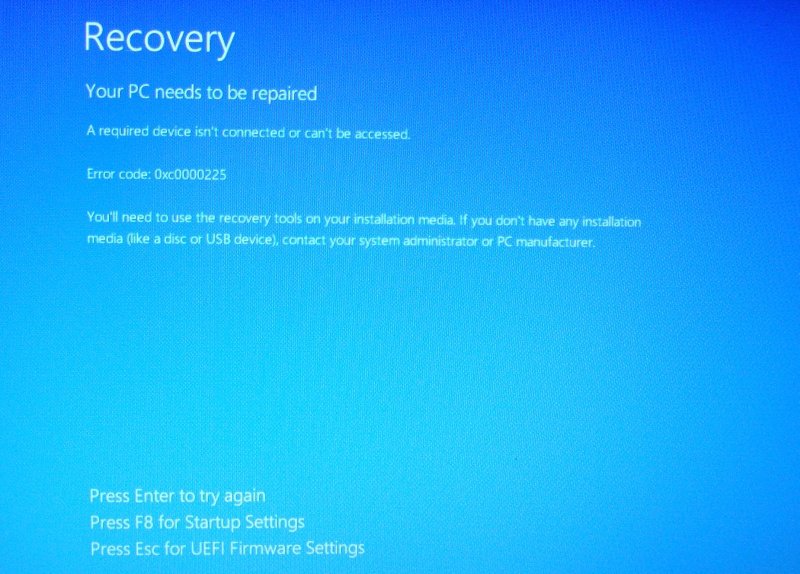
so the original system on this 500GB HDD have 4-5 partition (before i use EASEUS to resize the C: i see many partition and also a 10-20GB( i forget) with factory recovery system image.)
so now i use a windows 8.1 Flash Drive to boot up. and go to command Prompt and try "diskpart" and i find this.
Pic3:
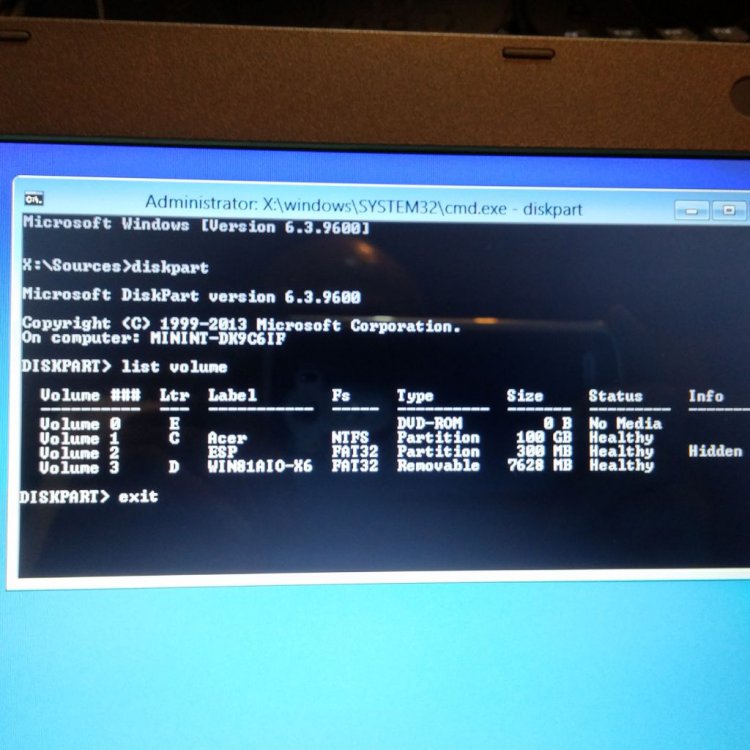
sorry , i didn't quite understand the partition system in windows 8, so i try
1. "bootrec /FixMb"
2. "Manually configuring the active partition" by select the volume 1 and 2 and active it.
all didn't help...
i didn't see the "recovery partition" on picture 3.. how to check the partition still there? and anyway to recovery the system ?
(i try to make a recovery partition backup before all this happen, but the backup program only accept 16GB Flash drive which i don't have ,and can't backup to DVD )
)
so anyone can help ?? thank very much.
sorry for my poor english.
just get the Acer Aspire E14 E5-473G , and it's a 500GB HDD, and i want to resize the partition C: (400+GB) to a samller size , and make a second partition for other data, so i make a stupid misstake to use EASEUS Partition Master v8.0.1 ( cause it's didn't support windows 8.1?) after apply the resize partition C: and EASEUS need to reboot , and i reboot and see some EASEUS dos mode ..then the screen just "Blank Black" for 15 minute , so i reset the notebook.. then i get the error ..
Pic1:
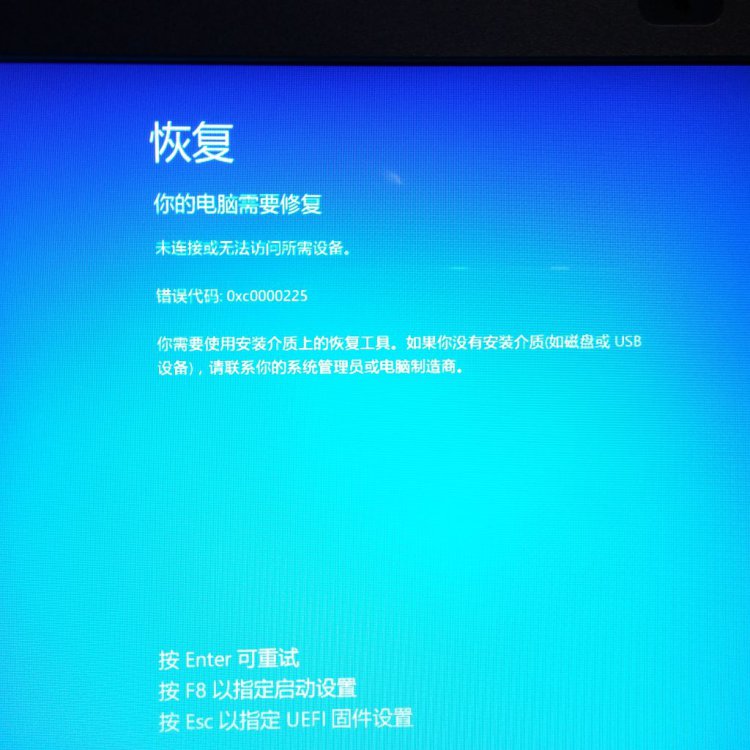
sorry... i am using a chinese language windows 8.1.. i google the english version:
Pic2:
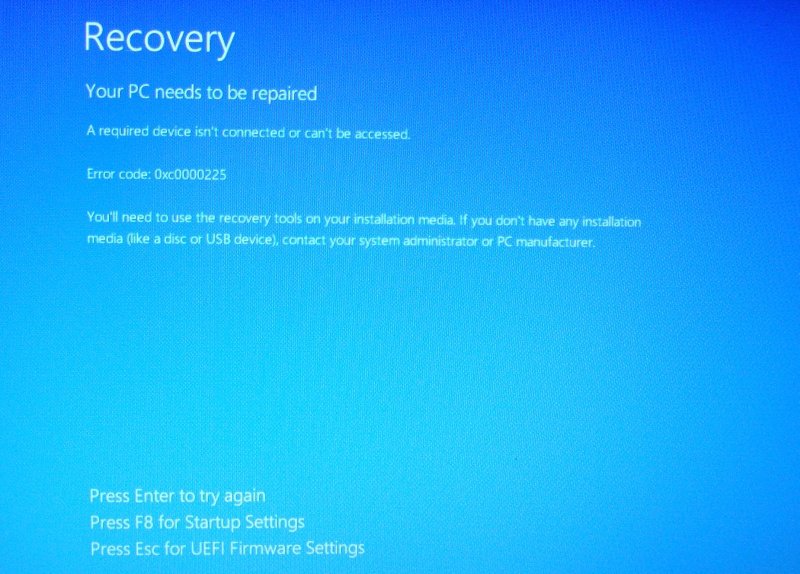
so the original system on this 500GB HDD have 4-5 partition (before i use EASEUS to resize the C: i see many partition and also a 10-20GB( i forget) with factory recovery system image.)
so now i use a windows 8.1 Flash Drive to boot up. and go to command Prompt and try "diskpart" and i find this.
Pic3:
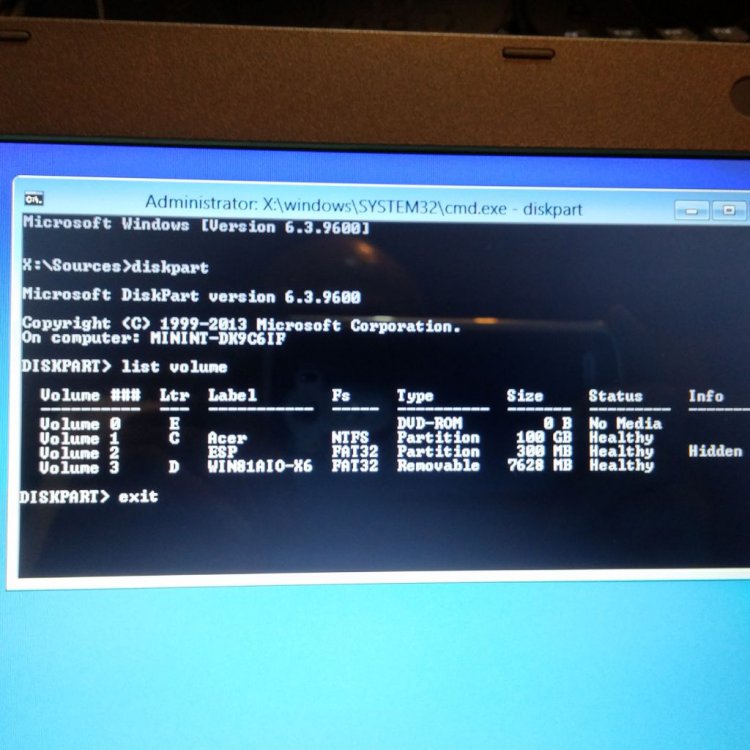
sorry , i didn't quite understand the partition system in windows 8, so i try
1. "bootrec /FixMb"
2. "Manually configuring the active partition" by select the volume 1 and 2 and active it.
all didn't help...
i didn't see the "recovery partition" on picture 3.. how to check the partition still there? and anyway to recovery the system ?
(i try to make a recovery partition backup before all this happen, but the backup program only accept 16GB Flash drive which i don't have ,and can't backup to DVD
 )
) so anyone can help ?? thank very much.
sorry for my poor english.
My Computer
System One
-
- OS
- Windows 7
- Computer type
- PC/Desktop
- CPU
- i7 3770K
- Motherboard
- P8Z77V-Pro
- Memory
- 8GB X 4
- Graphics Card(s)
- ASUS Radeon HD6970
- Sound Card
- ASUS Xonar D2X
- Monitor(s) Displays
- DELL 2407WFP-HC
- Screen Resolution
- 1920X1200
- Hard Drives
- Samsung 840 Evo 256GB
- Case
- CM 692


