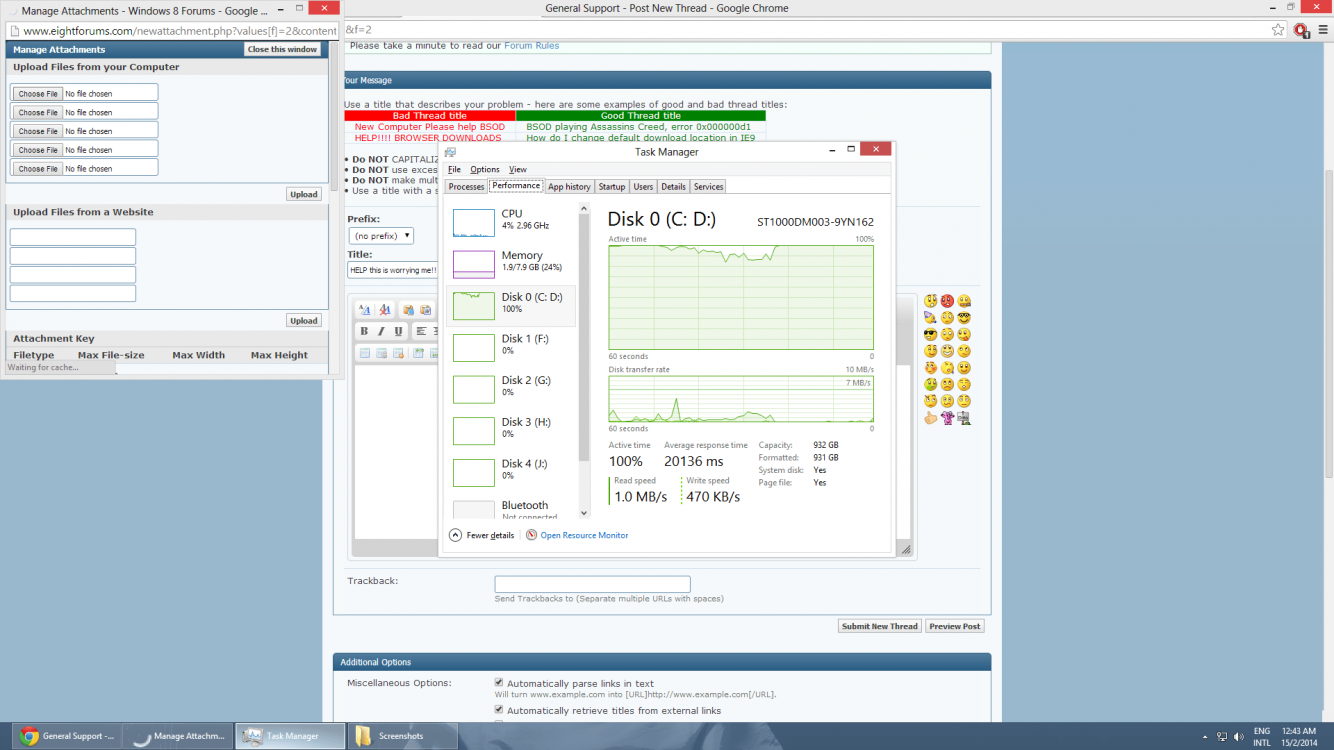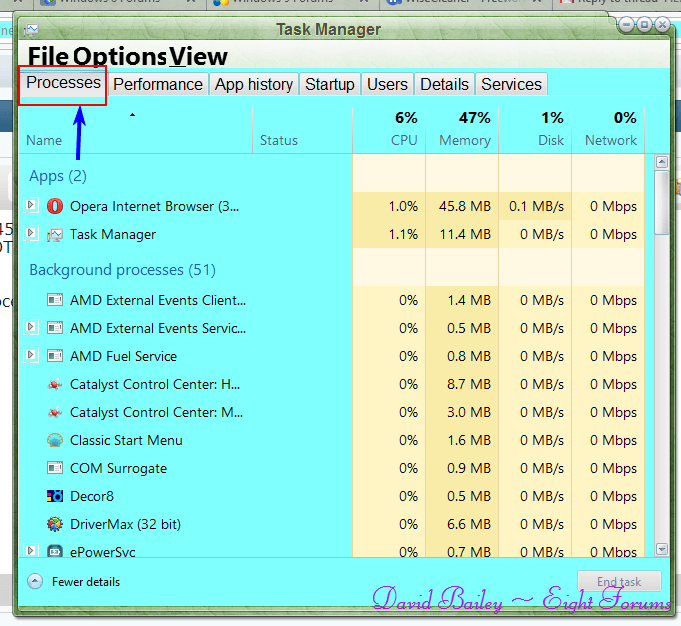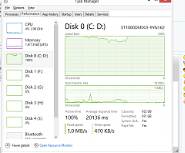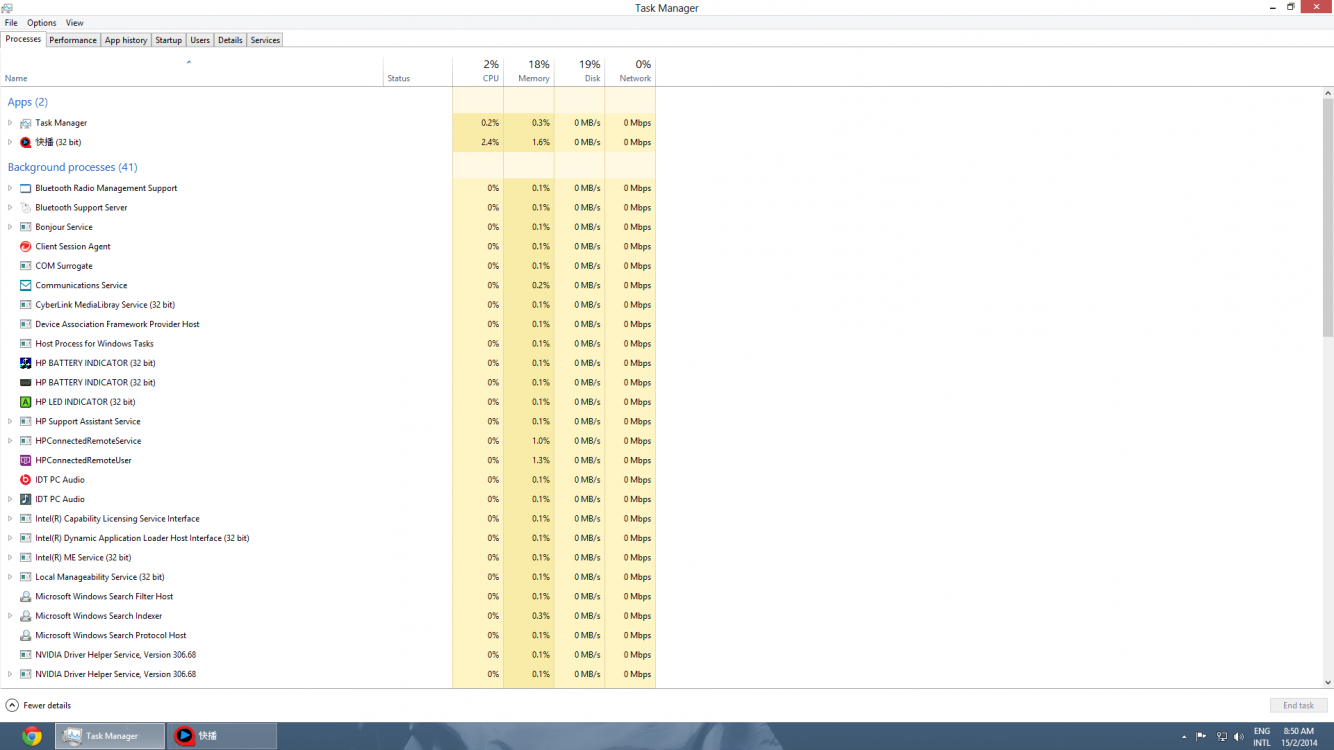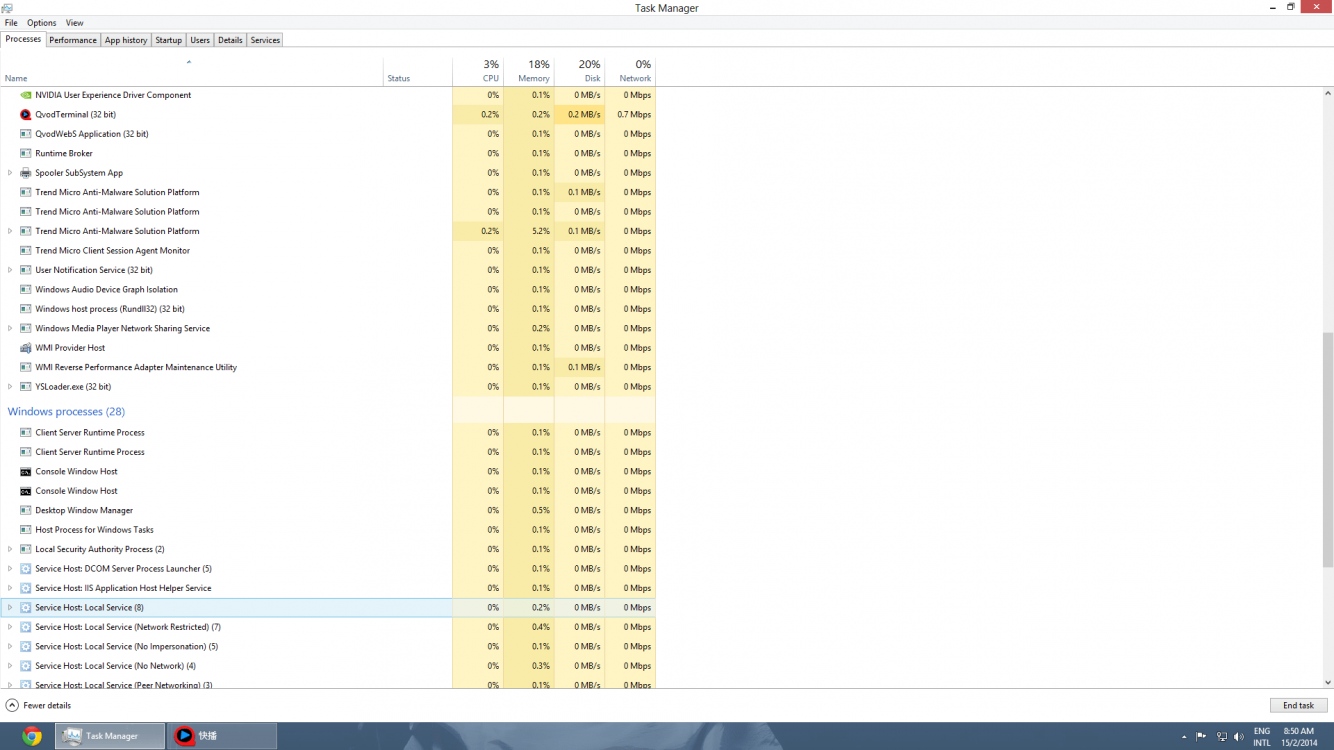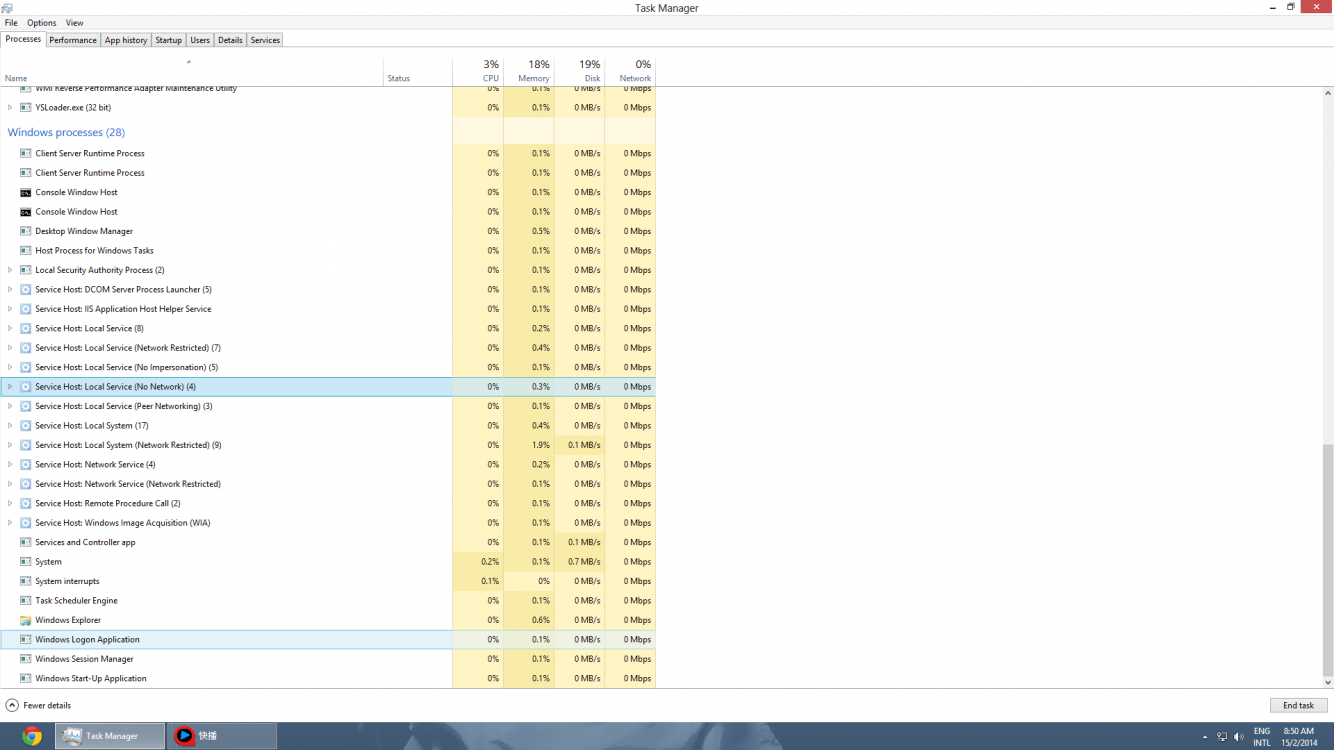You are using an out of date browser. It may not display this or other websites correctly.
You should upgrade or use an alternative browser.
You should upgrade or use an alternative browser.
HELP this is worrying me!!
- Thread starter Alsonleys
- Start date
David Bailey
Banned


- Messages
- 10,485
- Location
- Harrisonburg, Va.
Maybe.
Post a screenshot of Processes.
Post a screenshot of Processes.
My Computer
System One
-
- OS
- Windows 8.1.1 Pro with Media Center
- Computer type
- PC/Desktop
- System Manufacturer/Model
- Gateway
- CPU
- AMD K140 Cores 2 Threads 2 Name AMD K140 Package Socket FT1 BGA Technology 40nm
- Motherboard
- Manufacturer Gateway Model SX2110G (P0)
- Memory
- Type DDR3 Size 8192 MBytes DRAM Frequency 532.3 MHz
- Graphics Card(s)
- ATI AMD Radeon HD 7310 Graphics
- Sound Card
- AMD High Definition Audio Device Realtek High Definition Audio USB Audio Device
- Monitor(s) Displays
- Name 1950W on AMD Radeon HD 7310 Graphics Current Resolution 1366x768 pixels Work Resolution 1366x76
- Screen Resolution
- Current Resolution 1366x768 pixels Work Resolution 1366x768 pixels
- Hard Drives
- AMD K140
Cores 2
Threads 2
Name AMD K140
Package Socket FT1 BGA
Technology 40nm
Specification AMD E1-1200 APU with Radeon HD Graphics
Family F
Extended Family 14
Model 2
Extended Model 2
Stepping 0
Revision ON-C0
Instruction
- Browser
- Opera 24.0
- Antivirus
- Avast Internet Security
David Bailey
Banned


- Messages
- 10,485
- Location
- Harrisonburg, Va.
My Computer
System One
-
- OS
- Windows 8.1.1 Pro with Media Center
- Computer type
- PC/Desktop
- System Manufacturer/Model
- Gateway
- CPU
- AMD K140 Cores 2 Threads 2 Name AMD K140 Package Socket FT1 BGA Technology 40nm
- Motherboard
- Manufacturer Gateway Model SX2110G (P0)
- Memory
- Type DDR3 Size 8192 MBytes DRAM Frequency 532.3 MHz
- Graphics Card(s)
- ATI AMD Radeon HD 7310 Graphics
- Sound Card
- AMD High Definition Audio Device Realtek High Definition Audio USB Audio Device
- Monitor(s) Displays
- Name 1950W on AMD Radeon HD 7310 Graphics Current Resolution 1366x768 pixels Work Resolution 1366x76
- Screen Resolution
- Current Resolution 1366x768 pixels Work Resolution 1366x768 pixels
- Hard Drives
- AMD K140
Cores 2
Threads 2
Name AMD K140
Package Socket FT1 BGA
Technology 40nm
Specification AMD E1-1200 APU with Radeon HD Graphics
Family F
Extended Family 14
Model 2
Extended Model 2
Stepping 0
Revision ON-C0
Instruction
- Browser
- Opera 24.0
- Antivirus
- Avast Internet Security


- Messages
- 5,591
My Computer
System One
-
- OS
- ME, XP,Vista,Win7,Win8,Win8.1
- Computer type
- PC/Desktop
- Other Info
- Notebooks x 3
Desktops x 5
Towers x 4
A 20 second average response time would seem to be a little high for a Hard Drive! 
You might open the resource monitor and look at the Disk tab to see if it shows what might be working the drive.
If you haven't rebooted in a while you might try that.
You might open the resource monitor and look at the Disk tab to see if it shows what might be working the drive.
If you haven't rebooted in a while you might try that.
My Computer
System One
-
- OS
- Windows 8.1 x64
- Computer type
- PC/Desktop
- System Manufacturer/Model
- Home Grown
- CPU
- i7 3770K
- Motherboard
- ASUS P8Z77 -v Pro, Z87-Expert
- Memory
- 16 G
- Graphics Card(s)
- EVGA GTX 680 Classified (2)
- Hard Drives
- Kingston SSD 240 GB
My Computer
System One
-
- OS
- Window 8
MasterChief
Banned

- Messages
- 1,883
Disk usage is only 19% and cpu @ 2% at time of screenshot. Seems it already settled down. Nothing to worry about and nothing to do.
If it starts doing that often, then look into it but as of now, all seems ok.
If it starts doing that often, then look into it but as of now, all seems ok.
My Computer
System One
-
- OS
- 7601.18247.x86fre.win7sp1
- Computer type
- PC/Desktop
- System Manufacturer/Model
- Self-built Intel based
- CPU
- Pentium D 925 3.0 GHz socket 775, Presler @ ~ 3.2 GHz
- Motherboard
- Intel DQ965MT
- Memory
- Hyundai 2 GB DDR2 @ 333 MHz
- Graphics Card(s)
- ASUS DirectCU II HD7790-DC2OC-2GD5 Radeon HD 7790 2GB 128-Bit GDDR5
- Sound Card
- MOTU Traveler firewire interface
- Hard Drives
- 1 Seagate Barracuda SATA II system/boot drive 80 GB, 2 Western Digital hdds - 1 is SATA II Caviar Black 1 TB attached to card (assorted media, page, temp), other is SATA I 420 GB (games, media, downloads)
- PSU
- Thermaltake 450W
- Cooling
- stock Gateway cooling, extra large fan in rear of case
- Keyboard
- Alienware/Microsoft Internet kb
- Mouse
- Logitech M510
- Internet Speed
- Optimum Online, fast for US
- Browser
- Pale Moon
- Antivirus
- Kaspersky integrated into ZoneAlarm+Antivirus