PsylentStorm
New Member
- Messages
- 1
I currently have a Sennheiser PC 360 that I used on a previous build, which I paired with a ASUS Xonar D1 sound card on Windows 7. I recently put together a new build using Windows 8.1 and now the mic no longer works. I receive audio output through the headset speakers just fine, but the mic acts as if it's muted.
I assumed it would be the sound card, so I tried using the motherboard jacks. Again, the headset speakers work just fine but no input is received through the mic. Windows does acknowledge when the mic is plugged/unplugged, if that helps at all.
I tried uninstalling the drivers and letting Windows install the drivers, as well as Windows Troubleshooting (Mic not working on computer Windows 8.1?) to no avail. As far as I know, the drivers are also up to date.
Recording Devices, all devices shows (including disabled). Mic is currently plugged into the Xonar D1 sounds card ports. Notice that the input bars do not recognize any transmission (mic is not muted).
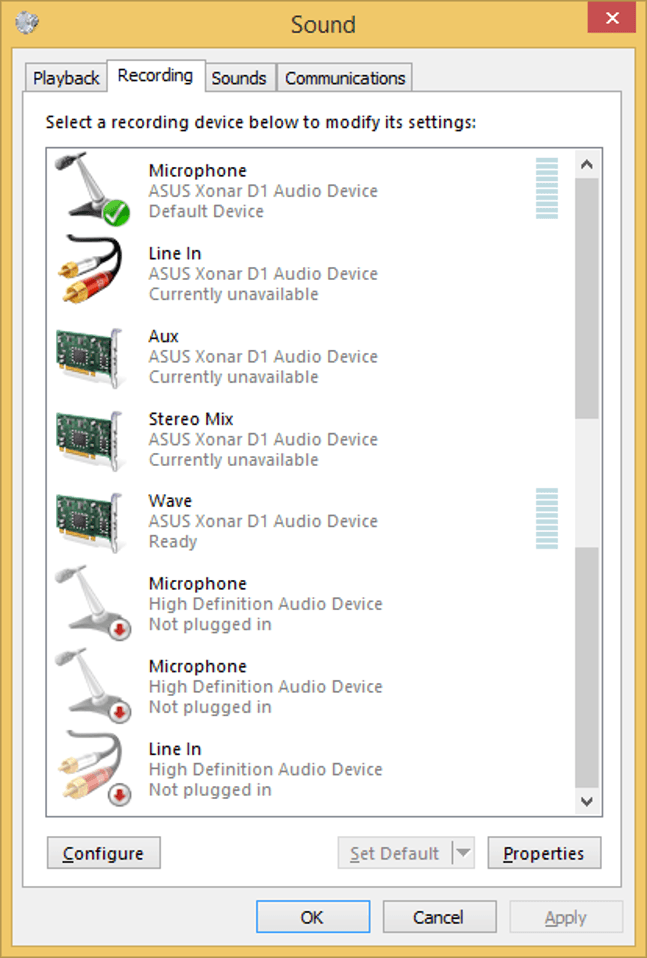
In case it was a sound card issue, I used the motherboard integrated sound, using the latest Realtek drivers. Windows recognizes when the mic is plugged in and when it isn't, but like with the sound card, no transmission is recognized either way.
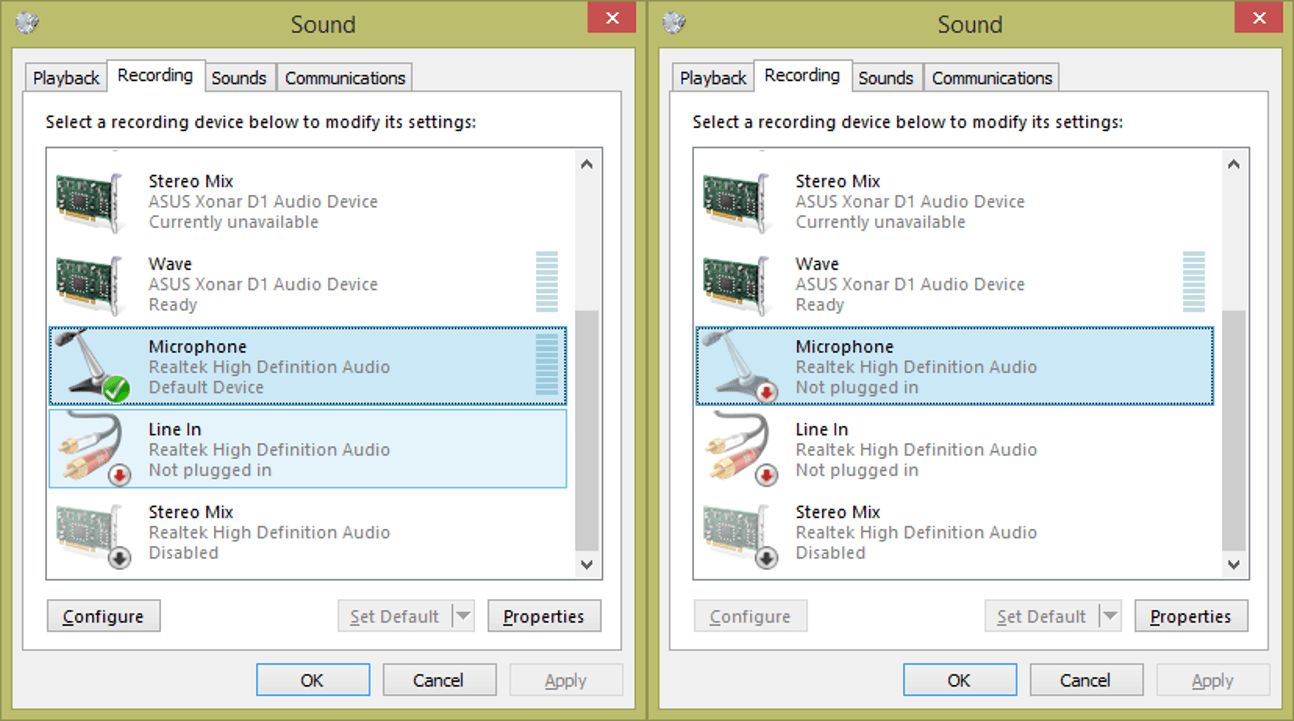
Realtek Drivers:
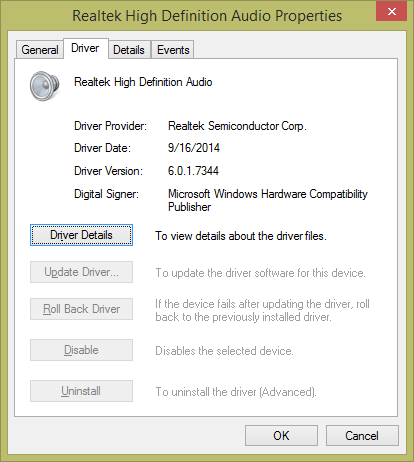
I tried messing with a few options, and I noticed the mic "transmitted" when I enabled the 'Monitoring' option. The mic now appears to transmit, but it's just high pitched feedback-like sound. Nothing I say through the mic is actually transmitting.
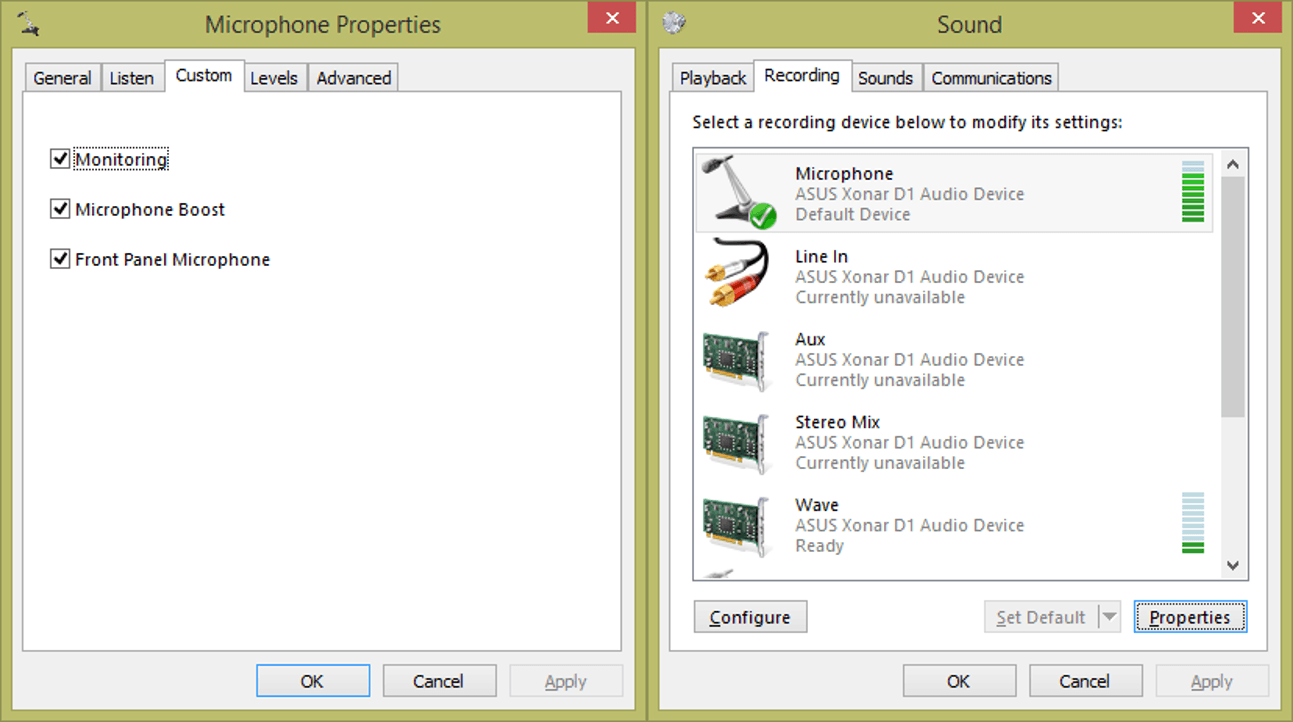
I tried a few things like enabling 'Listen to this device', checking the software that came with the Realtek and Xonar drivers. I even tried contacting MS help, but they said it would require a more intensive troubleshooting which would require a subscription ($99 for 100 days of unlimited help... no thanks).
Any help would be appreciated!
I assumed it would be the sound card, so I tried using the motherboard jacks. Again, the headset speakers work just fine but no input is received through the mic. Windows does acknowledge when the mic is plugged/unplugged, if that helps at all.
I tried uninstalling the drivers and letting Windows install the drivers, as well as Windows Troubleshooting (Mic not working on computer Windows 8.1?) to no avail. As far as I know, the drivers are also up to date.
Recording Devices, all devices shows (including disabled). Mic is currently plugged into the Xonar D1 sounds card ports. Notice that the input bars do not recognize any transmission (mic is not muted).
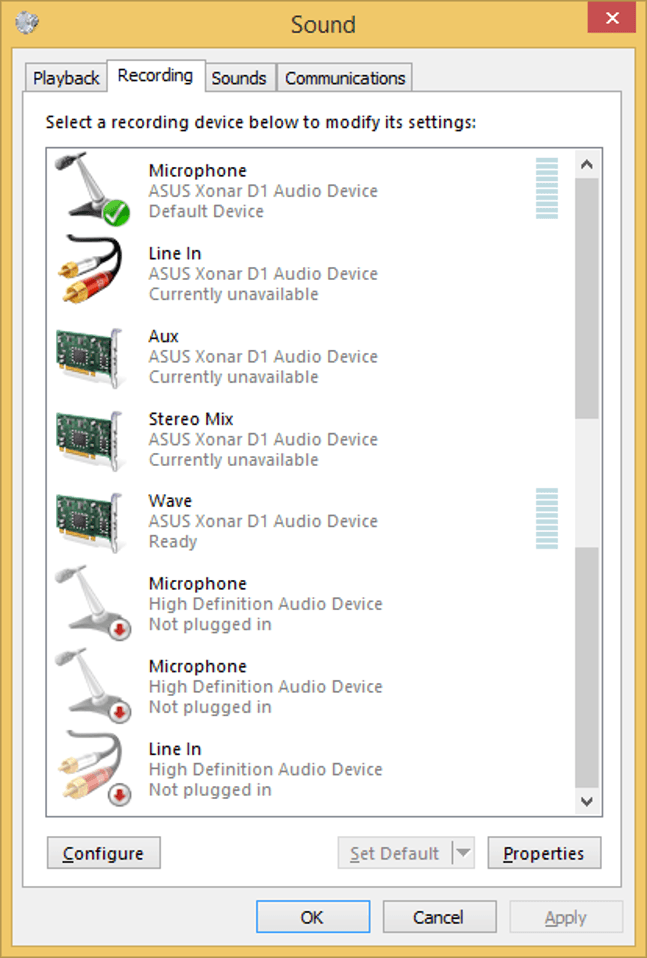
In case it was a sound card issue, I used the motherboard integrated sound, using the latest Realtek drivers. Windows recognizes when the mic is plugged in and when it isn't, but like with the sound card, no transmission is recognized either way.
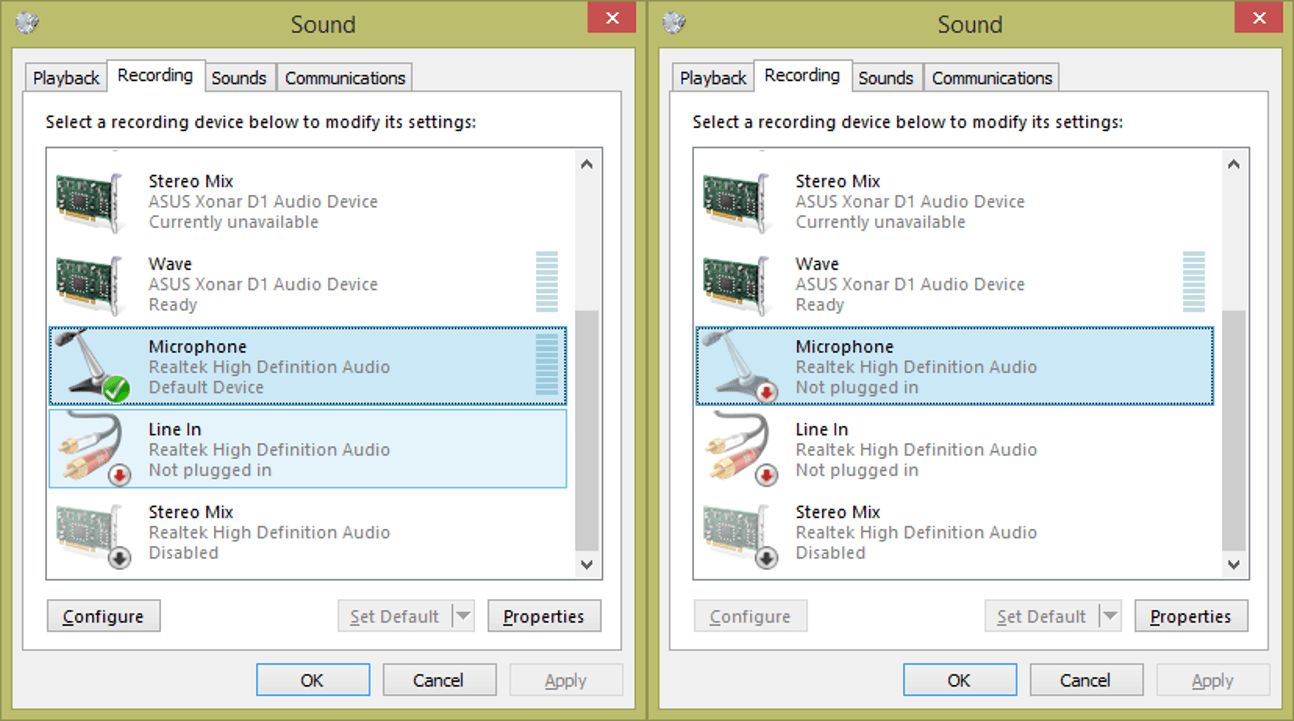
Realtek Drivers:
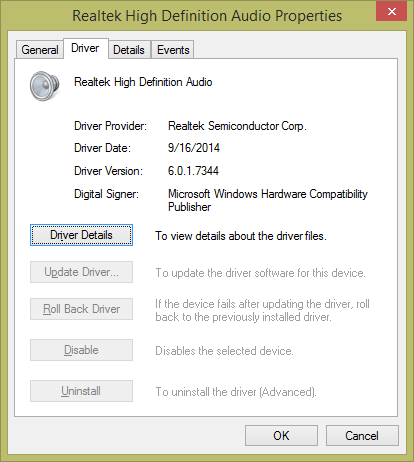
I tried messing with a few options, and I noticed the mic "transmitted" when I enabled the 'Monitoring' option. The mic now appears to transmit, but it's just high pitched feedback-like sound. Nothing I say through the mic is actually transmitting.
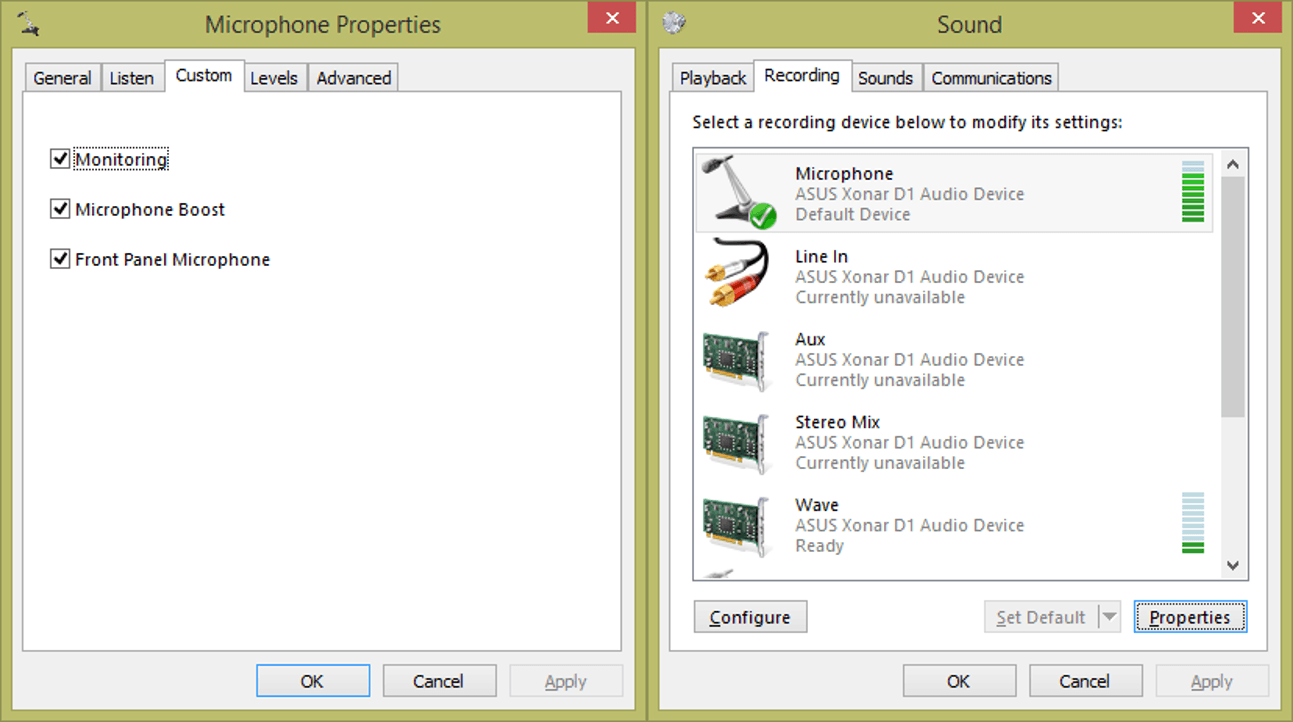
I tried a few things like enabling 'Listen to this device', checking the software that came with the Realtek and Xonar drivers. I even tried contacting MS help, but they said it would require a more intensive troubleshooting which would require a subscription ($99 for 100 days of unlimited help... no thanks).
Any help would be appreciated!
Last edited:
My Computer
System One
-
- OS
- Windows 8.1
- Computer type
- PC/Desktop
- CPU
- Intel i5 4690K
- Motherboard
- ASUS Z97-AR
- Memory
- G.Skill Ripjaws Series 8GB (2 x 4GB) DDR3-1600
- Graphics Card(s)
- Sapphire Radeon HD 7970 GHz Edition 3GB
- Sound Card
- Asus Xonar D1
- PSU
- Corsair HX850
- Case
- Fractal Design Define R5
- Cooling
- NZXT Kraken X61


