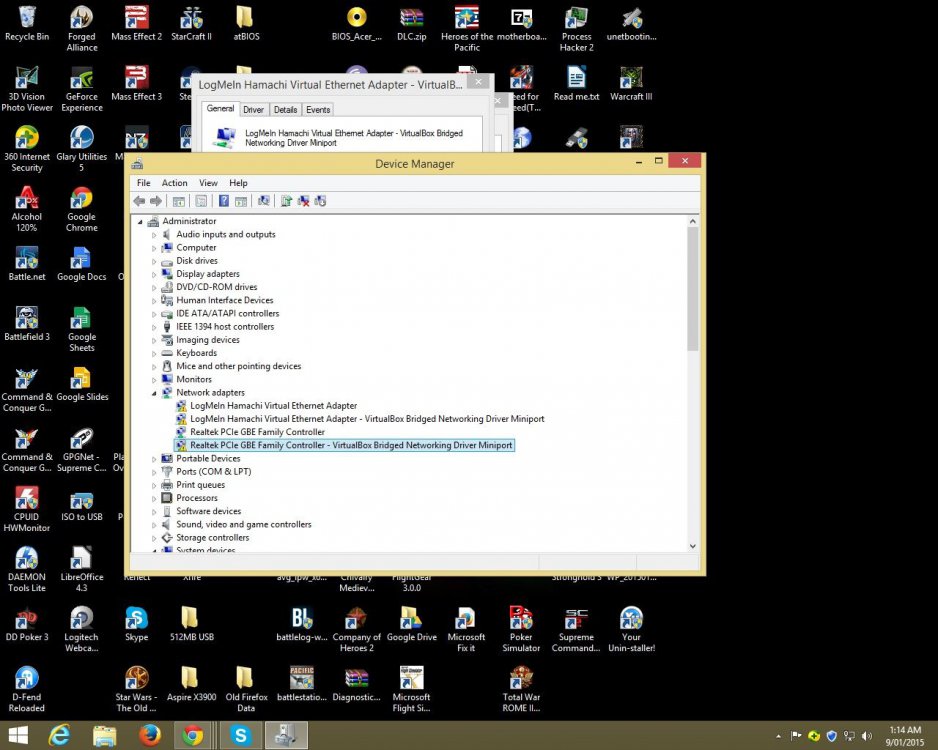ExecutorC3
New Member
- Messages
- 8
I have try to uninstall the software by removing first hamachi and Oracle VirtualBox 4.3.20 that didn't work, then i try to uninstall the network drivers from device manager of LogMeIn Hamachi Virtual Ethernet Adapter,VirtualBox Bridged Networking Driver Miniport,VirtualBox Bridged Networking Driver Miniport all had failed to uninstall. i tried to go in to safe mode to uninstall the drivers and had failed of not be removed. Here are some of errors are showing up for the network drivers.
LogMeIn Hamachi Virtual Ethernet Adapter
This device is not working properly because Windows cannot load the drivers required for this device. (Code 31)
{Operation Failed}
The requested operation was unsuccessful.
LogMeIn Hamachi Virtual Ethernet Adapter -VirtualBox Bridged Networking Driver Miniport
Windows cannot load the device driver for this hardware. The driver may be corrupted or missing. (Code 39)
{Unable to Load Device Driver}
%hs device driver could not be loaded.
Error Status was 0x%x
Realtek PCIe GBE Family Controller - VirtualBox Bridged Networking Driver Miniport
Windows cannot load the device driver for this hardware. The driver may be corrupted or missing. (Code 39)
{Unable to Load Device Driver}
%hs device driver could not be loaded.
Error Status was 0x%x
I need someone to correct these problems, Thanks.
LogMeIn Hamachi Virtual Ethernet Adapter
This device is not working properly because Windows cannot load the drivers required for this device. (Code 31)
{Operation Failed}
The requested operation was unsuccessful.
LogMeIn Hamachi Virtual Ethernet Adapter -VirtualBox Bridged Networking Driver Miniport
Windows cannot load the device driver for this hardware. The driver may be corrupted or missing. (Code 39)
{Unable to Load Device Driver}
%hs device driver could not be loaded.
Error Status was 0x%x
Realtek PCIe GBE Family Controller - VirtualBox Bridged Networking Driver Miniport
Windows cannot load the device driver for this hardware. The driver may be corrupted or missing. (Code 39)
{Unable to Load Device Driver}
%hs device driver could not be loaded.
Error Status was 0x%x
I need someone to correct these problems, Thanks.
Attachments
My Computer
System One
-
- OS
- Windows 8.1 Pro 64 Bit
- Computer type
- PC/Desktop
- Memory
- 8 GB
- Sound Card
- Blaster Audigy FX Sound Card
- Screen Resolution
- 1280 X 1024