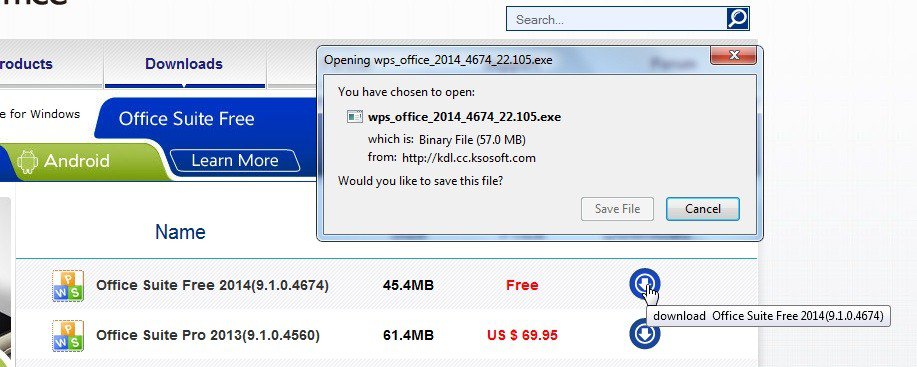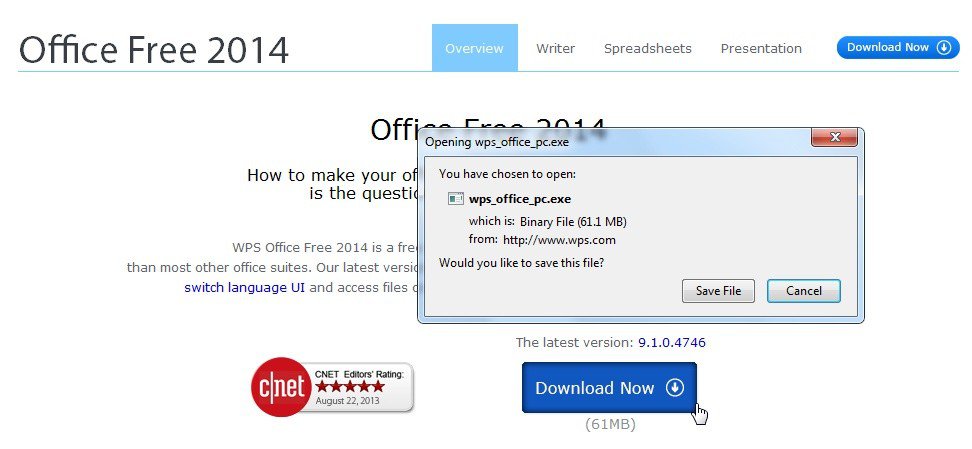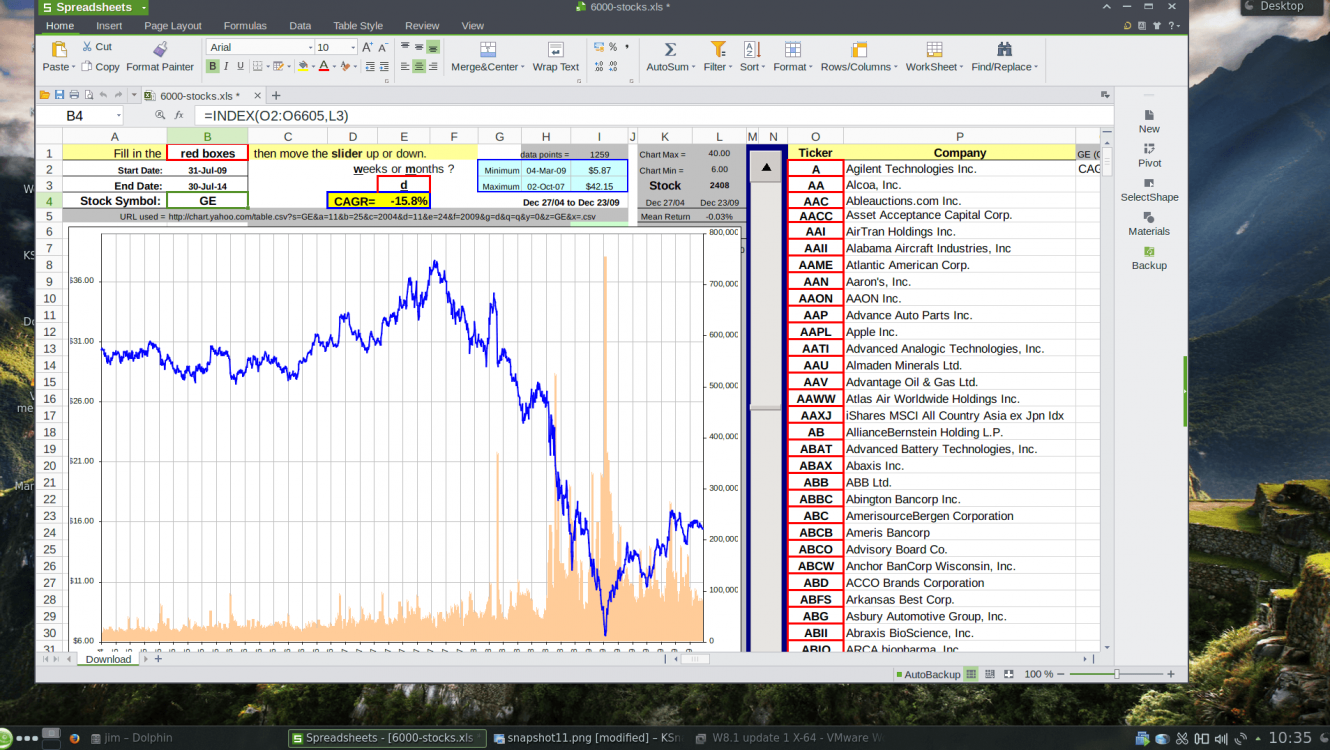- Messages
- 4,664
- Location
- Belgrade , Serbia
Oki, thanks, as soon as Reflect finishes making full C: disk backup I'll see about Linux installationSo do I just start installation from the Mint in VM Player and no repercussions to the rest of system ? Something like Vegas," What's in VM, stays in VM"Hi there
Vmplayer is fine - both on Linux and Windows.
BTW most Linux Live CD's allow you to create some "Persistence" space so you can add a small amount of software and make changes - otherwise the easiest is just to choose INSTALL from most of the LIVE CD's. There's enough software usually on these - saves downloading and installing the whole distro -- often several GB of stuff - probably most of which you don't want anyway.
Cheers
jimbo
Correct, other than using some space for the virtual disk drive. I have default location which puts them in Documents folder. Never bothered to change it.
My Computer
System One
-
- OS
- Windows 8.1 Pro
- Computer type
- PC/Desktop
- System Manufacturer/Model
- Home made
- CPU
- AMD Ryzen7 2700x
- Motherboard
- Asus Prime x470 Pro
- Memory
- 16GB Kingston 3600
- Graphics Card(s)
- Asus strix 570 OC 4gb
- Hard Drives
- Samsung 960 evo 250GB
Silicon Power V70 240GB SSD
WD 1 TB Blue
WD 2 TB Blue
Bunch of backup HDDs.
- PSU
- Sharkoon, Silent Storm 660W
- Case
- Raidmax
- Cooling
- CCM Nepton 140xl
- Internet Speed
- 40/2 Mbps
- Browser
- Firefox
- Antivirus
- WD