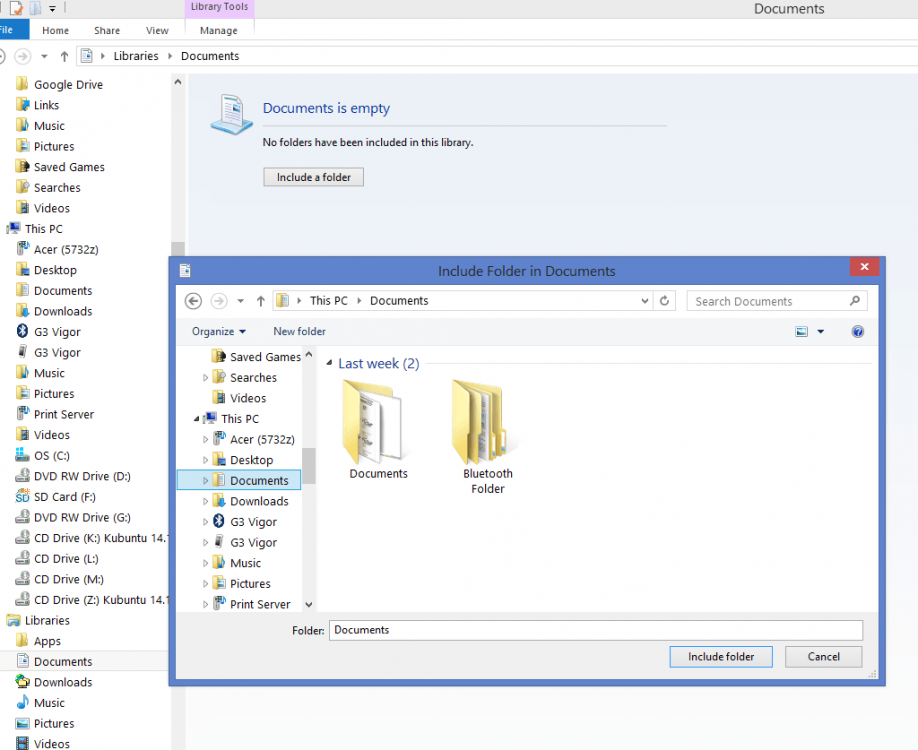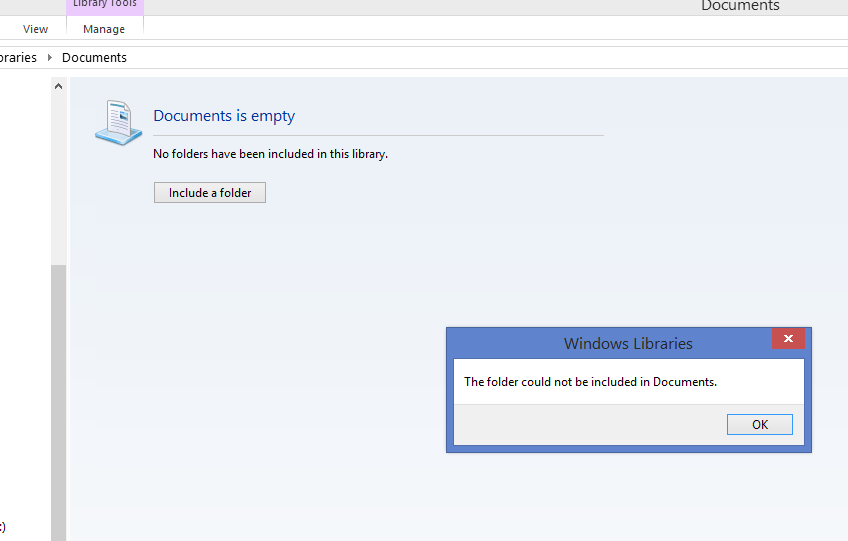All of my libraries are empty, and I have tried about 3 different ways to include a folder and every time I either get the error "The folder can't be included in library", or the include button is grayed out. Right-click on folder and then click include in______ Library, right-click library, and click add folder then choosing folder, and home>properties>add folder all give the error, can't be added, Then home>easy access the add button is grayed out, I have searched google several times and I always get the instructions to do it one of the above ways, which isn't working for me. Does anyone have any ideas. I did manage to get the download folder added to the download library, but that was the only one, the rest I go to properties>add folder, clicking the add button does nothing, visually you can see the button depress, but that's it nothing happens, then it's like doing that causes the pc to lag for about 15 seconds.
My Computer
System One
-
- OS
- 8.1