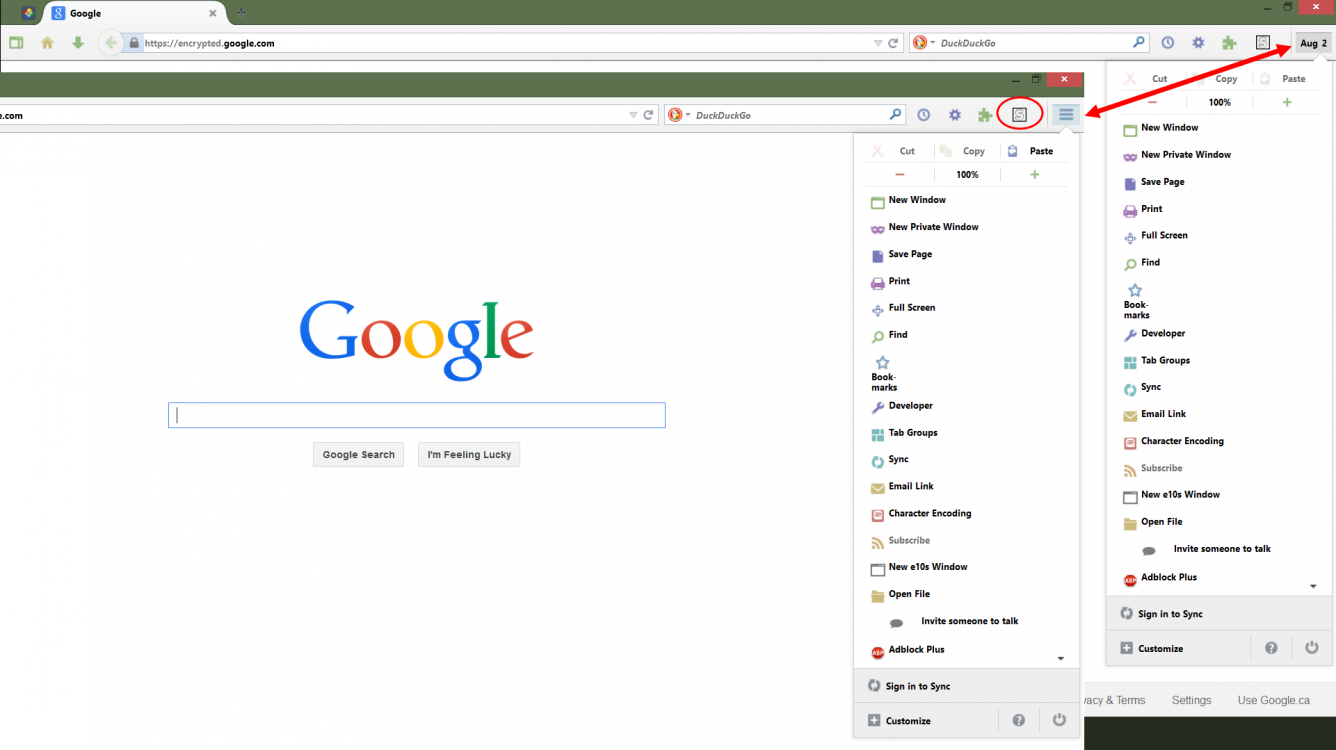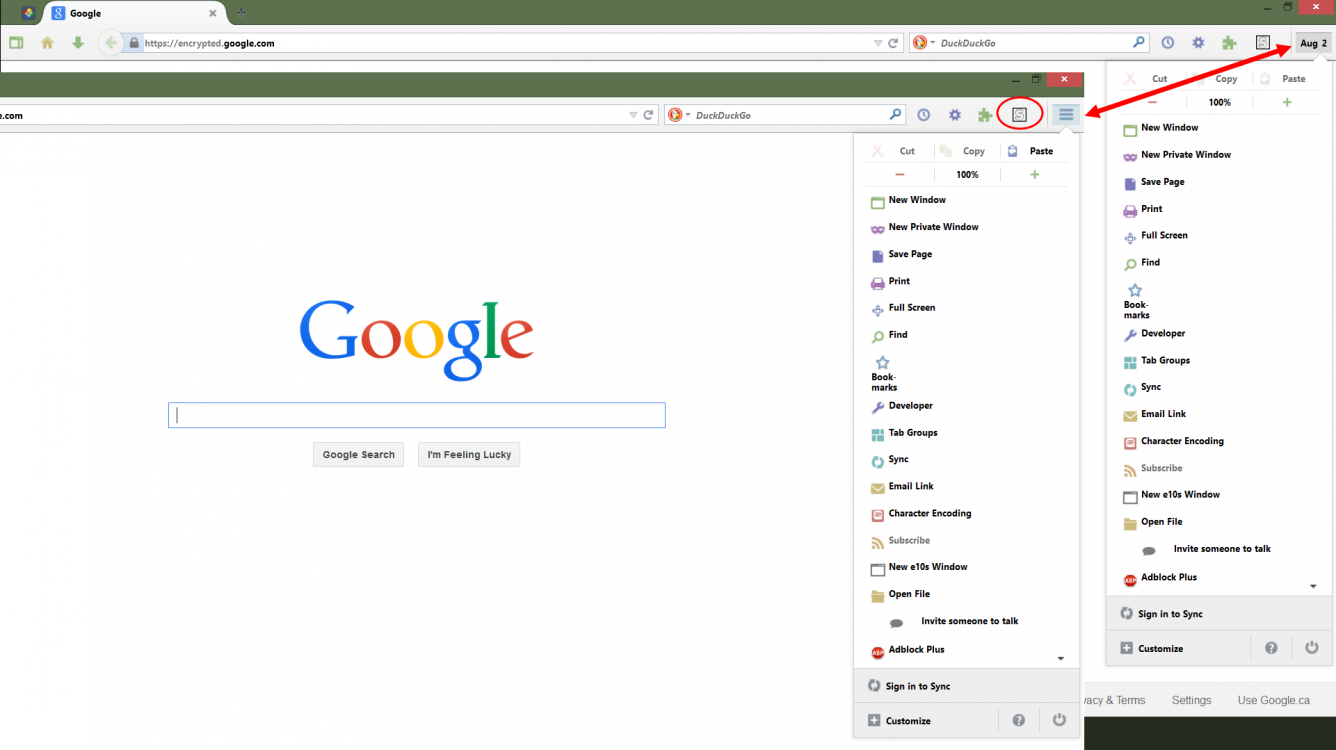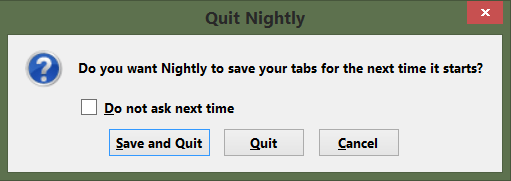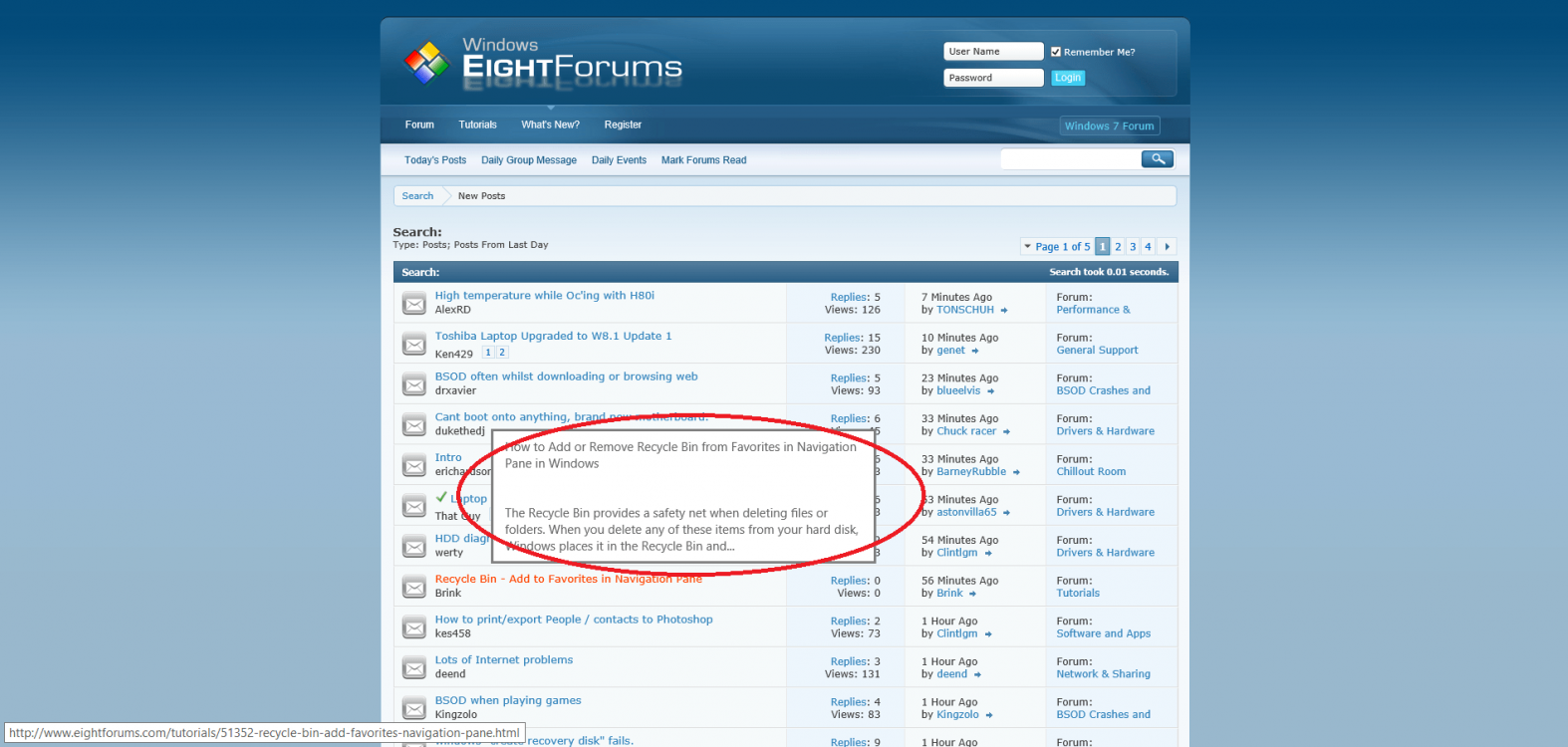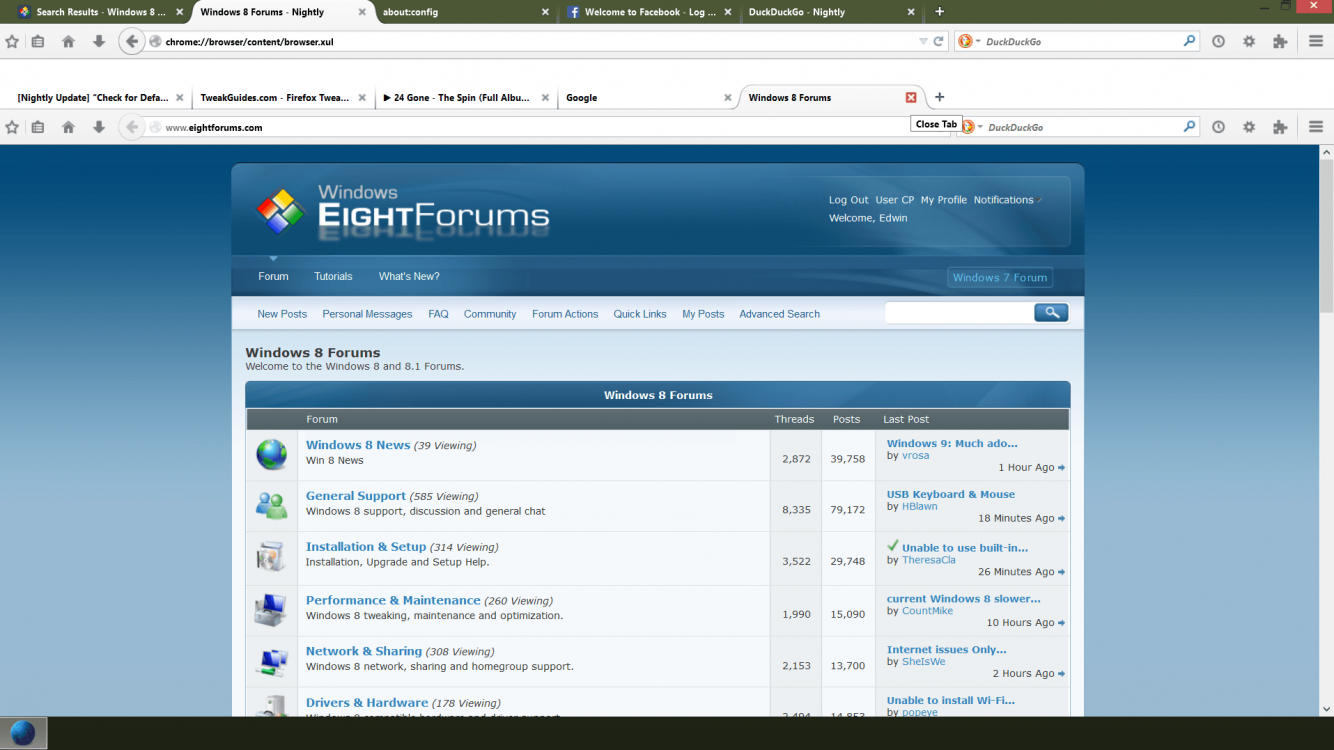Firefox 'Cleanout'
Uninstalling or Cleanly Installing Firefox
If you are experiencing strange issues or a performance degradation in Firefox, and no amount of troubleshooting has helped resolve it, then do a complete uninstall and cleanout as covered below.
If you are updating from a relatively older version of Firefox, it is recommended that you completely uninstall it, do a thorough cleanout of any traces of it as covered further below, and then install the latest full Firefox package. This will prevent a wide range of problems down the track, particularly as settings and customizations from previous Firefox versions may conflict with, hide, or hinder certain new Firefox features or performance benefits.
To completely remove all traces of your current Firefox installation from your system, follow these steps:
1. Backup components of your existing Firefox profile. The Firefox profile contains all of your settings and customizations. Its recommended backing up and restoring only your Bookmarks and Passwords, not your entire profile, as that will defeat the entire purpose of doing a fresh installation of Firefox.
2. Go to the Windows Control Panel>Add/Remove Programs in Windows XP; or Windows Control Panel>Programs & Features in Windows Vista/7/8, find the 'Mozilla Firefox' entry, select it and uninstall it. During uninstallation tick the 'Remove my Firefox personal data and customizations' box. Make sure you've performed step 1 first if you want to backup any of your Firefox customizations.
3. Open Windows Explorer, go to your \Program Files (x86)\Mozilla Firefox directory and delete it and all of its contents if it still exists.
4. To make sure all existing Firefox profile data is removed, delete the following directories if they still exist:
In Windows XP:
\Documents and Settings\[username]\Application Data\Mozilla
\Documents and Settings\[Username]\Local Settings\Application Data\Mozilla
In Windows Vista/7/8:
\Users\[username]\AppData\Local\Mozilla
\Users\[username]\AppData\Roaming\Mozilla
This will ensure that all remaining custom data relating to your profile, any cached files, any files relating to installed add-ons for Firefox, will all be removed from your system.
5. Find and remove all of the major Firefox/Mozilla-related entries in the Windows Registry.
Backup your Registry to be Safe!
How to back up and restore the registry in Windows
Using the Windows Registry Editor (Start>Run>Regedit), delete any of the following keys if they exist. That is, right click on their name in the left pane of Registry Editor and select Delete:
[HKEY_CLASSES_ROOT\FirefoxHTML]
[HKEY_CLASSES_ROOT\FirefoxURL\]
[HKEY_CURRENT_USER\Software\Mozilla]
[HKEY_CURRENT_USER\Software\MozillaPlugins]
[HKEY_LOCAL_MACHINE\SOFTWARE\Mozilla]
[HKEY_LOCAL_MACHINE\SOFTWARE\mozilla.org]
[HKEY_LOCAL_MACHINE\SOFTWARE\MozillaPlugins]
[HKEY_LOCAL_MACHINE\SOFTWARE\Wow6432Node\Mozilla]
[HKEY_LOCAL_MACHINE\SOFTWARE\Wow6432Node\mozilla.org]
[HKEY_LOCAL_MACHINE\SOFTWARE\Wow6432Node\MozillaPlugins]
[HKEY_LOCAL_MACHINE\SOFTWARE\Classes\FirefoxHTML]
[HKEY_LOCAL_MACHINE\SOFTWARE\Classes\FirefoxURL]
Note: For Steps 4 and 5 above, if you also have any other Mozilla products installed, such as Mozilla Thunderbird, then make sure to only delete entries/folders which specifically relate directly to Firefox by name.
The steps above will remove all the major Firefox-related settings and traces on your system. In the majority of cases you should only have to undertake Steps 1 - 2 of the above list. However, if you are updating to the latest version of Firefox from a relatively old version, or are having strange problems with Firefox and nothing works to resolve it, or if you simply want to remove all traces of Firefox from your system, then follow all of the steps above. Of course you do not need to follow any of the steps above if you are simply updating for incremental versions of Firefox which don't contain major changes; just use the built-in updater to install the latest version over your existing one.