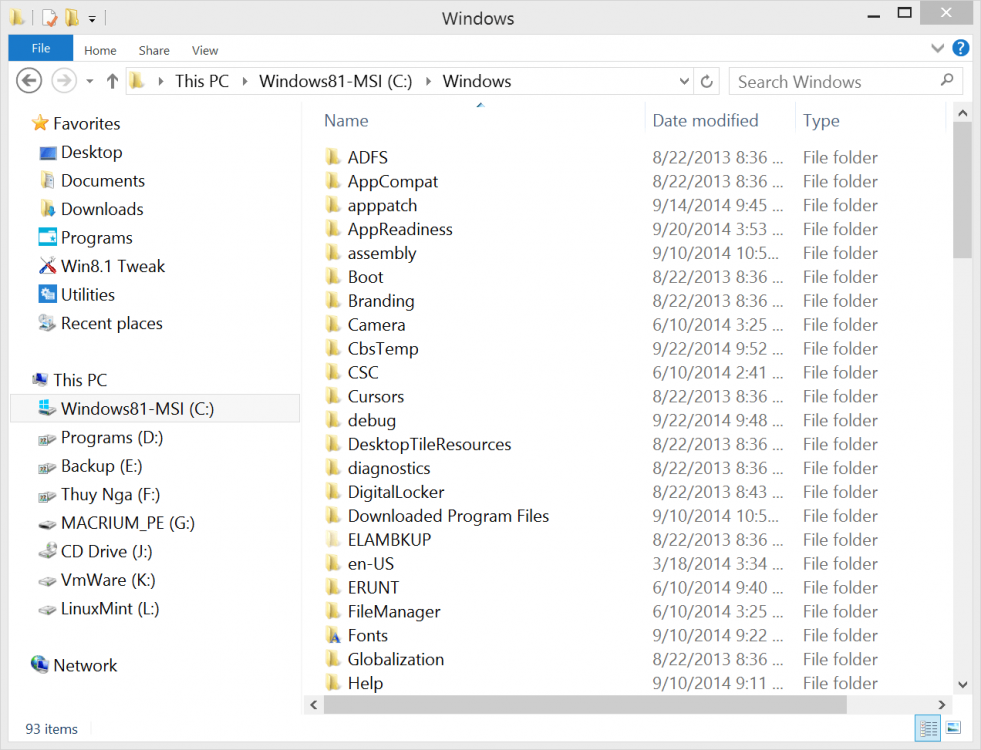Although I use it mainly in desktop mode, I have had few issues with W8.1 except for file explorer - it seems they've adopted the Apple approach of 'You must have it the way we want you to have it' rather than letting users configure it themselves...
Specifically,
1. I can't find how to force it to create new explorer windows at the size I want - they are always too small so I have to change each one - is there a way to do this?
2. I've managed to get it to display on opening: file/date modified/type/size in the 'details' view which is my prefered opening view, but I then have to click 'date modified' column to bring the latest up to the top - is there any way to force it to do that on opening?
3. In the 'save' box Windows now focuses on 'This PC' rather than 'Favourites', so I invariably have to scroll up to the top to see my Favourites, which includes 'Recent places' which is something I use probably 90% of the time - most of my saves and file openings are sometime I was recently working on. Is their any way to change this?
Can anyone help?
Specifically,
1. I can't find how to force it to create new explorer windows at the size I want - they are always too small so I have to change each one - is there a way to do this?
2. I've managed to get it to display on opening: file/date modified/type/size in the 'details' view which is my prefered opening view, but I then have to click 'date modified' column to bring the latest up to the top - is there any way to force it to do that on opening?
3. In the 'save' box Windows now focuses on 'This PC' rather than 'Favourites', so I invariably have to scroll up to the top to see my Favourites, which includes 'Recent places' which is something I use probably 90% of the time - most of my saves and file openings are sometime I was recently working on. Is their any way to change this?
Can anyone help?
My Computer
System One
-
- OS
- Windows 8