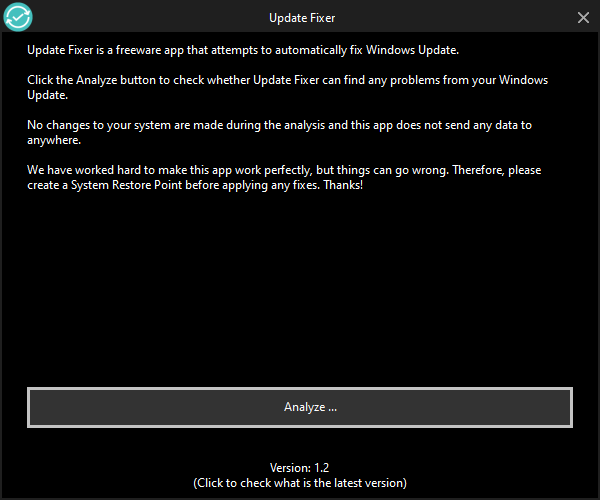Due to my previous modifications to the system, my Windows is missing the wuaueng.dll file, among others related to the Windows Update service. I am trying to restore that file manually (SFC/DISM keep failing for some reason) by locating it inside the install.wim image and extracting it. Unfortunately it seems to be absent inside the image (on the path /Windows/system32). Where should i be looking for it?
My Computer
System One
-
- OS
- Windows 8.1 Home Edition