Ok so I am trying to install Win 8 (x64) which I downloaded from TechNet as an upgrade on my Win 7 (64) laptop with 8GB of memory.
I have run the burned ISO from within Win 7, but it then gives me this error code:
You need to install at least 2GB of RAM before you can install and run Windows 8. Contact the PC manufacturer to see if you can install more RAM.
The problem is I have 8GB of RAM installed (see image below). Any ideas? Any work arounds?
Thanks!
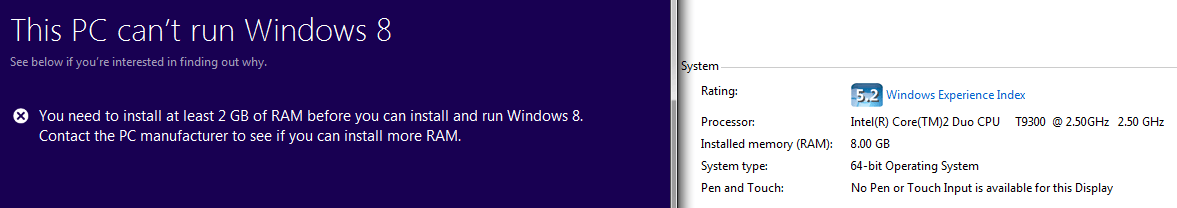
I have run the burned ISO from within Win 7, but it then gives me this error code:
You need to install at least 2GB of RAM before you can install and run Windows 8. Contact the PC manufacturer to see if you can install more RAM.
The problem is I have 8GB of RAM installed (see image below). Any ideas? Any work arounds?
Thanks!
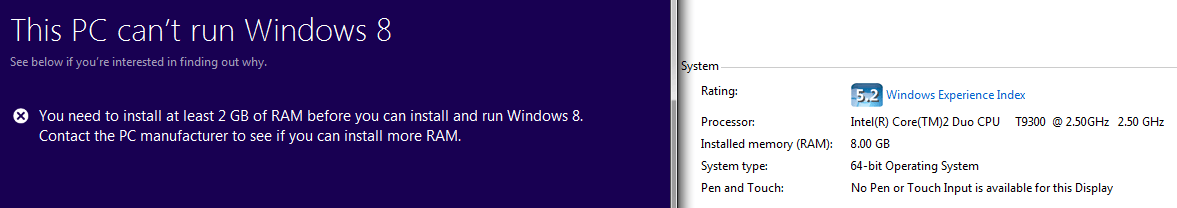
My Computer
System One
-
- OS
- win 7 64


