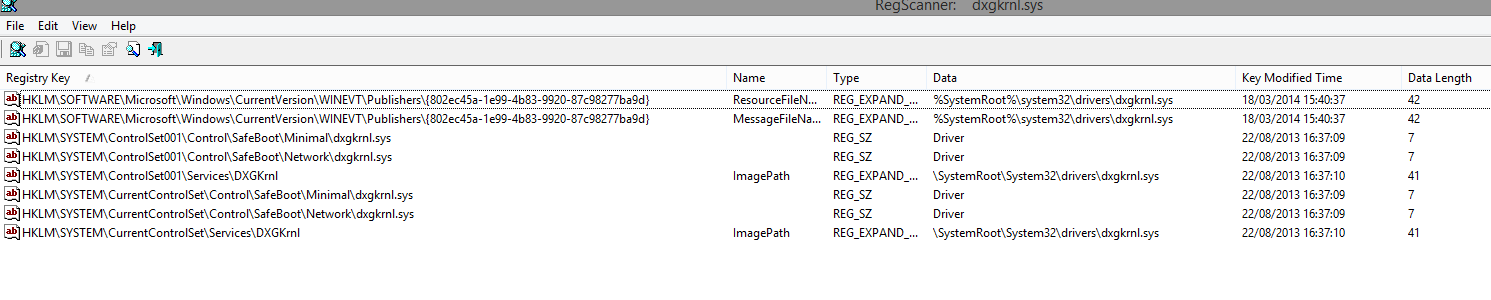- Messages
- 3,090
- Location
- United States
I've exhausted my ideas other then trying a complete clean re-install and making sure you have all updates. Sorry. 
My Computer
System One
-
- OS
- Windows 8.1 Pro 64-bit
- Computer type
- Laptop
- System Manufacturer/Model
- Acer V3 771G-6443
- CPU
- i5-3230m
- Motherboard
- Acer VA70_HC (U3E1)
- Memory
- 8GB DDR3 PC3-12800 (800 MHz)
- Graphics Card(s)
- HD4000 + GeForce GT 730M
- Sound Card
- Realtek High Definition Audio
- Monitor(s) Displays
- 17" Generic PnP Display on Intel HD Graphics 4000
- Screen Resolution
- 1600x900 pixels
- Hard Drives
- Samsung SSD 850 EVO 250 GB
ADATA SSD SP900 128GB
- PSU
- 90 watt brick
- Mouse
- Bluetooth
- Antivirus
- Comodo
- Other Info
- Asus RT-AC56R dual-band WRT router (Merlin firmware). Intel 7260.HMWWB.R dual-band ac wireless adapter.