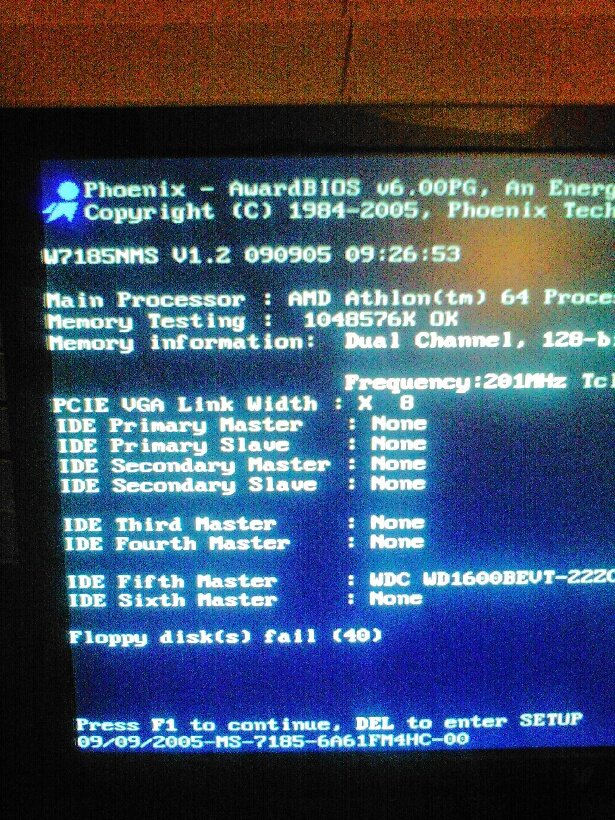I NEED HELP WITH INDOWS 8 DEVELOPER PREVIEW(JUST INSTALLED). I CAN'T FIND MY DVD DRIVE. SO, NO CDS WORK.
You could try the fixes on this page Your CD drive or DVD drive is missing or is not recognized by Windows or other programs or try updating your chipset drivers as that will update the storage drivers - for intel go here : http://downloadcenter.intel.com/default.aspx
My Computer
System One
-
- OS
- Windows 8 64bit Pro
- Computer type
- Laptop
- System Manufacturer/Model
- Asus Notebook N53SV Series
- CPU
- Intel(R) Core(TM)i7-2630 CPU @ 2.0GHz /turbo 2.9Hz
- Motherboard
- Intel® HM65 Express Chipset
- Memory
- 4GB
- Graphics Card(s)
- GT540M
- Sound Card
- realtek
- Screen Resolution
- 1366/768
- Hard Drives
- Seagate 500gb 5400
- Keyboard
- microsoft wireless keyboard 3000 v2
- Mouse
- microsoft wieless mouse 5000
- Internet Speed
- 13/16mbs
- Browser
- IE Firefox Chrome
- Antivirus
- Windows Defender