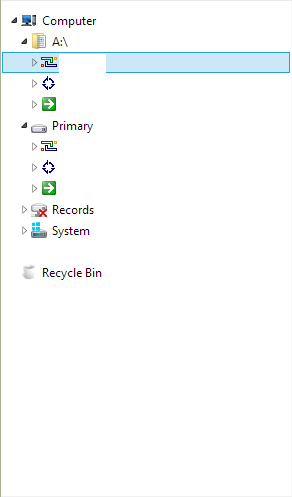Hey Guys, when I use the "Save As" option from certain programs (I've noticed that it's mostly with MS products), a duplicate folder appears mirroring my user folder in Windows Explorer. I should add that I've made my "A" Drive my user folder and wonder if that's why I'm getting this. Any help in preventing the "A:/" drive from appearing when I use the "Save As" option would be super-appreciated. This has been driving me nuts for years. Thanks!
Attachments
My Computer
System One
-
- OS
- Windows 8.1
- Computer type
- Laptop
- System Manufacturer/Model
- Asus