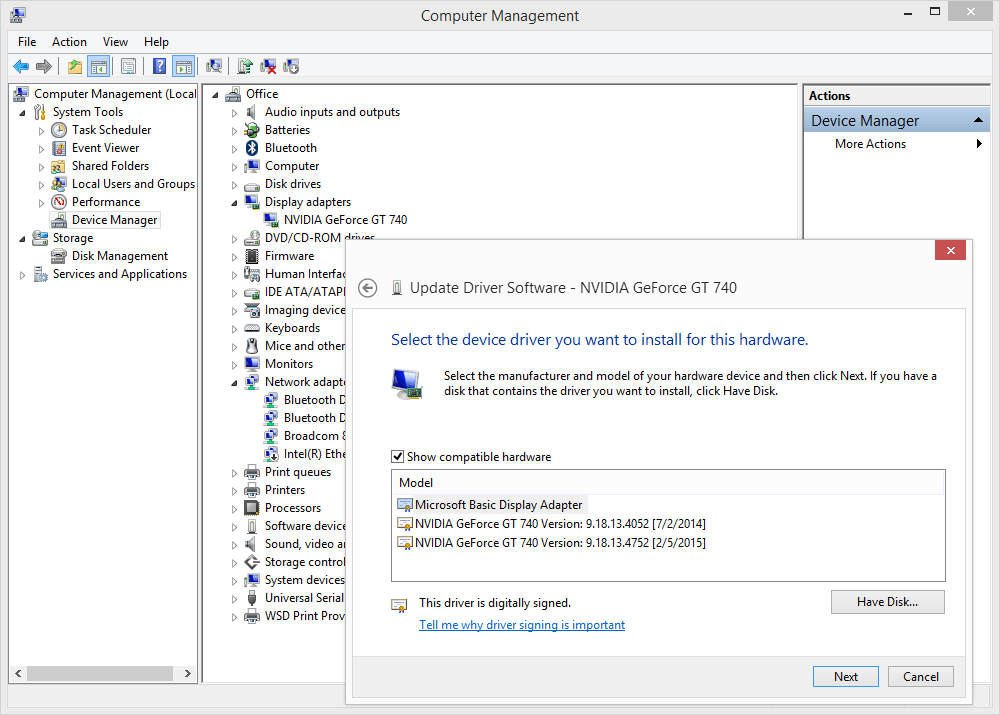Hi Everyone
I was wondering if anyone could help me out. I recently updated my windows 8 hp laptop to 8.1 and since then I have been having problems. First the update did not install properly and i had to reformat the laptop and do a clean install. After this I found that the graphics adapter driver is not getting installed. Have checked in with HP support forums and have not been able to get a solution. I would like to go back to windows 8. But the problem is that I have no windows 8 media for installation. Can anyone tell me where to get one for windows 8 single language??
I was wondering if anyone could help me out. I recently updated my windows 8 hp laptop to 8.1 and since then I have been having problems. First the update did not install properly and i had to reformat the laptop and do a clean install. After this I found that the graphics adapter driver is not getting installed. Have checked in with HP support forums and have not been able to get a solution. I would like to go back to windows 8. But the problem is that I have no windows 8 media for installation. Can anyone tell me where to get one for windows 8 single language??
My Computer
System One
-
- OS
- windows 8.1 single language
- Computer type
- Laptop
- System Manufacturer/Model
- HP Pavilion 15-n003tx
- CPU
- 1.6 GHz Intel Core i5-4200U
- Memory
- 4 GB 1600 MHz DDR3L
- Graphics Card(s)
- AMD Radeon HD 8670M