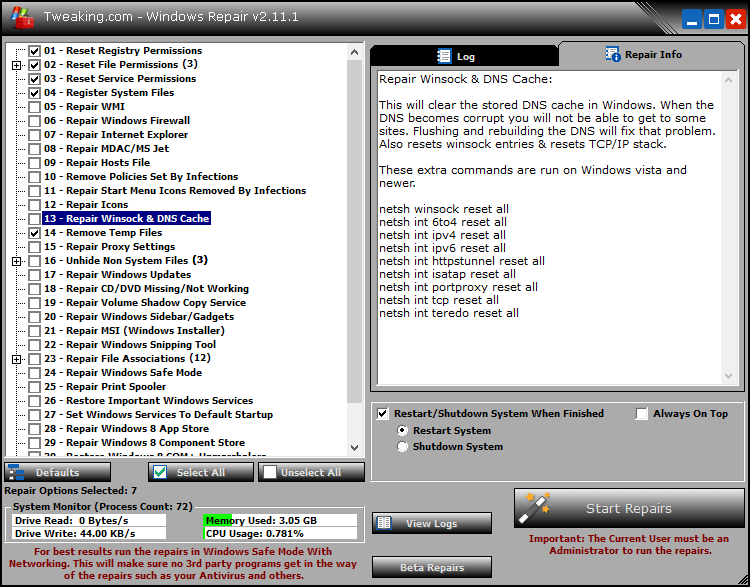Ghebeclus5
New Member

- Messages
- 5
A few days ago I wanted to reset a modem ZTE ZXDSL 831CII. And I think I didn't reset it correctly. How? I unplugged all the cables from the modem, pressed the Reset button using a paper clip, held it for about 20 seconds. On the Internet I found that "the modem should be turned on and plugged in with the Power cable while resetting it". Unfortunately I reset the modem without doing the following written between" ". After the reset, I turned on the modem and the Power cable from the modem burned. So I put another modem of the same model type (ZTE ZXDSL 831CII) and replaced the burned Power cable with a new one. Now because I have two computers (one of them is an ASUS PC, the other one is a HP laptop with Windows 8.1 x64) I tried to connect to the Intenet from both computers. The internet was working fine on my ASUS PC. But on my laptop I couldn't access any web pages. I ran the Windows Network Diagnostics and it said "DNS server isn't responding". The only web page I could access is Cisco Subscriber Edge Services. This is the page where I am connecting to the internet. After a while I opened an Elevated Command Prompt, typed ipconfig /flushdns. Then I checked if a web page is still working and YES it was working. After a few minutes the problem began again "DNS server isn't responding". And for now the Internet on my laptop is working temporarily. So tell me what lies behind this problem ? Is my network adapter screwed up ? Or my laptop ? :shock: How can I fix it ?
? Or my laptop ? :shock: How can I fix it ?
Sorry my English !
 ? Or my laptop ? :shock: How can I fix it ?
? Or my laptop ? :shock: How can I fix it ?Sorry my English !
My Computer
System One
-
- OS
- Windows 8.1 64-bit
- Computer type
- Laptop
- System Manufacturer/Model
- HP Pavilion 15 Notebook PC
- CPU
- Intel(R) Core(TM) i3-3110M @ 2,4 Ghz
- Motherboard
- Hewlett Packard 1970 95.19
- Memory
- 8 GB DDR3
- Graphics Card(s)
- AMD Radeon HD 8600M Series and Intel(R) HD Graphics 4000
- Sound Card
- Intel(R) Display Audio and Realtek High Definition Audio
- Screen Resolution
- 1366 x 768
- Hard Drives
- HGST HTS541010A9E680
- Internet Speed
- 2 Mbps
- Browser
- Mozilla Firefox, Chrome sucks...
- Antivirus
- Windows Defender