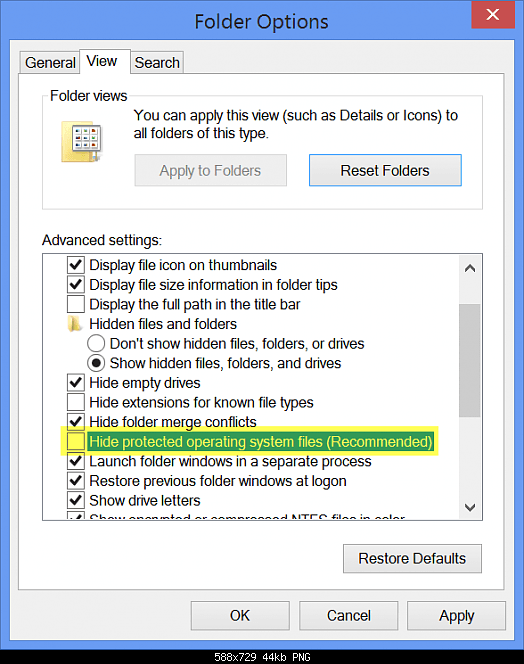Hi
I am using Windows 8.1. Recently, I tried to change the size of the paging file by setting "System Managed" option for all drives. Since it turned out to be too much more than the recommended value, I disabled the setting for all drives except the windows drive.
The problem is that all the other drives are still showing the space as used which should have been freed up by disabling the paging sizes for them. I have also restarted the PC but it persists.
I noticed this since one of the drives was totally empty but was showing some used space. I formatted this one to make it 100% free but I cant do this for the other drives as they have too much data.
How can I free up this used space? Thanks.
I am using Windows 8.1. Recently, I tried to change the size of the paging file by setting "System Managed" option for all drives. Since it turned out to be too much more than the recommended value, I disabled the setting for all drives except the windows drive.
The problem is that all the other drives are still showing the space as used which should have been freed up by disabling the paging sizes for them. I have also restarted the PC but it persists.
I noticed this since one of the drives was totally empty but was showing some used space. I formatted this one to make it 100% free but I cant do this for the other drives as they have too much data.
How can I free up this used space? Thanks.
My Computer
System One
-
- OS
- Windows 8.1 Single Language 64-bit
- Computer type
- Laptop
- System Manufacturer/Model
- HP
- CPU
- AMD A10-5750M 2.5GHz Quad Core
- Memory
- 8.0 GB
- Graphics Card(s)
- AMD Radeon 8650G + 8600M Dual Graphics
- Sound Card
- AMD HD Audio Device
- Screen Resolution
- 1366 x 768
- Hard Drives
- 1 TB AMD SATA