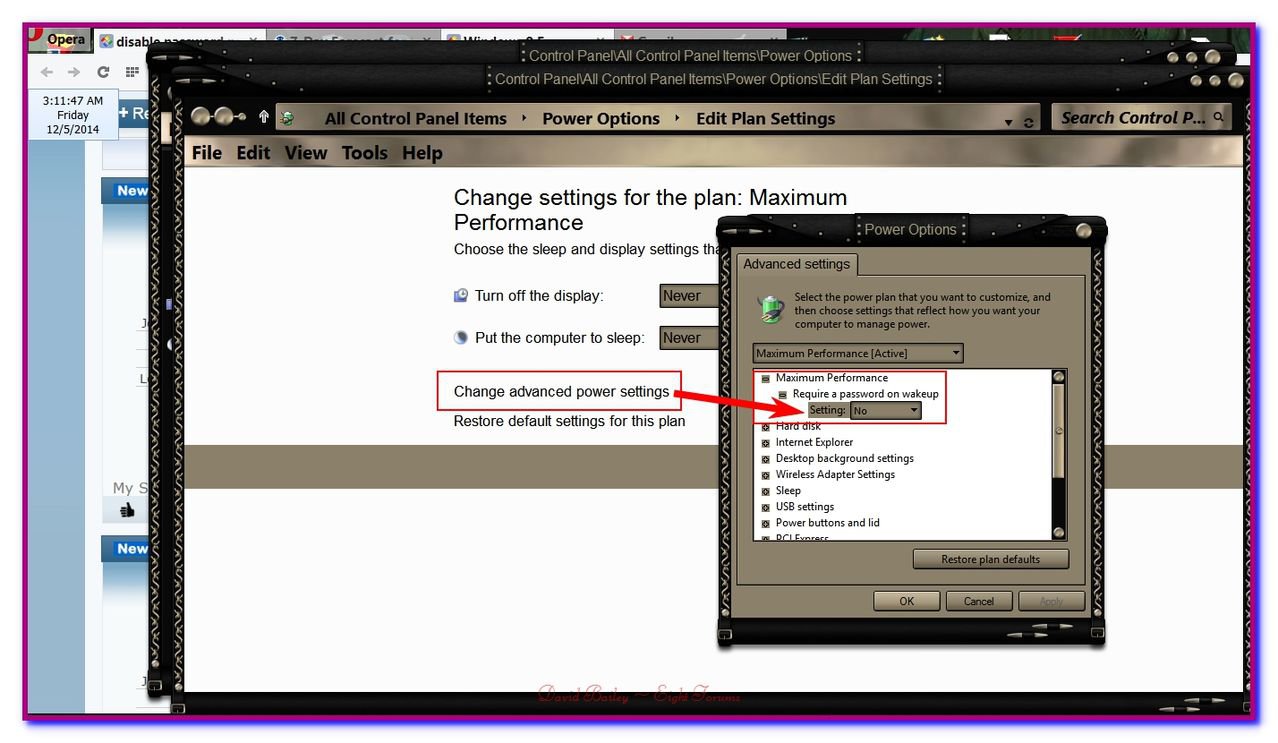A user of a Windows 8.1 station operating in a workgroup can choose not to enter a password to wakeup the station, but if the station is operating in a domain its security is enhanced and the user need to enter a password to wakeup the station.
A Group Policy should be able to control wether a password is or is not required to get the station out of sleep but I have not yet discovered how to do it since obvious modifications of the strategy do not produce the required result.
Does anyone know how to do it?
A Group Policy should be able to control wether a password is or is not required to get the station out of sleep but I have not yet discovered how to do it since obvious modifications of the strategy do not produce the required result.
Does anyone know how to do it?
My Computer
System One
-
- OS
- Windows 8.1
- Computer type
- Laptop
- System Manufacturer/Model
- Microsoft Surface Pro 3
- CPU
- i7
- Memory
- 8GB
- Browser
- IE11
- Antivirus
- Microsoft