Hi Guys,
This is my first post and are hoping that someone can assist in resolving this issue.
I originally had Windows 8 installed, and about 2 months ago I upgraded to 8.1.
Since then, when I start the computer (a Toshiba satellite C50A) it automatically connects to the internet.
I have searched the net looking for a solution, however suggestions seem to all relate to what I have already checked.
If I disconnect from the internet and then click on the Notification Icon the auto connect is "un-ticked".
The wireless network properties is also "un-ticked".
Thanks
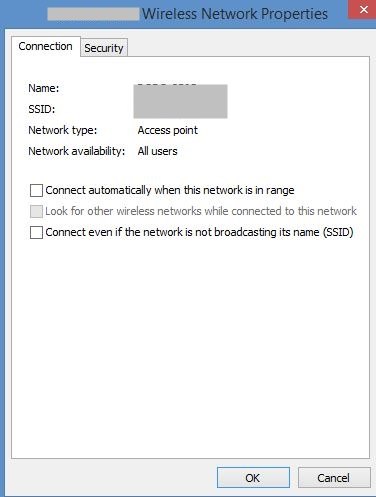
This is my first post and are hoping that someone can assist in resolving this issue.
I originally had Windows 8 installed, and about 2 months ago I upgraded to 8.1.
Since then, when I start the computer (a Toshiba satellite C50A) it automatically connects to the internet.
I have searched the net looking for a solution, however suggestions seem to all relate to what I have already checked.
If I disconnect from the internet and then click on the Notification Icon the auto connect is "un-ticked".
The wireless network properties is also "un-ticked".
Thanks
My Computer
System One
-
- OS
- 8.1
- Computer type
- Laptop
- System Manufacturer/Model
- Toshiba

