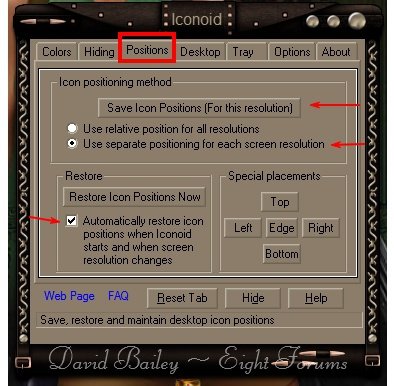Desktop icons keep rearranging after adding a new display
Hello.
Months ago I downloaded Just Cause 2 from Steam, but I had a few problems playing the game in full screen. I was searching for a solution on YouTube and I found a person who told basically told the viewers to add a new display and use that in order to get the full screen working when playing Just Cause 2. So I did that, it worked perfectly fine, but after I changed back to my regular display I noticed that the icons rearranged themselves for some reason. They rearrange every time I wake the PC up, turn it off/on and when I restart it. This has been bothering me for quite a while and now I believe it's time to fix it. If you look below you'll find a link to the YouTube video, so you can see what I actually did. You can stop watching at 0:40 as the Steam part doesn't matter.
[video=youtube;_r5Kd-MUCls]https://www.youtube.com/watch?v=_r5Kd-MUCls[/video]
Thanks for reading.
Kind regards,
Darundo.
Hello.
Months ago I downloaded Just Cause 2 from Steam, but I had a few problems playing the game in full screen. I was searching for a solution on YouTube and I found a person who told basically told the viewers to add a new display and use that in order to get the full screen working when playing Just Cause 2. So I did that, it worked perfectly fine, but after I changed back to my regular display I noticed that the icons rearranged themselves for some reason. They rearrange every time I wake the PC up, turn it off/on and when I restart it. This has been bothering me for quite a while and now I believe it's time to fix it. If you look below you'll find a link to the YouTube video, so you can see what I actually did. You can stop watching at 0:40 as the Steam part doesn't matter.
[video=youtube;_r5Kd-MUCls]https://www.youtube.com/watch?v=_r5Kd-MUCls[/video]
Thanks for reading.
Kind regards,
Darundo.
Last edited:
My Computer
System One
-
- OS
- Windows 8.1