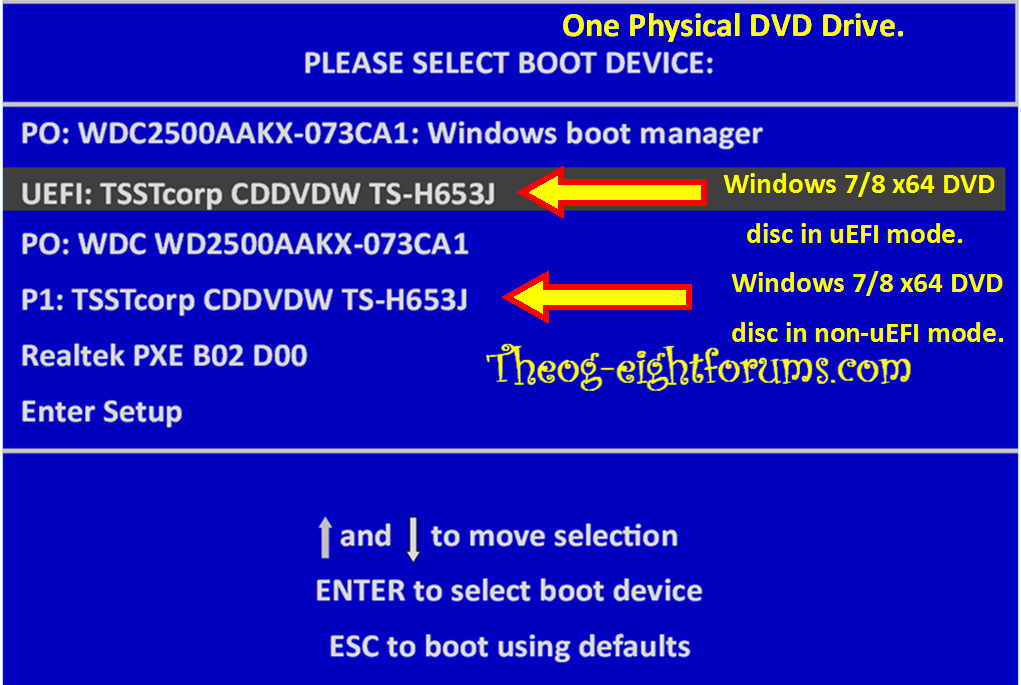Hi, I used Acronis to delete all partitions on my Surface Pro. So there is no recovery, C drive, nothing at all. Just a blank SSD drive without any partitions.
Now the Surface Pro refuses to boot to any of my USB sticks so I can clean install an OS like I wanted to do.
I've verified both of my USB sticks are bootable, as I'm able to boot my desktop computer to them in order to install an OS.
But when I try to boot the Surface Pro Gen1 to the USB stick, I get a quick squiggly screen and then I'm dumped right into the system BIOS.
I've made sure to power off the Surface Pro, then hold down volume- while pressing the power button, then releasing volume- after seeing the Surface splash screen. But it never goes to any sort of boot menu or anything. Just takes me right into the EFI BIOS.
Any suggestions?
Now the Surface Pro refuses to boot to any of my USB sticks so I can clean install an OS like I wanted to do.
I've verified both of my USB sticks are bootable, as I'm able to boot my desktop computer to them in order to install an OS.
But when I try to boot the Surface Pro Gen1 to the USB stick, I get a quick squiggly screen and then I'm dumped right into the system BIOS.
I've made sure to power off the Surface Pro, then hold down volume- while pressing the power button, then releasing volume- after seeing the Surface splash screen. But it never goes to any sort of boot menu or anything. Just takes me right into the EFI BIOS.
Any suggestions?
My Computer
System One
-
- OS
- Win8.1 Pro